-
Notifications
You must be signed in to change notification settings - Fork 0
Submitting Data Report
The data report is the weather sensor information that is sent from the Ecowitt base station (gateway or console) to the Homebridge plugin. It's important to include the data report in its entirety when requesting support (bug, issue, etc) so I can more quickly help diagnosis and/or reproduce the issue.
The data report is logged to the Homebridge logs when Homebrige is set to Debug mode. To enable Debug mode on the Homebridge UI, navigate to "Settings" (upper right) -> "Startup Options" and then turn on the "Homebridge Debug Mode" setting. After making this setting change, you will need to restart Homebridge.
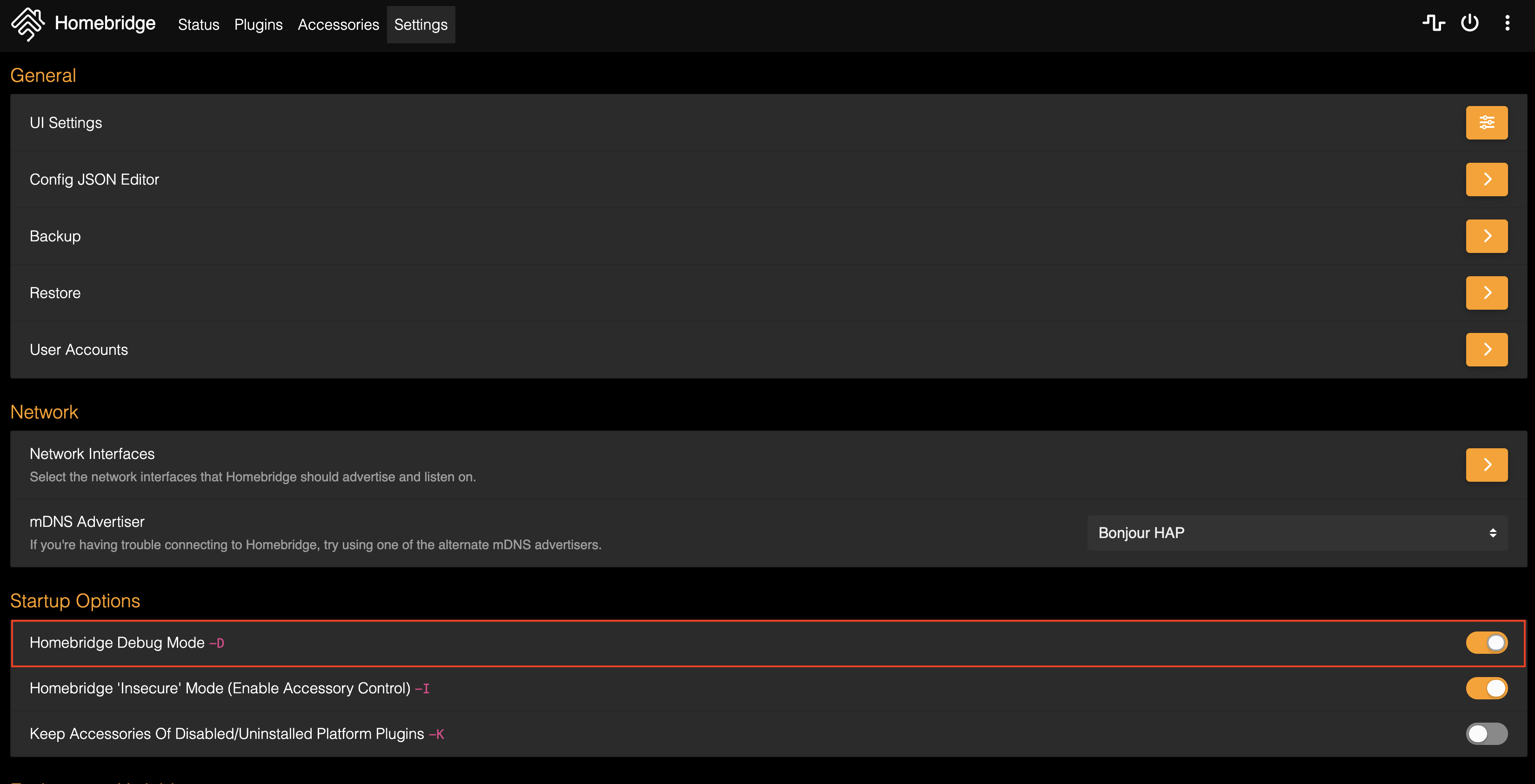
Homebridge Debug Mode Setting
Once in debug mode, the Ecowitt plugin will log the data report every time a data report is received. The data report is in JSON format, and looks like this (as an example) -
{
"PASSKEY": "528C8E6CD4A3C6598999A0E9DF15AD32",
"stationtype": "GW2000B_V3.1.4",
"runtime": "692022",
"heap": "121432",
"dateutc": "2024-07-24 19:04:22",
"tempinf": "80.78",
"humidityin": "49",
"baromrelin": "29.660",
"baromabsin": "29.660",
"winddir": "285",
"windspeedmph": "0.",
"windgustmph": "5.62",
"maxdailygust": "1.79",
"rrain_piezo": "0.03",
"erain_piezo": "0.4",
"hrain_piezo": "0.5",
"drain_piezo": "0.000",
"wrain_piezo": "0.272",
"mrain_piezo": "0.819",
"yrain_piezo": "0.819",
"ws85cap_volt": "5.5",
"ws85_ver": "107",
"soilmoisture1": "65",
"soilad1": "315",
"soilbatt1": "1.10",
"wh85batt": "3.28",
"freq": "915M",
"model": "GW2000B",
"interval": "30"
}
To find the data report, search through your Homebridge logs, then copy the full JSON object (including the { and }) and add it to the Github issue. If you don't see the data report in the Homebridge logs, double check that you've enabled Debug mode and that Homebridge was restarted.
ℹ️ Feel free to remove, sanitize, or leave the PASSKEY field. The PASSKEY field is a hash of the Ecowitt gateway's MAC address which means that the MAC address is difficult to recover from the PASSKEY itself due to the properties of hashing. Additionally, MAC addresses are not typically regarded as sensitive/private, especially for a non-roaming device that reside within a home network (behind a firewall and router).
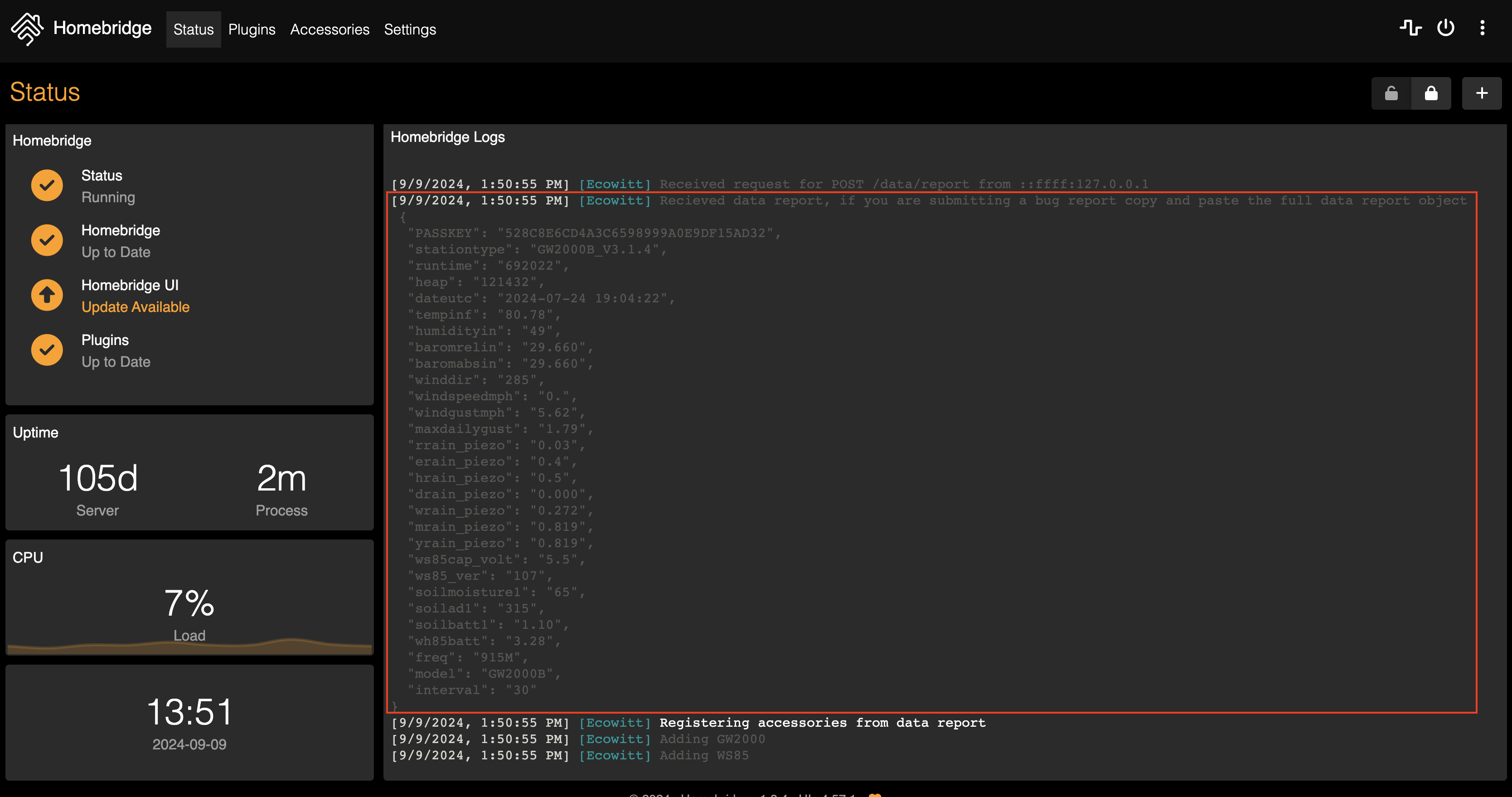
Data Report in Homebridge Logs
Please open an issue to report any issues with this documentation.