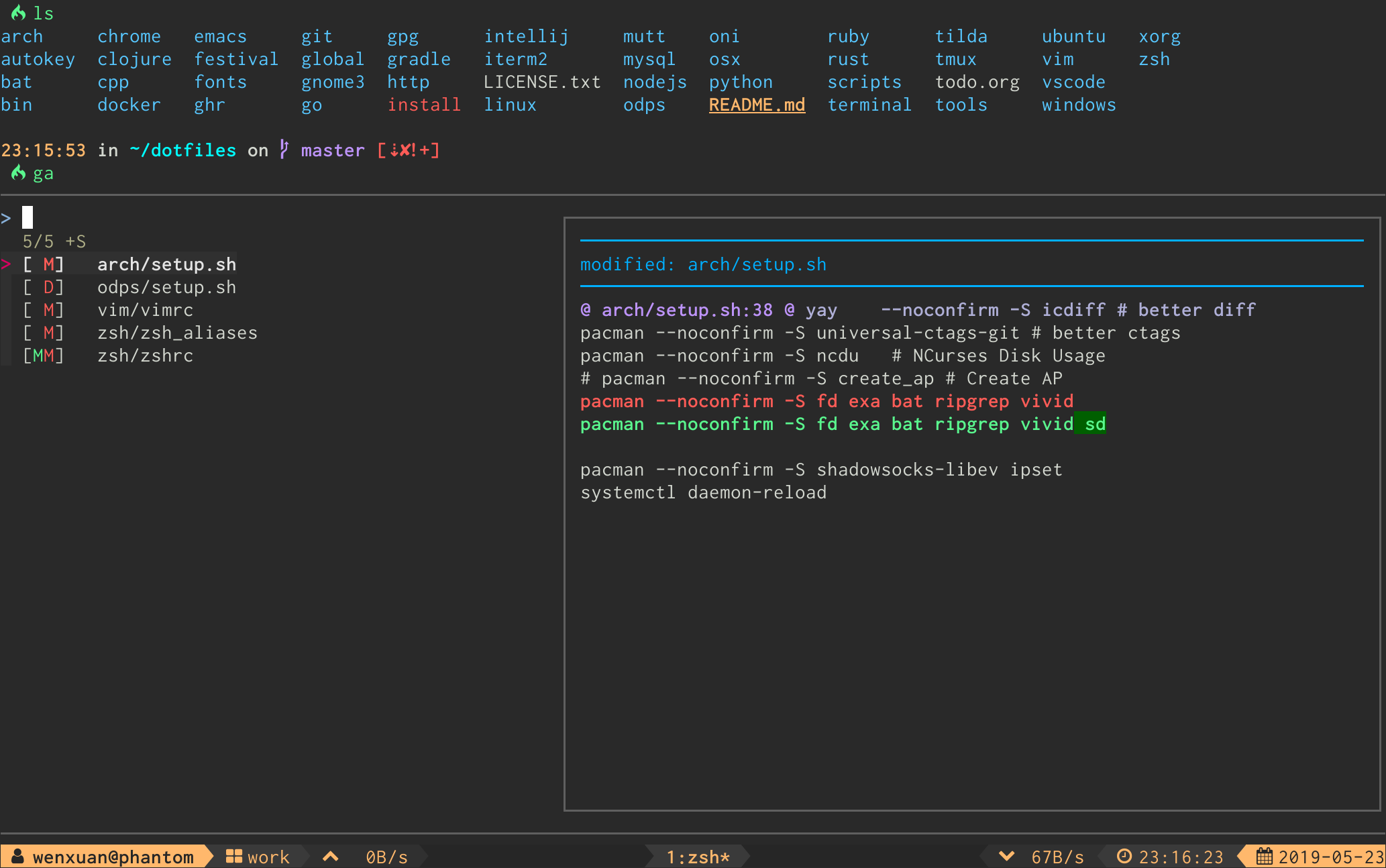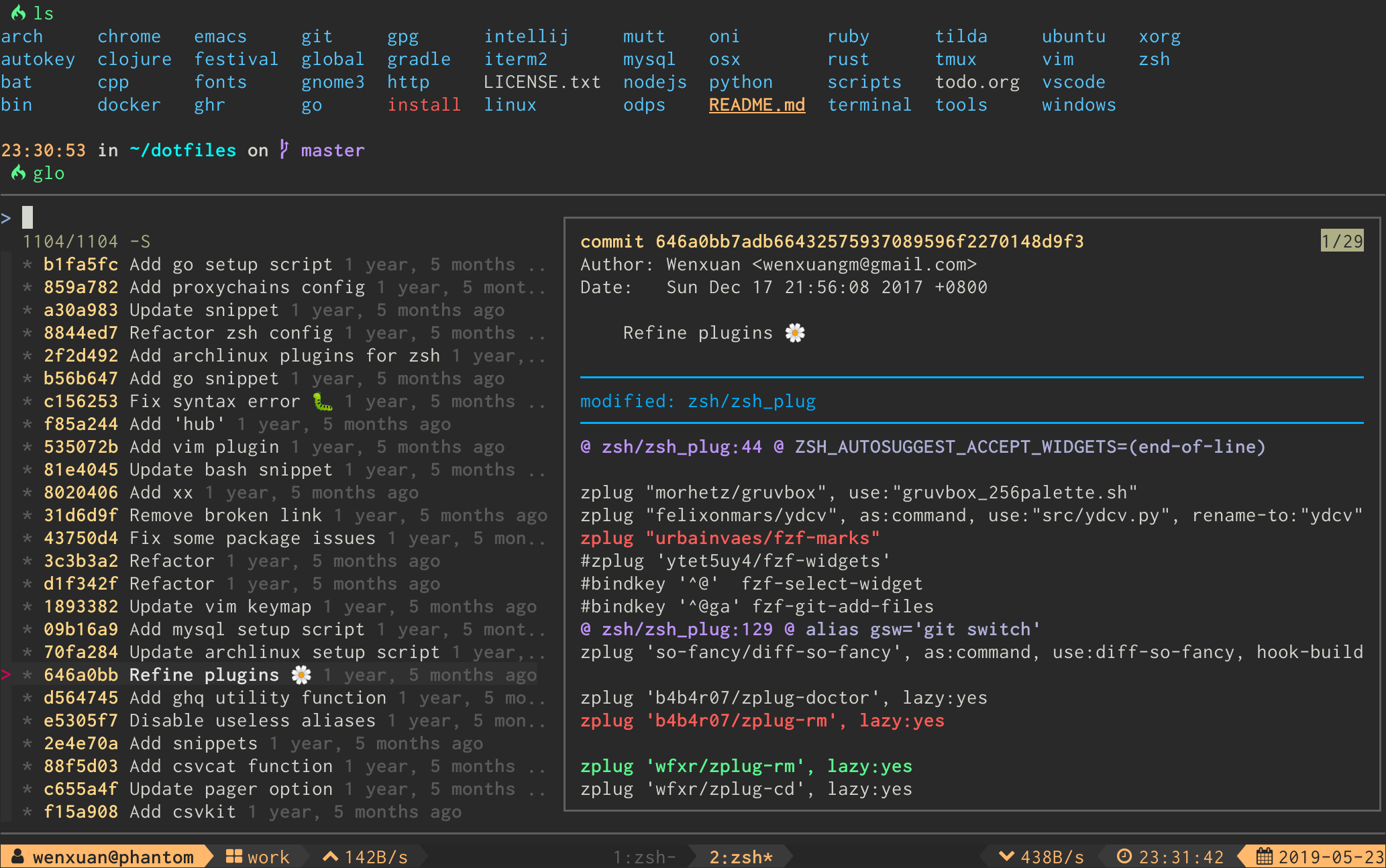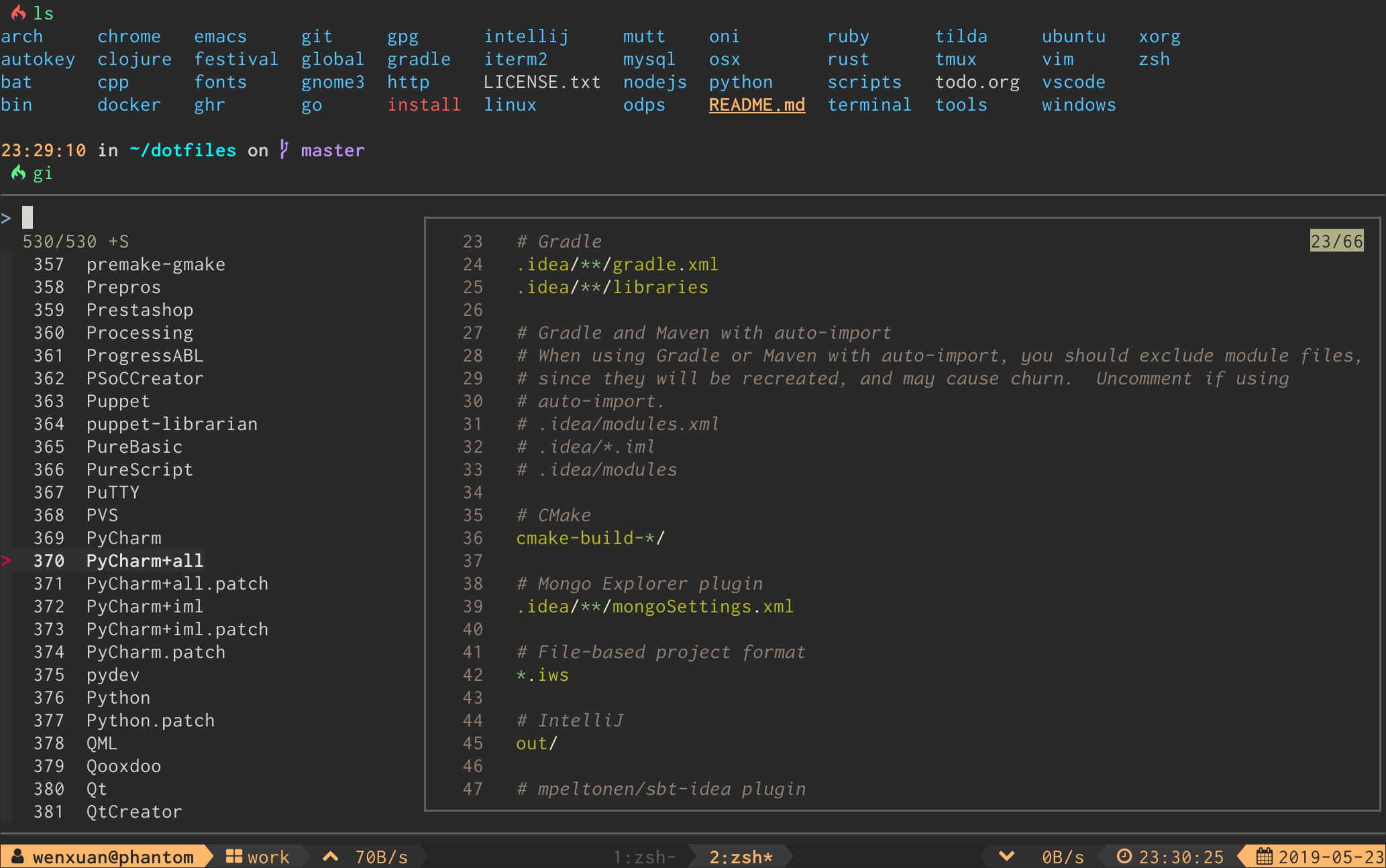forgit is a utility tool powered by fzf for using git interactively.
Make sure you have fzf installed.
Run the following command in your shell to try forgit without installing:
source <(curl -Ss https://raw.githubusercontent.com/wfxr/forgit/master/forgit.plugin.zsh)source (curl -Ss https://raw.githubusercontent.com/wfxr/forgit/master/forgit.plugin.fish | psub)zplug 'wfxr/forgit'zgen load 'wfxr/forgit'antigen bundle 'wfxr/forgit'Download and source forgit.plugin.zsh, forgit.plugin.sh, or forgit.plugin.fish in your shell config.
Interactive git add selector
Interactive git log viewer
Interactive .gitignore generator
Interactive git diff viewer
Interactive git reset HEAD <file> selector
Interactive git checkout <file> selector
Interactive git stash viewer
Interactive git clean selector
| Keybind | Action |
|---|---|
| Enter | Confirm |
| Tab | Toggle mark |
| ? | Toggle preview window |
| Alt - W | Toggle preview wrap |
| Ctrl - S | Toggle sort |
| Ctrl - R | Toggle selection |
| Ctrl - K / P | Selection move up |
| Ctrl - J / N | Selection move down |
| Alt - K / P | Preview move up |
| Alt - J / N | Preview move down |
You can change the default aliases by defining these variables below.
(To disable all aliases, Set the FORGIT_NO_ALIASES flag.)
# Define them before sourcing the plugin if you don't use any plugin manager.
forgit_log=glo
forgit_diff=gd
forgit_add=ga
forgit_reset_head=grh
forgit_ignore=gi
forgit_restore=gcf
forgit_clean=gclean
forgit_stash_show=gssYou can add default fzf options for forgit, including keybinds, layout, etc.
(No need to repeat the options already defined in FZF_DEFAULT_OPTS)
FORGIT_FZF_DEFAULT_OPTS="
--exact
--border
--cycle
--reverse
--height '80%'
"Customizing fzf options for each command individually is also supported:
| Command | Option |
|---|---|
ga |
FORGIT_ADD_FZF_OPTS |
glo |
FORGIT_LOG_FZF_OPTS |
gi |
FORGIT_IGNORE_FZF_OPTS |
gd |
FORGIT_DIFF_FZF_OPTS |
grh |
FORGIT_RESET_HEAD_FZF_OPTS |
gcf |
FORGIT_CHECKOUT_FZF_OPTS |
gss |
FORGIT_STASH_FZF_OPTS |
gclean |
FORGIT_CLEAN_FZF_OPTS |
The complete loading order of fzf options is:
FZF_DEFAULT_OPTS(fzf global)FORGIT_FZF_DEFAULT_OPTS(forgit global)FORGIT_CMD_FZF_OPTS(command specific)
Example
// adds a keybind to drop the selected stash but do not quit fzf
FORGIT_STASH_FZF_OPTS='
--bind="ctrl-d:reload(git stash drop $(cut -d: -f1 <<<{}) 1>/dev/null && git stash list)"
'
-
diff-so-fancyordelta: Improve thegit diffoutput. -
bat: Syntax highlighting forgitignore. -
emoji-cli: Emoji support forgit log.
- Hit
qto quit from full screen preview any time. - Commands like
glo,gd,gcfandgcleanaccept path arguments to restrain the items listed in fzf(eg,glo main.go test.go,gclean output/). gdsupports specifying revision(eg,gd HEAD~,gd v1.0 README.md).- Call
giwith arguments to get the wanted.gitignorecontents directly(eg,gi cmake c++).
MIT (c) Wenxuan Zhang