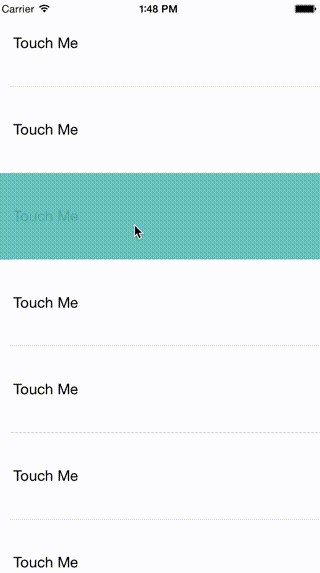Swift subclass of the UITableViewCell.
- iOS 8.0+
- Xcode 6.1
- CocoaPods 0.38.2
#Installation
To integrate RippleCell into your Xcode project using CocoaPods, specify it in your Podfile:
source 'https://github.com/CocoaPods/Specs.git'
platform :ios, '8.0'
use_frameworks!
pod 'RippleCell'Then, run the following command:
$ pod install#Usage
There is a need to set up your own color targetColor and targetBGcolor property of the cell.
The targetColor will change to ripple like from touched point in the cell.
-
Create a new UITableViewCell in your storyboard or nib.
-
Set the class of the UITableViewCell to RippleCell in your Storyboard or nib.
-
Set
targetColorandtargetBGcolorfor the cell. -
Set
showDurationproperty programmatically if You want to change animation duration.
#Example
func tableView(tableView: UITableView, cellForRowAtIndexPath indexPath: NSIndexPath) -> UITableViewCell {
let cell = tableView.dequeueReusableCellWithIdentifier("MyCell", forIndexPath: indexPath) as! RippleCell
cell.selectedBackgroundView = UIView()
cell.selectedBackgroundView.backgroundColor = UIColor.clearColor()
cell.textLabel!.text = " Touch Me "
return cell
}RippleCell is owned and maintained by RECRUIT LIFESTYLE CO., LTD.
RippleCell was originally created by Narimasa Iwabuchi
##License
Copyright 2015 RECRUIT LIFESTYLE CO., LTD.
Licensed under the Apache License, Version 2.0 (the "License");
you may not use this file except in compliance with the License.
You may obtain a copy of the License at
http://www.apache.org/licenses/LICENSE-2.0
Unless required by applicable law or agreed to in writing, software
distributed under the License is distributed on an "AS IS" BASIS,
WITHOUT WARRANTIES OR CONDITIONS OF ANY KIND, either express or implied.
See the License for the specific language governing permissions and
limitations under the License.