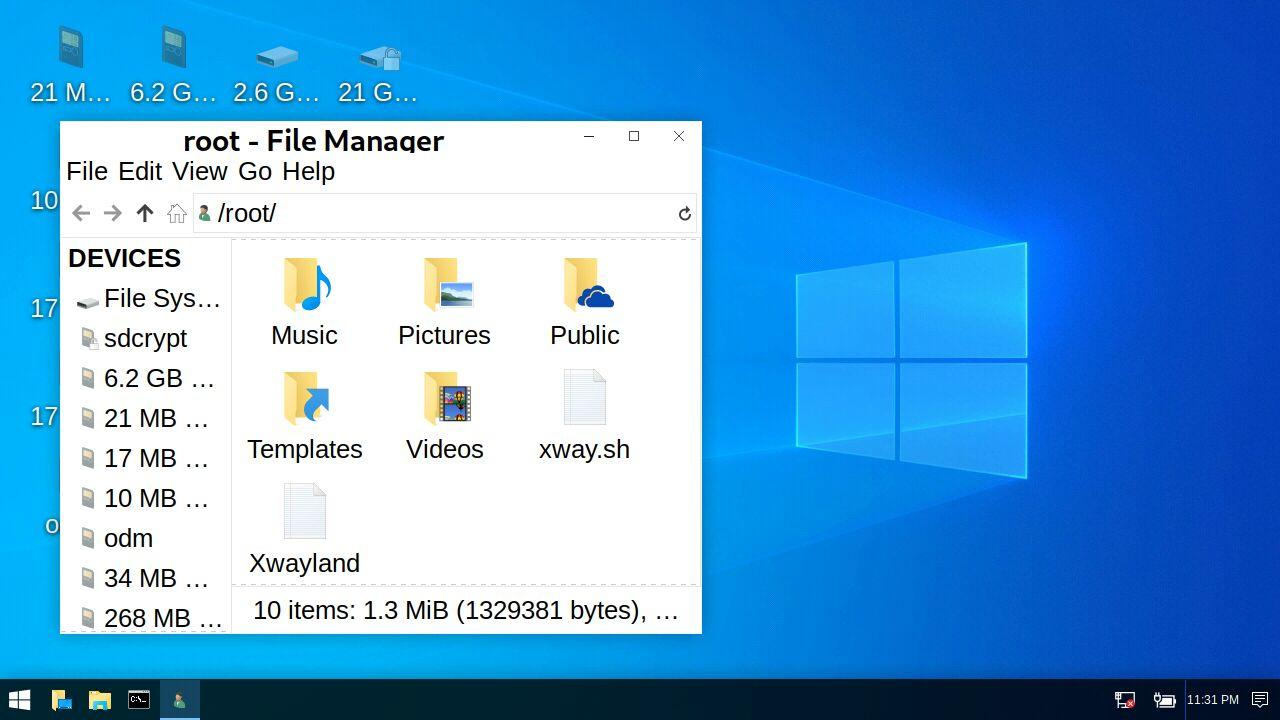easy_pwn is a set of automated scripts designed to setup and run kali linux's chroot environment on Sailfish OS devices.
It allows to start kali desktop (xfce4) on Xwayland with touch screen support (even undercover mode works), without VNC or other ugly stuff behind.
Currently rogue access point and EvilTwin attack scripts are implemented, feel free to contribute.
easy_pwn.sh [action] [kali-rootfs-path]
available actions:
- create download latest kalifs-armhf from nethunter's repositories, mount it,then install the following packages :
- kali-desktop-xfce : kali default DE (undercover mode works too)
- Xwayland : required to run X
- kali-linux-nethunter : nethunter's default tools metapackage
- mousetweaks : for touch right-click attempt
- matchbox-keyboard : default virtual keyboard
- bettercap and bettercap-ui
- script let you run custom scripts, default available scripts are:
- wifi_rogue_ap : set up an open access point, redirect traffic from wlan to mobile data then attach bettercap
- wifi_eviltwin_ap : Evil Twin Attack implementation using hostapd-wpe
- desktop set some required environment variables, chroot kali and start xfce desktop
- shell run chrooted shell session on fingerterm
- update update desktop icons and chroot with latest easy_pwn scripts
- ssh start a ssh server inside the chroot on port 2244
- bettercap start bettercap web-ui on 127.0.0.1
- kill kills all chroot processes
- quit umount chroot
- qxcompositor (https://openrepos.net/content/elros34/qxcompositor), it is required by desktop landscape mode
create a kali-chroot
$ git clone https://github.com/r3vn/easy_pwn.git
$ cd easy_pwn
$ devel-su
(insert root password)
# ./easy_pwn.sh create /path/to/kali/chroot
start kali desktop
After the "create" process, an icon called "chrootname" should appaer on sfos's app drawer, so the script can be executed directly from sfos as a normal application.
To start the script manually:
# ./easy_pwn.sh desktop /path/to/kali/chroot
start kali shell on fingerterm
# ./easy_pwn.sh shell /path/to/kali/chroot
It is also possible to start a desktop session, in portrait mode, from the shell by running "/opt/easy_pwn/start_desktop.sh" script.
run scripts (example: wifi_rogue_ap)
Make sure to have mobile data enabled and wifi enabled and not connected to any access point before proceed.
# ./easy_pwn.sh script /path/to/kali/chroot wifi_rogue_ap
it is possible to edit default settings for easy_pwn and scripts on mount/settings.sh
Audio doesn't work (fix in progress)- included in the script
if your chroot is located under an external sdcard, you may need to remount the sd partition with suid enabled as follows# mount -o remount,suid /media/sdcard/your-partition-name - Thunar file manager (kali default) crash the session, anyway nautilus works fine.
- mousetweaks longpress works with long double tab
No right click on touch-only devices (long press on nautilus seems to work)(fix in progress) - firefox-esr tabs crash with sounds however chromium works very well
- multiarch support
- done.
custom scripts
easy_pwn so far was tested on:
- Xperia X Compact with Sailfish OS 3.2.1.20 (Nuuksio)
- Jolla Phone with Sailfish OS 3.2.1.20 (Nuuksio)