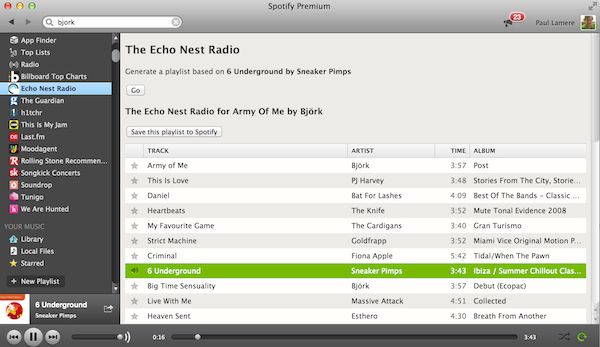This is a demo app that shows how to use The Echo Nest API with the Spotify API to generate Echo Nest playlists for the currently playing song.
- Sign up for a developer account on Spotify by logging in and agreeing to the [terms of use] (https://developer.spotify.com/technologies/apps/terms-of-use/).
- Sign up for a developer account at The Echo Nest
- Create the Spotify folder if it doesn't exist already:
~/Spotify(Mac OS X and Linux) orMy Documents\Spotify(Windows). - Open the Spotify folder.
- Run
git clone http://github.com/plamere/spotify-echo-nest-radio.git echo-nest-radio. - Download the desktop client of Spotify.
- Open the desktop client and type
spotify:app:echo-nest-radioin the Search box. - If the app doesn't load, restart Spotify completely and type again
spotify:app:echo-nest-radioin the Search box. - Play a song in spotify. Click on the Generate Playlist button to generate a playlist
The app uses requires the use of an Echo Nest API key. A demo key with a very low rate limit is included in the demo. You should switch this to your own API key. Look for the line with the // CHANGE ME comment in js/enr.js and change the api_key there to your own api key.