-
Notifications
You must be signed in to change notification settings - Fork 710
Test Mifos API in Postman
#Test Mifos API in Postman
The assumption here is that you have Postman installed. Other such REST clients can be used also.
1. Open up postman : You should see a similar screen like the one below

2. Select Authorization in the tab menu immediately below the input field
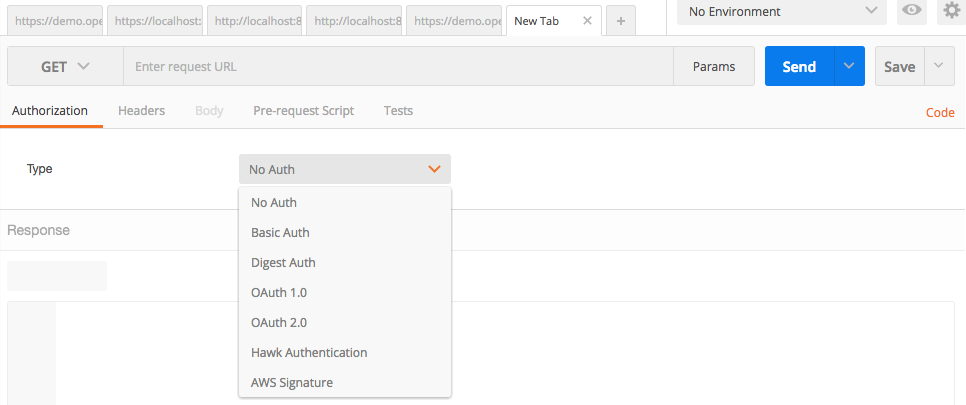
3. Select Basic Authentication :You should now see input fields for username and password
4. Enter the username and password (Look SideBar for Latest Demo Credentials)

Click on update request at the far right corner
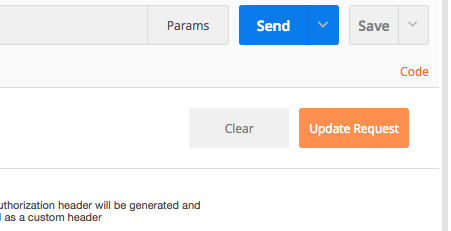
5. You should now see a similar screen in the Headers tab

Fill out the other headers as show below:

6. Select your HTTP method. In this case we use GET

7. Fill out the URL as seen in the documentation. In this case https://demo.openmf.org/fineract-provider/api/v1/clients

8. Press Enter or click the SEND button at the far right corner
This should now make such a request and the response will be presented in the text area below(see screenshot):

9. In event of a POST request
- Select POST in the drop down at the left corner of the input field
- Fill out the required url. In this case
https://demo.openmf.org/fineract-provider/api/v1/clients - Click on body in the tabbed menu.
- Select the format you want to enter your data in. In this case we use
raw
- Enter your body data as shown

- Click enter
- Your response should be presented in the text area below.
- Self Service API - https://demo.mifos.io/api-docs/apiLive.htm#selfbasicauth
- Join Firebase Android App Testing - https://appdistribution.firebase.dev/i/87a469306176a52a
- Kotlin Multiplatform - https://www.jetbrains.com/help/kotlin-multiplatform-dev/get-started.html
- JetBrains Toolbox - https://www.jetbrains.com/toolbox-app/
- Compose Multiplatform - https://www.jetbrains.com/compose-multiplatform/
- Fastlane - https://docs.fastlane.tools/