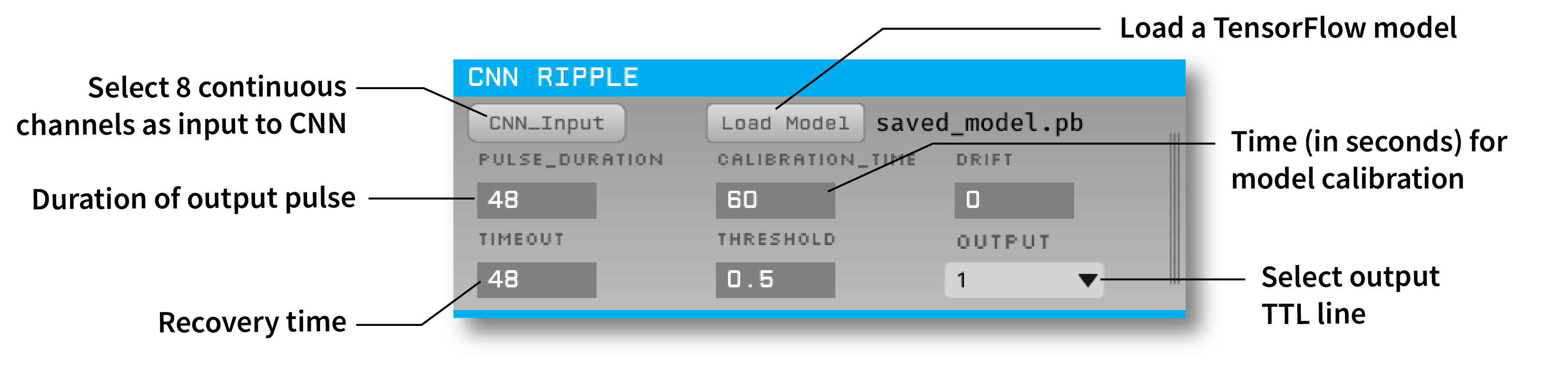A 1D convolutional neural network (CNN) operating over high-density LFP recordings to detect hippocampal SWR both offline and online. It works with recordings from several types of recordings (e.g. linear arrays, high-density probes, ultradense Neuropixels).
This plugin can be added via the Open Ephys GUI Plugin Installer. To access the Plugin Installer, press ctrl-P or ⌘P from inside the GUI. Once the installer is loaded, browse to the "CNN Ripple" plugin and click "Install."
Instructions for using the CNN Ripple plugin are available here.
-
Clone this plugin repository inside of a directory that is at the same level as the plugin-GUI's source code. For example, if you have the plugin-GUI source code in
~/code/plugin-GUI, you should clone this repository in~/code/OEPlugins/cnn-ripple. The directory structure should look like this:~/code ├── plugin-GUI │ ├── Build │ ├── Source │ └── ... ├── OEPlugins │ └── cnn-ripple │ ├── Build │ ├── Source │ ├── libs │ ├── model │ └── ... -
Navigate to the cnn-ripple's
libsdirectory and open the folder with your current operating system's name -
Download the tensorflow C libraries from the link below and extract the entire contents into the platform-specifc folder you opened in step 2 above.
-
Navigate to the cnn-ripple's
Builddirectory and run the following commands:Linux:
cmake -G "Unix Makefiles" -DCMAKE_BUILD_TYPE=Release .. make install -j4Windows:
cmake -G "Visual Studio 16 2019" -A x64 .. # Build and run the generated solution file in Visual Studio using the INSTALL target in Release configuration
MacOS:
# Intel based Mac: cmake -G "Xcode" -DCMAKE_BUILD_TYPE=Release -DCMAKE_OSX_ARCHITECTURES=x86_64 .. # Apple Silicon based Mac (coming soon) cmake -G "Xcode" -DCMAKE_BUILD_TYPE=Release -DCMAKE_OSX_ARCHITECTURES=arm64 .. # Build and run the generated Xcode project using the INSTALL target