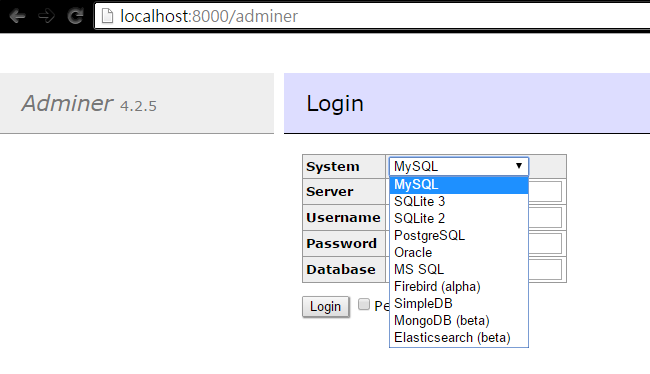Light weight Adminer database management tool integrated into Laravel 5.
Various database support: MySQL, SQLite, PostgreSQL, Oracle, MS SQL, Firebird, SimpleDB, MongoDB, Elasticsearch, and etc.
composer require onecentlin/laravel-adminer
OR
Update composer.json in require section:
"require": {
"onecentlin/laravel-adminer": "^4.7"
},Run:
composer update
Update config/app.php
'providers' => [
...
Onecentlin\Adminer\ServiceProvider::class,
];Modify app/Http/Middleware/VerifyCsrfToken.php, add adminer to $except array:
protected $except = [
'adminer'
];Setup route middleware in app/Http/Kernel.php
protected $routeMiddleware = [
...
'adminer' => \App\Http\Middleware\Authenticate::class,
];Setup for middleware group supported for Laravel 5.2 above
protected $middlewareGroups = [
...
'adminer' => [
\App\Http\Middleware\EncryptCookies::class,
\Illuminate\Cookie\Middleware\AddQueuedCookiesToResponse::class,
\Illuminate\Session\Middleware\StartSession::class,
// you may create customized middleware to fit your needs
// example uses Laravel default authentication (default protection)
\Illuminate\Auth\Middleware\Authenticate::class,
],
];Publish theme file (You may use the default theme without executing this action)
php artisan vendor:publish --provider="Onecentlin\Adminer\ServiceProvider"
You may download adminer.css from Adminer or create custom style, and place it into public folder.
Open URL in web browser
http://[your.domain.com]/adminer
Due to function name conflicts of Laravel 5 and Adminer, adminer.php file
functions cookie(), redirect() and view() are prefixed with adm_ prefix.
Inspired by miroc