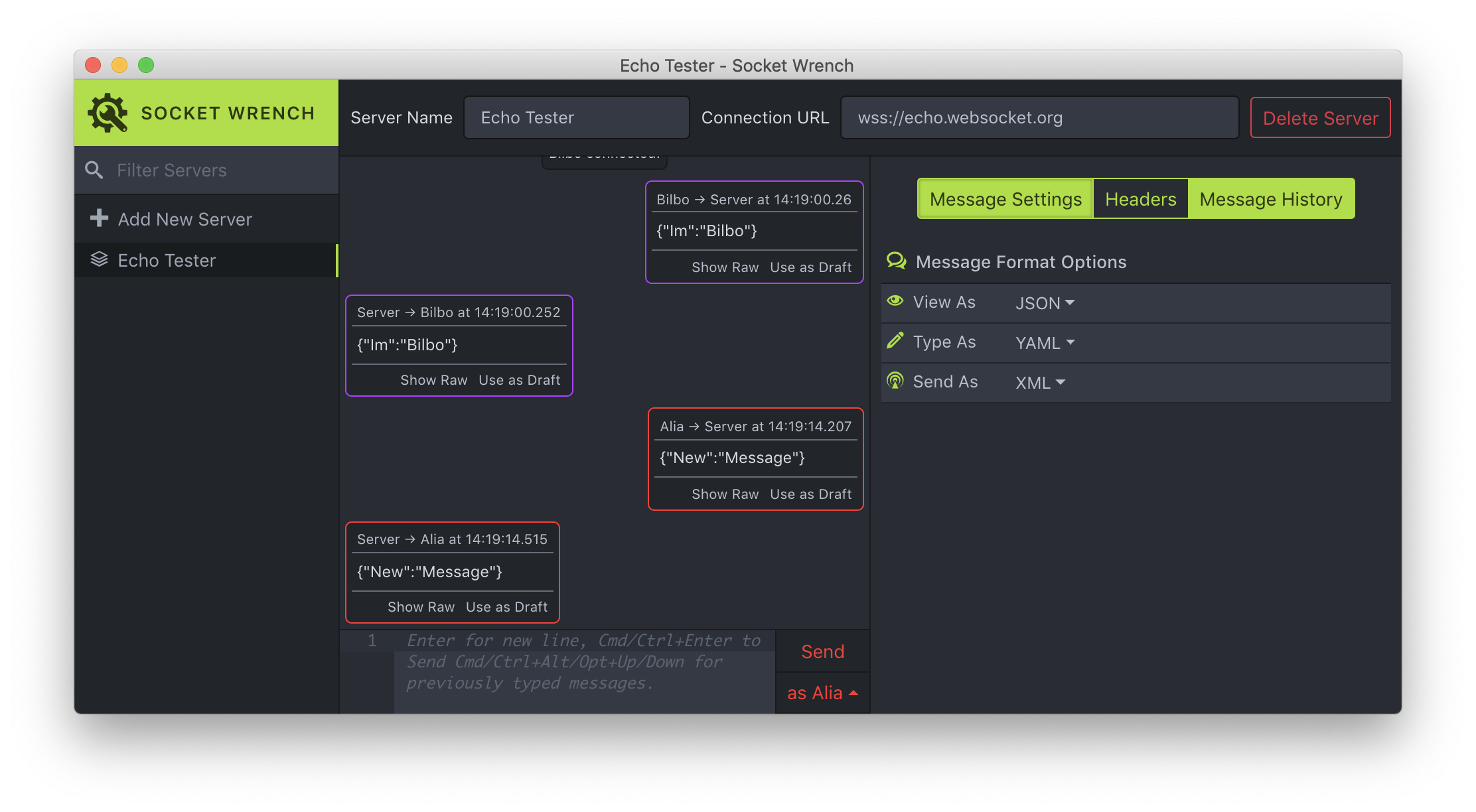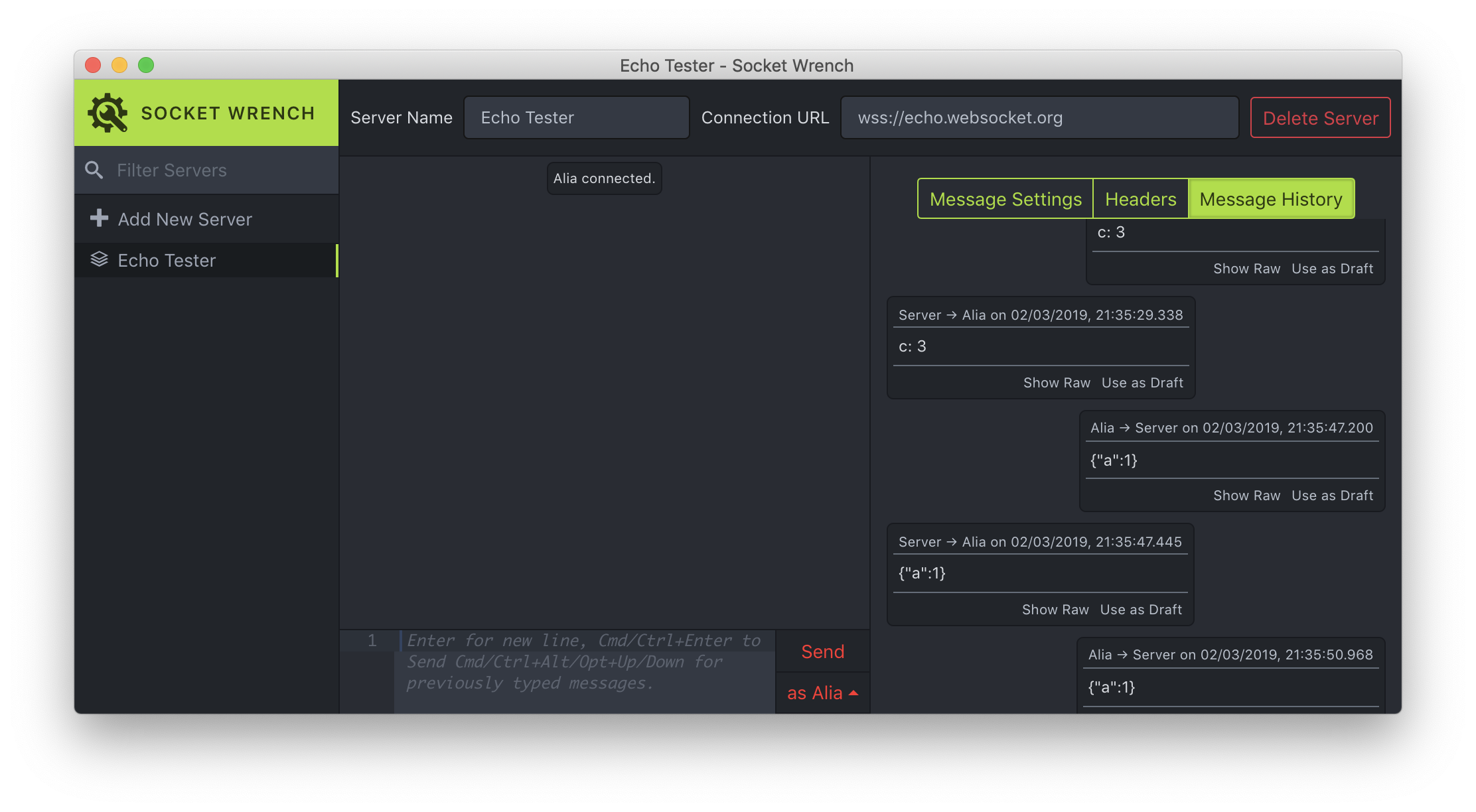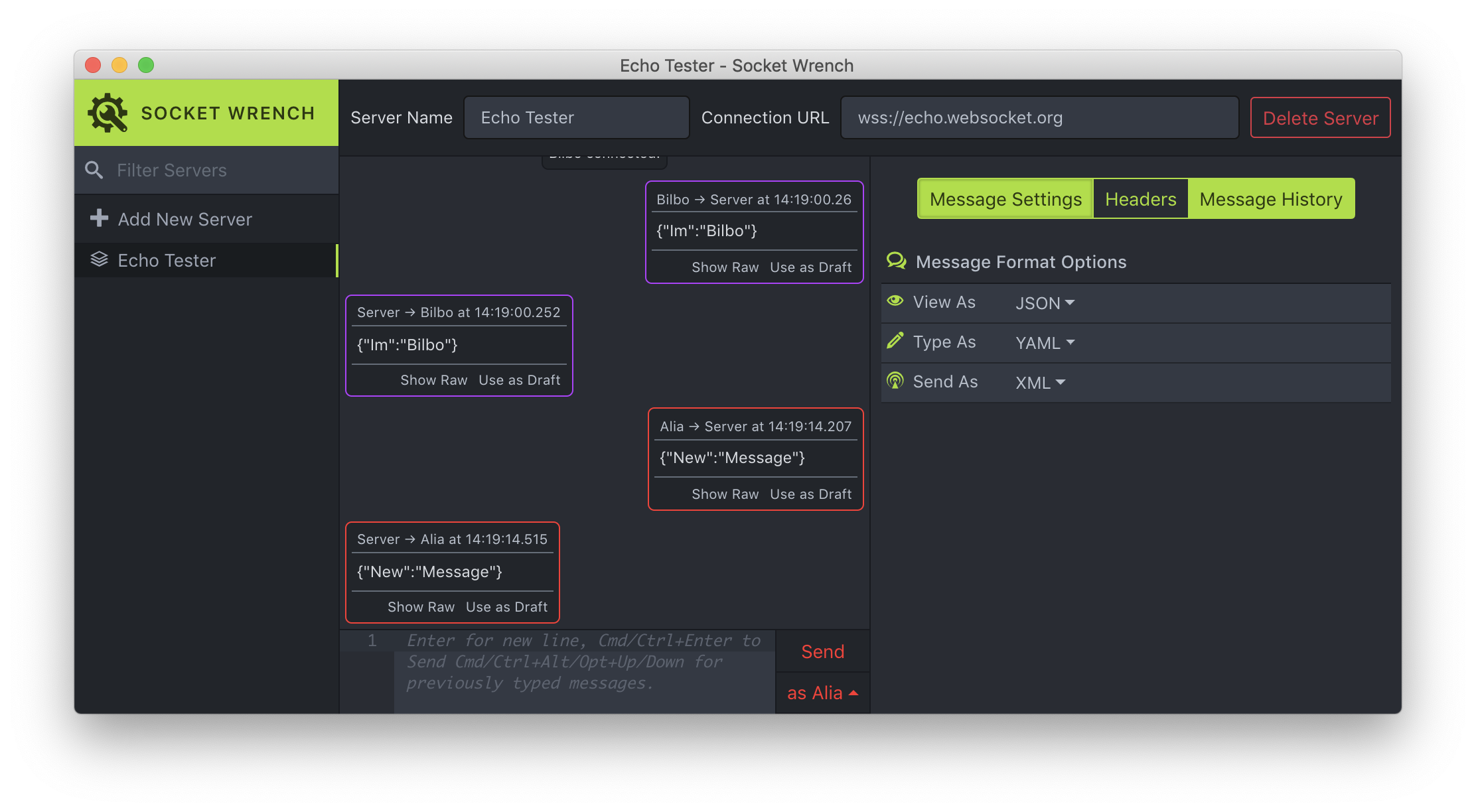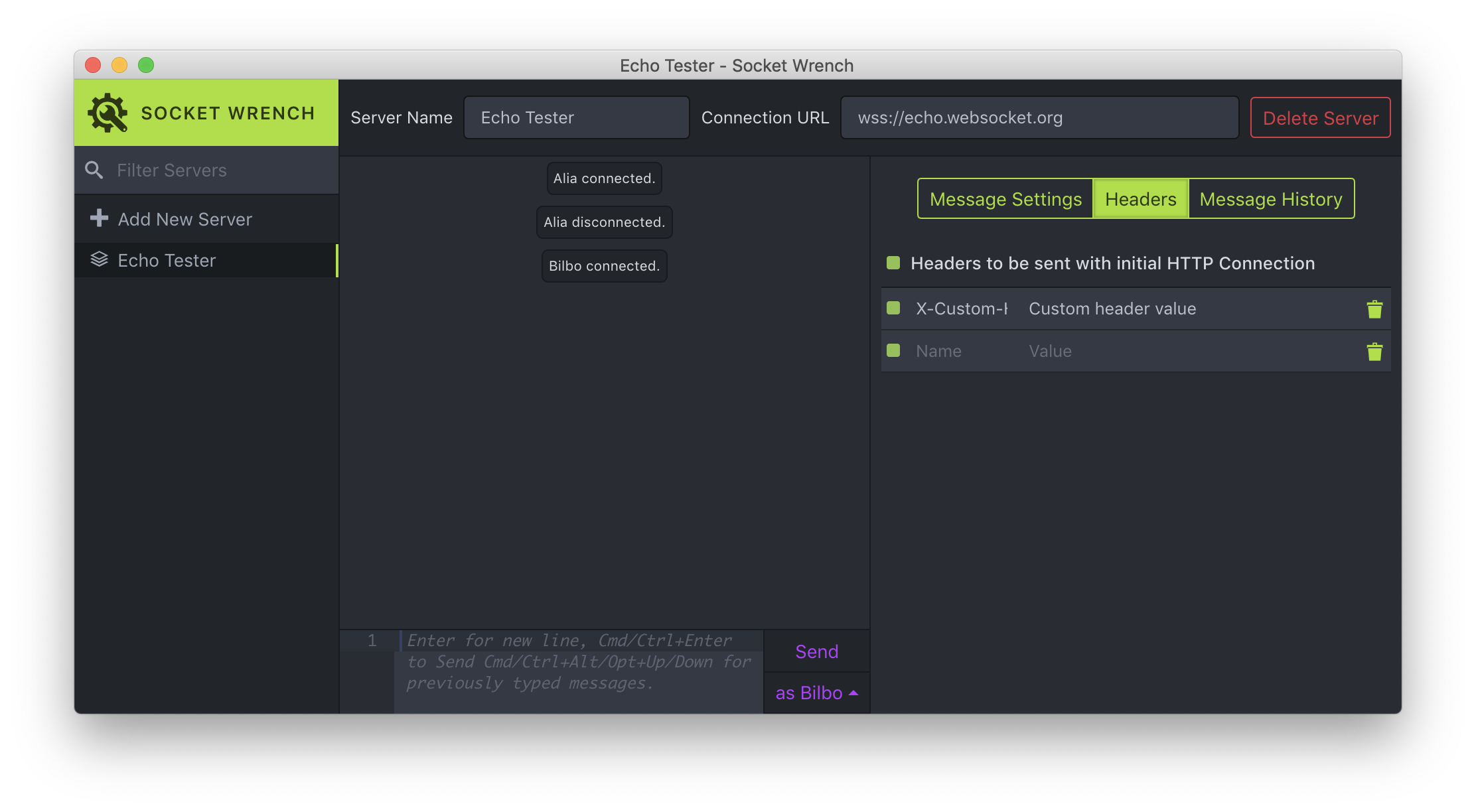Socket Wrench is a super simple, bare-bones, downloadable, cross platform, desktop GUI application (yes, it's Electron), which makes testing websockets easy. I wrote this to scratch a personal itch, and after having friends and colleagues find it useful, decided to clean it up a bit, make it more user friendly, and released for public use.
-
Multiple connections multiplexed into a single view. Makes it easier to see how one client's messages impact other clients.
-
Complete message history. Makes it easy to review past sessions and re-use previous messages.
-
Independent view, type and sending formats. Allows you to type yaml, send as xml and view it as json.
-
Cross platform, offline, desktop application available for Mac OS X, Linux and Windows.
Socket Wrench is currently available in the following distributions:
- Mac OS X - DMG file. Mount it, copy Socket Wrench to your 'Applications' directory, and it's installed.
- Windows - Installer Executable. Run the installer, and it'll auto install and launch Socket Wrench once it's done.
- Linux
If you happen to find any bugs, or have ideas for a cool feature you want to see in Socket Wrench, hit up the Github issues page.