Powered by The WuuD Team
Live demo: https://react-floating-button.netlify.app/
With npm
npm install react-floating-button
With yarn
yarn add react-floating-button
import { FloatingButton, Item } from "react-floating-button";
import downloadIcon from "./assets/DOWNLOAD.svg";
import forwardIcon from "./assets/FORWARD.svg";
<FloatingButton>
<Item
imgSrc={downloadIcon}
onClick={() => {
console.log("callback function here");
}}
/>
<Item
imgSrc={forwardIcon}
onClick={() => {
console.log("callback function here");
}}
/>
</FloatingButton>;| Property | Description | Type | Default |
|---|---|---|---|
| right | Specify if the button should be on the right if false the button will be at the left | boolean | true |
| top | Specify if the button should be on the right if false the button will be at the left | boolean | false |
| size | The size used for the buttons | number | 60 |
| backgroundColor | The backgroundColor for the main button | string | #8f1d30 |
| color | The color for the burger icon | string | #dbdbdb |
| Property | Description | Type | Default |
|---|---|---|---|
| imgSrc | The icon to use on given button | string | - |
| backgroundColor | The backgroundColor for the Item | string | #dbdbdb |
| onClick | Called when an item is clicked | func | - |
Contributing to the project is a piece of 🍰, read the contributing guidelines. You can discuss the project using the issues section. To add a line create an issue and send a pull request, see how to send a pull request.
The code is available under the MIT license.
WuuD® - in code we trust -