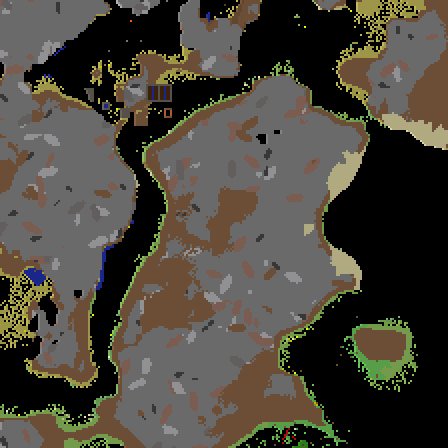-
Notifications
You must be signed in to change notification settings - Fork 51
Rendering Options
Lighting mode shows the current lighting conditions. So dark areas get rendered darker and lit areas brighter.

Mob Spawning shows blocks that allow hostile Mobs to spawn with an purple overlay. This is mostely influenced by the light conditions, but the actual spawn decision code from Minecraft is also evaluated to calculate this overlay.

Cave Mode renders caves hidden below the surface with a very dark shade.
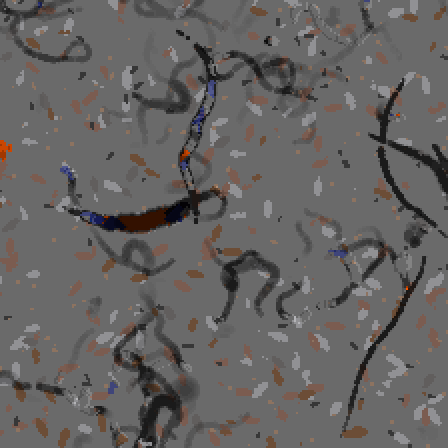
Depth shading renders deeper areas darker than higher ones. This helps to distinguish large hills, caverns and surface hight differences in general.

Use AMIDST colors to highlight Biomes.

Omit all fluid blocks like Water and Lava. This enables to see e.g. the sea-ground.

Render only the layer at current View-Depth. Can be used to create build instructions.