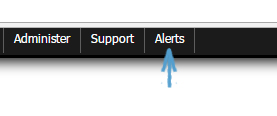Are you looking for an extension which helps to create Alerts/Reminders/Messages/Notifications etc.,? Then you are in the right place. Top-notch Extension is here.
The aim of this extension is to create pop-up windows with the given content on given page. You can choose that who can see the created pop-up windows.
EXAMPLE :
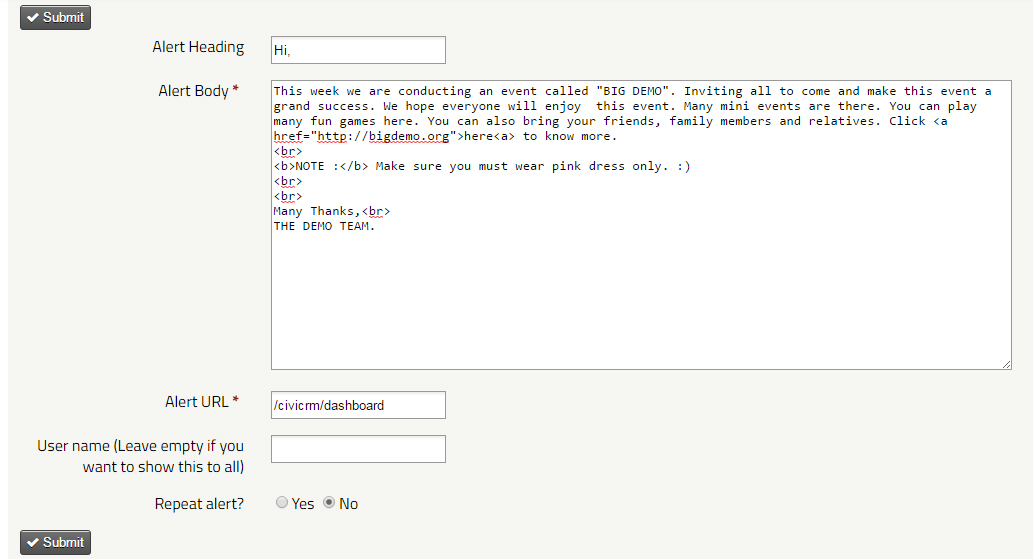
When your users open the page "www.thedemo.com/civicrm/dashboard" then they will see following
alert:
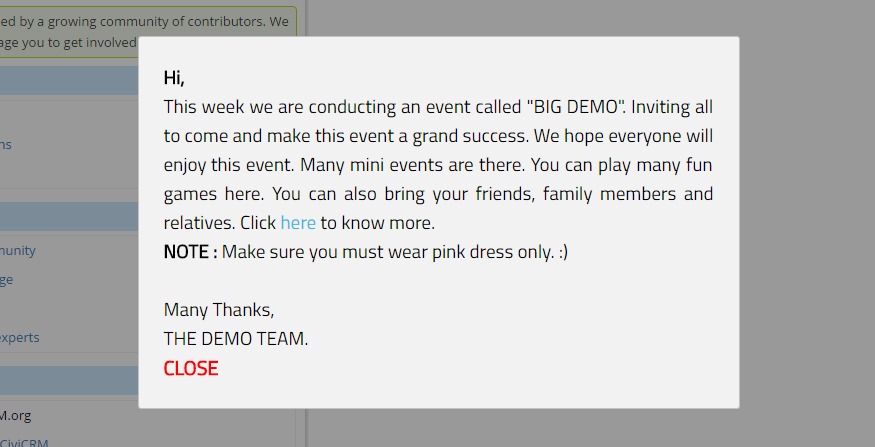
FIELDS :
- Alert Heading : Heading to show on the alert window.
- Alert Body : Text to show on the alert window.
- Alert URL : URL of the page where the alert to shown.
- Username : Drupal Username of user to whom the alert to be shown. (Leaving this field empty will show the alert to all users)
- Repeat alert? : If you want to show the alert every time when the page is open, then choose yes.
CREATING ALERT :
INSTALLING :
- Please visit [this] (https://wiki.civicrm.org/confluence/display/CRMDOC/Extensions) to find out more about configuring extensions directory for the first time.
- After configuring, locate the CiviAlerts Extension from the list and install.
ADVANTAGES :
- You can show notifications about your events.
- You can create reminders.
- You can send wishes on particular actions(like contributions, donations etc.,).
- And much more..
Please don’t hesitate to reach out to me ( [email protected] ) if you have queries/feedback/suggestions.