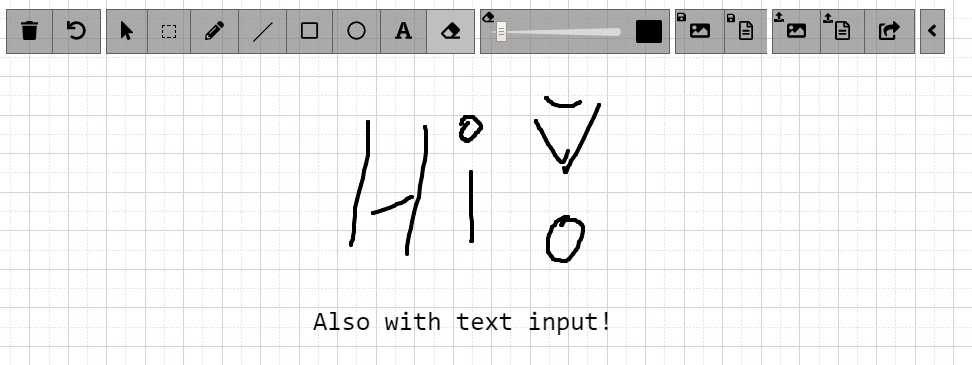This is a lightweight NodeJS collaborative Whiteboard/Sketchboard witch can easily be customized...
- Showing remote user cursors while drawing
- Undo function for each user (strg+z as well)
- Drag & Drop Images to Whiteboard from PC and Browsers
- Copy & Paste Images from Clipboard to the Whiteboard
- Resize, Move & Draw Images to Canvas or Background
- Save Whiteboard to Image and JSON
- Draw angle lines by pressing "shift" while drawing (with line tool)
- Draw square by pressing "shift" while drawing (with rectangle tool)
- Working on PC, Tablet & Mobile
You can run this app with and without docker
- install the latest NodeJs
- Clone the app
- Run
npm iinside the folder - Run
node server.js - Surf to http://YOURIP:8080
docker run -d -p 8080:8080 rofl256/whiteboard- Surf to http://YOURIP:8080
helm install --name whiteboard ./helm/whiteboard/ -f ./helm/whiteboard/values.yaml
- create a minio bucket
- package the helm chart
helm package ./helm/whiteboard - create an index file with the path to your helm repo included so that all charts get the base url
helm repo index . --url https://location.of/bucket - move packaged helm chart (ex whiteboard-0.0.1.tgz) and index.yaml file to s3 bucket
- add your bucket with
helm repo add whiteboard https://location.of/bucket - helm install from bucket with
helm install whiteboard/whiteboard --name whiteboard
Call your site with GET parameters to change the WhiteboardID or the Username
http://YOURIP:8080?whiteboardid=MYID&username=MYNAME
- whiteboardid => All people with the same ID are drawing on the same board
- username => The name witch is showing to others while drawing
- Whiteboards are gone if you restart the Server, so keep that in mind (or save your whiteboard)
- This is just a sample layout to show the functions available
- You shoud be able to customize without ever toutching the whiteboard.js (take a look at index.html & main.js)
- Add feedback for errors and things ...
Add this to your server part:
location /whiteboard/ {
proxy_set_header HOST $host;
proxy_http_version 1.1;
proxy_set_header Upgrade $http_upgrade;
proxy_set_header Connection upgrade;
proxy_pass http://YOURIP:8080/;
}
To run it at /whiteboard. Don't forget to change -> YOURIP!
- Install this app on your server
- Enable and go to "external sites" on your Nextcloud
- Add Link to your server:
https://YOURIP/whiteboard/?whiteboardid=WHITEBOARDNAME&username={uid}You can give each group its own whiteboard by changeing the WHITEBOARDNAME in the URL if you want.
Note: You might have to serve the app with https (If your nextcloud server runs https). To do so, its recommend to run this app behind a reverse proxy. (as shown above)
___ MIT License ___