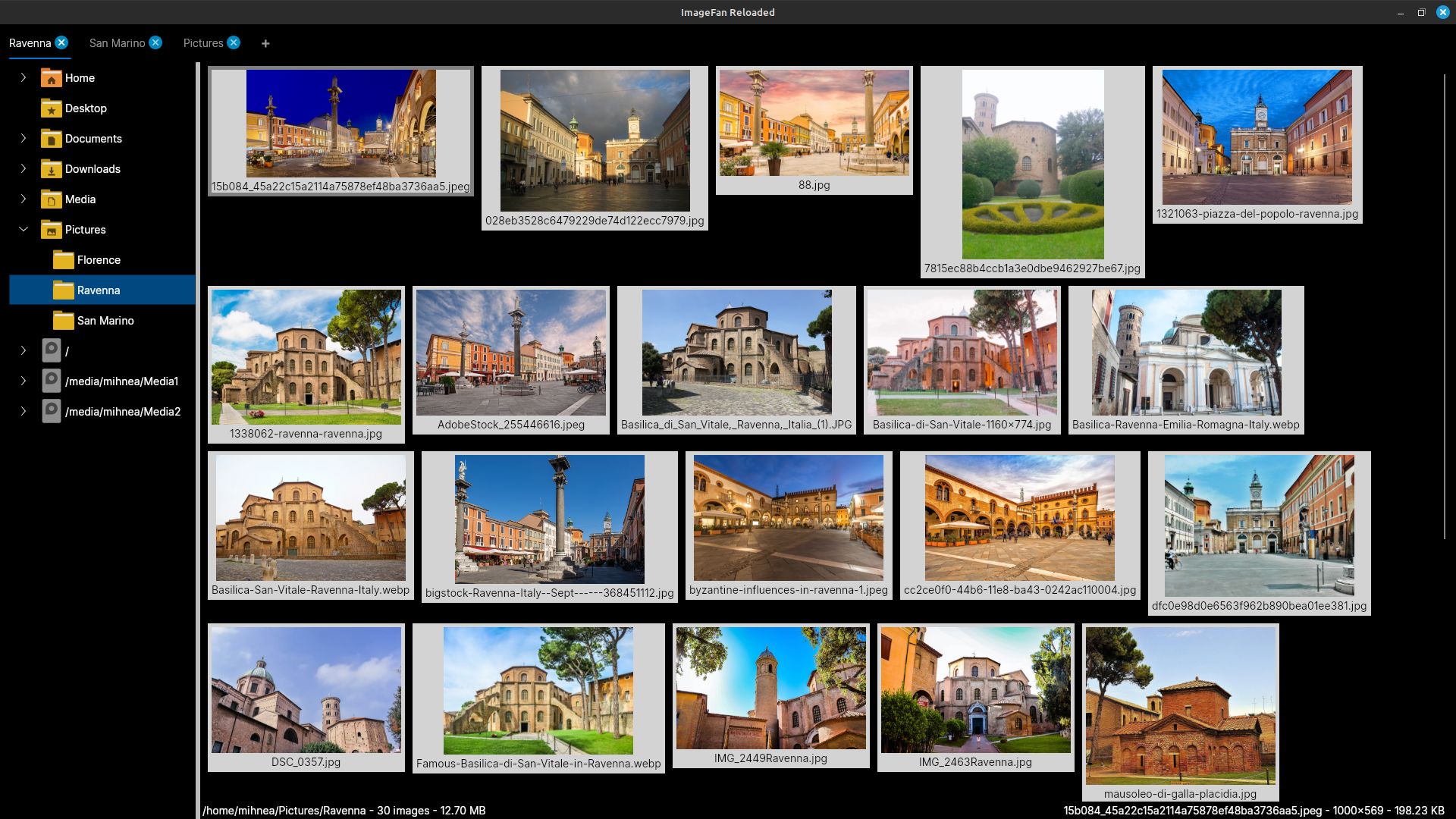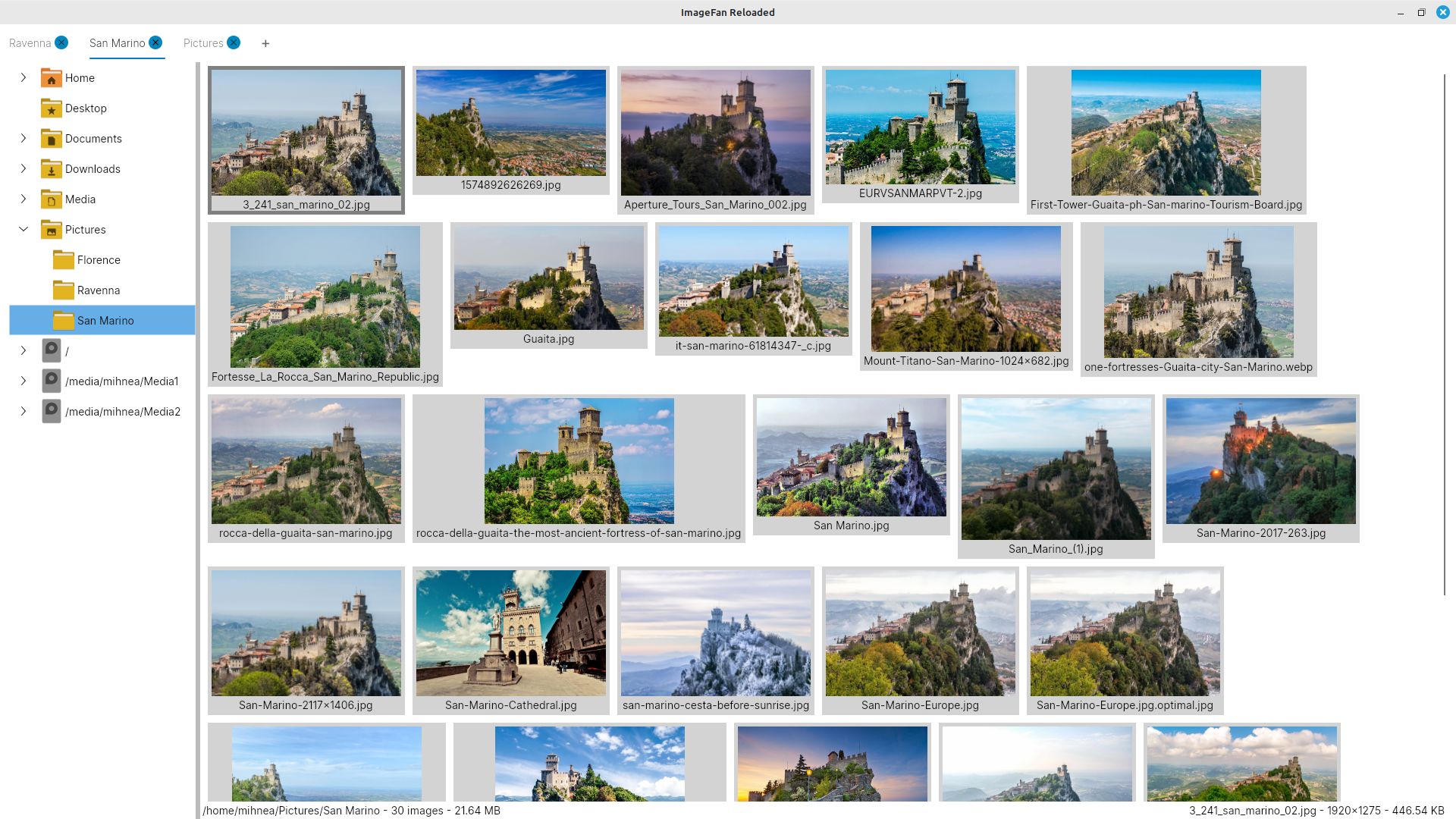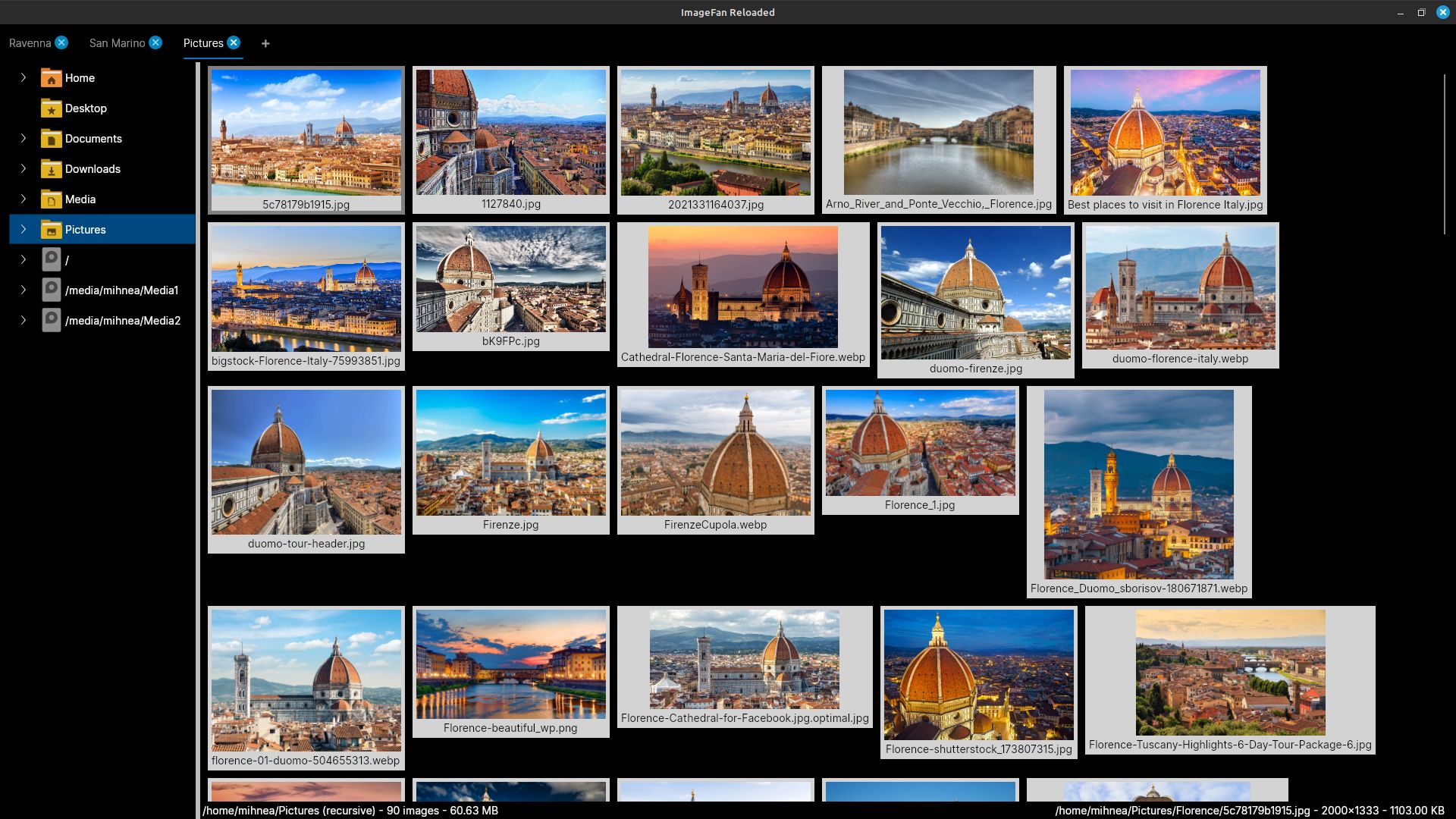ImageFan Reloaded is a cross-platform, light-weight, tab-based image viewer, supporting multi-core processing.
It is written in C#, relies on the Avalonia UI framework, and targets .NET 8 on Linux, Windows and macOS.
Features:
- quick concurrent thumbnail generation, scaling to the number of processor cores present
- support for multiple folder tabs
- keyboard and mouse user interaction
- toggle-able recursive folder browsing
- targeted zooming in, and moving over the zoomed image
- fast and seamless full-screen navigation across images
- command-line direct access to the specified folder or image file
- folder ordering by name, creation time and last modification time
- configurable thumbnail size, between 50 and 400 pixels
User interface:
- left mouse button for interacting with tabs and folders, and for selecting, opening, zooming in and out, and dragging images
- right mouse button for returning from the opened image to the main view
- mouse wheel for scrolling through folders and thumbnails, and for navigating back and forward through opened images
- key combos Ctrl+Plus for adding a new tab, and Ctrl+Minus for closing an existing tab
- key combo Shift+Tab for cycling through tabs
- key Tab for cycling through controls in the active tab
- keys N, C and M for changing folder ordering between name ascending, creation time descending and last modification time descending
- keys + and - for changing thumbnail size by an increment of 50 pixels
- key R for toggling recursive folder access
- keys Up, Down, Left and Right for back and forward navigation through the folders tree, thumbnails and opened images
- keys PageUp and PageDown for scrolling through thumbnails
- key Enter for entering image view and zoomed image view modes
- key combos Ctrl+Up, Ctrl+Down, Ctrl+Left and Ctrl+Right for dragging zoomed images
- key I for toggling image info in image view and zoomed image view modes
- keys Esc and T for exiting image view and zoomed image view modes
- key Esc for quitting application
- keys F1 and H for displaying About view
- key O for displaying Tab Options view