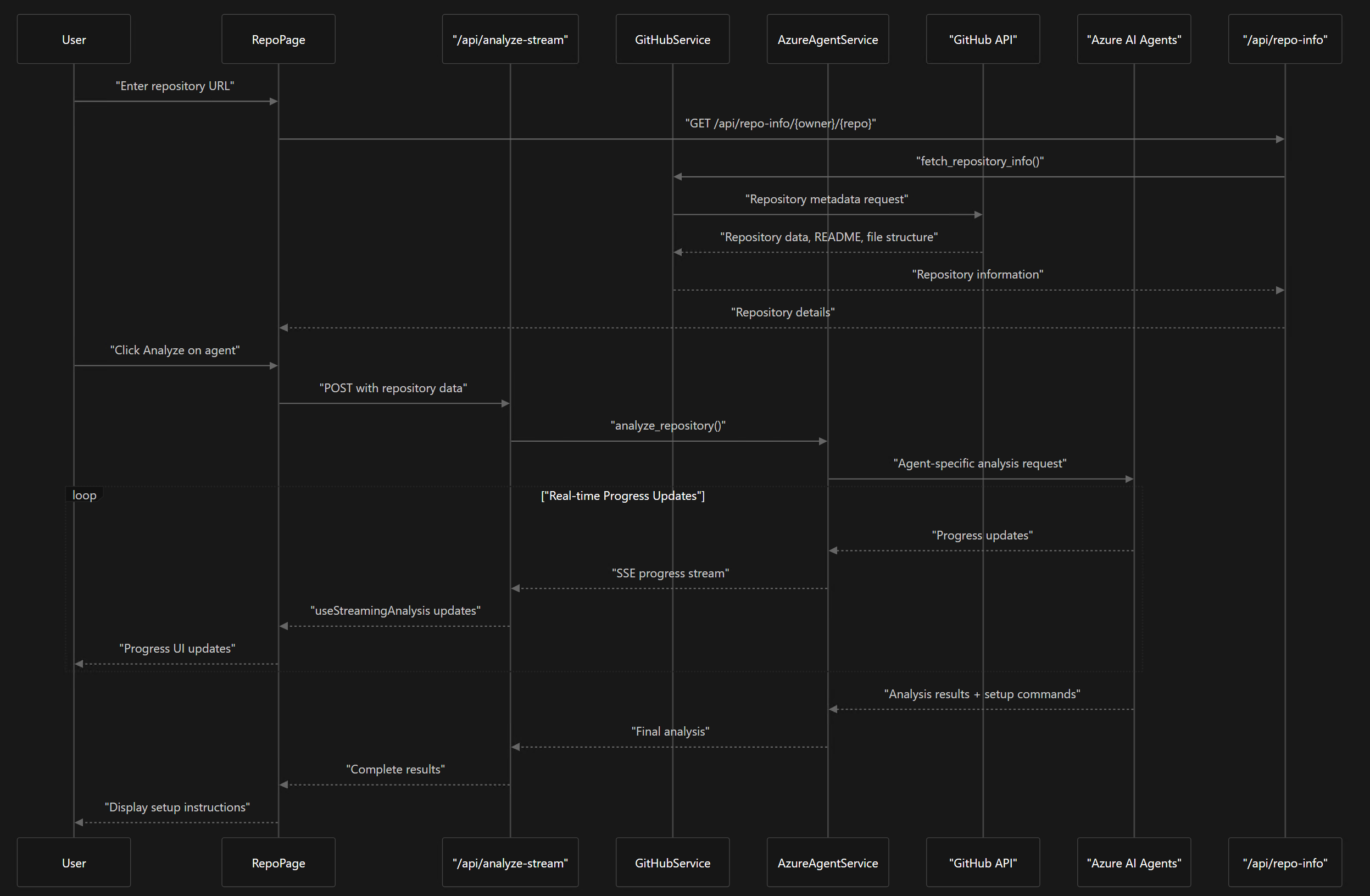Setup Utility to Unlock AI Agents for Your Development Workflow
gitagu is an open-source utility that helps developers leverage AI agents for their Software Development Life Cycle (SDLC) through Azure. This platform provides a centralized hub for discovering, configuring, and integrating various AI coding agents into your development workflow, with a focus on setting up and connecting different AI agents to Azure services. It streamlines the process of getting started with AI-powered development tools by providing automated setup assistance and Azure integration guidance.
Caution
gitagu is currently under active development. Features and documentation are being added regularly. Feel free to star and watch the repository for updates!
Tip
Try GitAgu now! Visit gitagu.com to explore the platform and analyze your repositories with AI agents. For comprehensive documentation about how this project works, check out the detailed guide at deepwiki.com/microsoft/gitagu.
gitagu currently supports the following AI agents:
- GitHub Copilot (Code Completions) - AI pair programmer that provides code suggestions directly in your editor as you type, with features like Next Edit Suggestions, Agent Mode for autonomous multi-file editing, and comment-to-code generation
- GitHub Copilot Coding Agent - Asynchronous agent that autonomously completes GitHub Issues by creating pull requests, running CI/CD, and iterating on feedback. Assign issues to the agent to automate feature additions, bug fixes, refactoring, and more.
- Devin - An autonomous AI software engineer, available Azure marketplace, that can plan and execute complex tasks.
- Codex CLI - Command-line interface for code generation using natural language, compatible with both OpenAI and Azure OpenAI endpoints.
- SREAgent - Microsoft's AI agent for Site Reliability Engineering tasks, integrated with Azure App Service.
- Agent Discovery - Explore different AI agents categorized by their capabilities
- Repository Analysis - Get tailored setup instructions for using AI agents with specific GitHub repositories
- Integration Guides - Step-by-step instructions for integrating each agent into your workflow
- Microsoft Ecosystem Integration - Seamless integration with Azure, GitHub, and DevOps pipelines
Visit gitagu.com to explore the platform. You can:
- Browse the homepage to learn about different AI agents and their capabilities
- Enter your GitHub repository URL (e.g.,
github.com/username/repo) in the search bar - Alternatively, navigate directly to
gitagu.com/username/repoto see agent recommendations for your repository - Click "Analyze Repository" for any agent to get tailored setup instructions
The real power of GitAgu is seeing how these AI agents can work with your specific codebase. Visit gitagu.com and enter your GitHub repository to:
- Discover which AI agents are best suited for your project
- Get repository-specific setup instructions
- Learn productivity tips tailored to your codebase
- Find the optimal integration points for each agent
Simply replace hub with agu in your GitHub URL (github.com → gitagu.com) to see how AI agents can enhance your development workflow!
- Node.js (v16+)
- Python (v3.8+)
- Git
- pnpm (install globally with
npm install -g pnpm) - uv (install instructions)
# Clone the repository
git clone https://github.com/microsoft/gitagu.git
cd gitagu/frontend
# Install dependencies
pnpm install
# Start development server
pnpm run dev# Navigate to backend directory
cd ../backend
# Create and activate virtual environment
uv venv venv
source venv/bin/activate # On Windows: venv\Scripts\activate
# Install dependencies
uv pip install -r requirements.txt
# Set up environment variables
cp .env.example .env
# Edit .env with your Azure AI Agents and GitHub credentials
# Start development server
uvicorn app.main:app --reload- GitHub API Authentication: Currently uses Personal Access Tokens (PAT) for GitHub API access, which has limitations including:
- Rate limiting constraints
- Token management complexity
- Security considerations for token storage and rotation
- Limited scope control compared to GitHub Apps
- 🔧 GitHub App Integration: Replace PAT-based authentication with a proper GitHub App to provide:
- Better rate limiting
- Fine-grained permissions
- Improved security model
- No need for users to manage personal tokens
- 📊 Enhanced Repository Analysis: More comprehensive codebase analysis for better AI agent recommendations
- 🔗 Additional AI Agent Integrations: Support for more AI coding assistants and development tools
- 📈 Usage Analytics: Insights into AI agent effectiveness and usage patterns
We welcome contributions to gitagu! Please see our CONTRIBUTING.md for details on how to get started.
gitagu is licensed under the MIT License - see the LICENSE file for details.
© 2025 Microsoft Corporation. gitagu is an open source project.