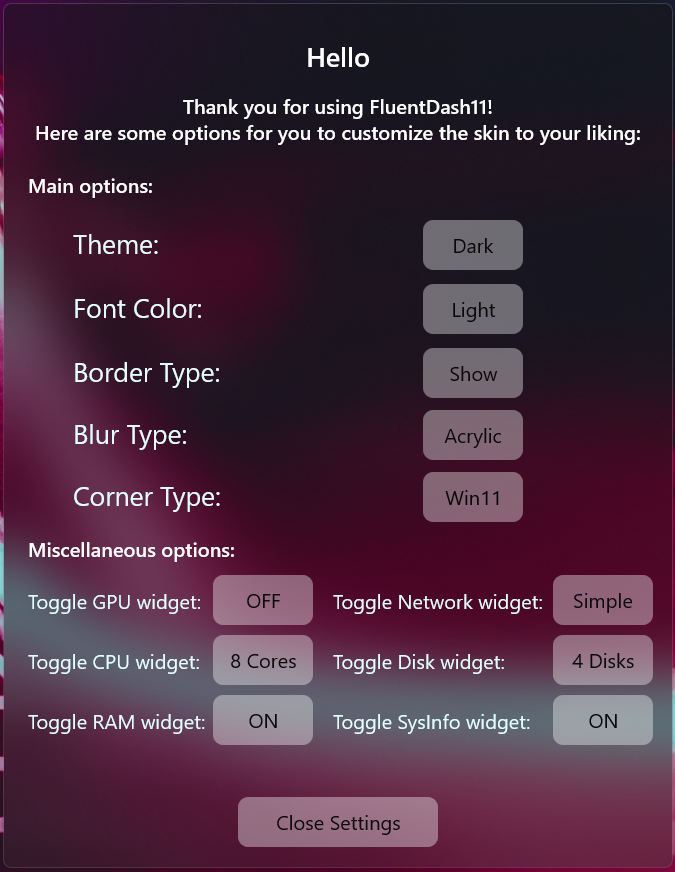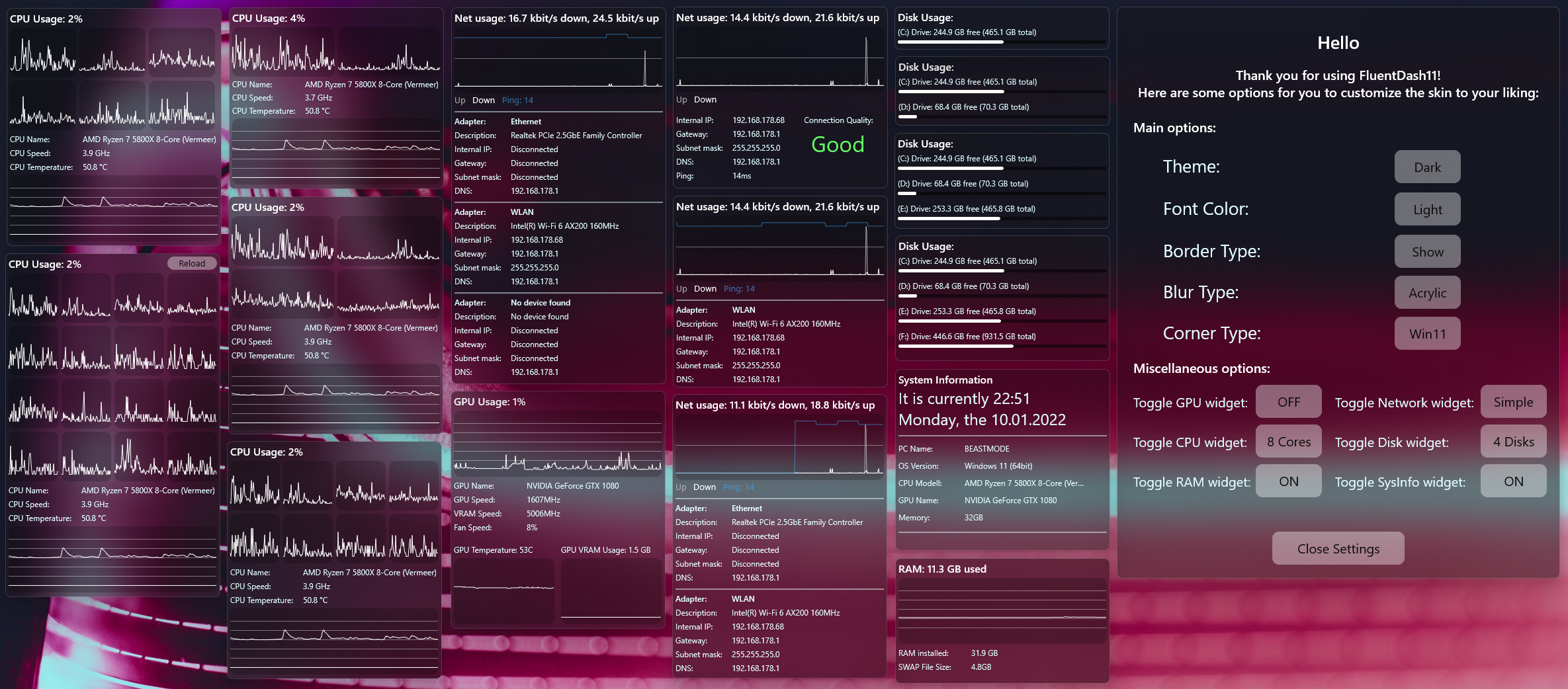A Rainmeter skin made to look like it is part of the new Windows 11 OS.
Get the .rmskin release here
The new settings widget allows you to easily change from light to dark mode for the skin itself and the text seperately, as well customizing the background blur option, the corner roundedness and turning various widgets on and off from the settings app!
Those programs are:
- Core Temp for getting various CPU informations
- MSI Afterburner for getting memory and core clock
- theAzack9 for creating the insanely awesome FrostedGlass which enabled me to have this nice, blurry background on all the widgets. (https://forum.rainmeter.net/viewtopic.php?t=23106)
- The Rainmeter Documentation for simply being an awesome and easy to learn and understand documentation of all the functions of Rainmeter! I don't even know what I would have done without it, it is simply great!
So that you know what you get yourself into... because no one wants to stay in the dark, right?