forked from Sollace/MAtmos
-
Notifications
You must be signed in to change notification settings - Fork 5
Using the debugger
makamys edited this page Aug 29, 2021
·
1 revision
MAtmos has a feature that lets you inspect the sound engine's state in-game. This is an invaluable tool in understanding how it works, and why it doesn't when there's a problem.
To access it, you first have to enable Dev/editor mode, toggleable in the Advanced options... menu. Once you do this, new orange buttons will appear in the main menu.
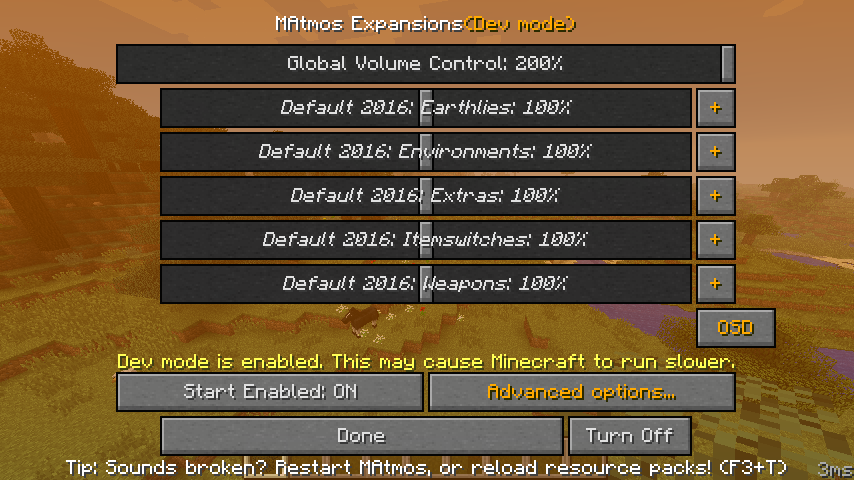
Pressing the + button next to en expansion will show all of its conditions, sets and machines arranged in 3 columns. If something is blue, it's active, and if it's red, it's inactive.
- Reload file: reload the database JSON of the expansion. This button will be your best friend when developing expansions.

Pressing the OSD button will show a list of the sound engine's sheets.
- Discard: hide the currently displayed sheet.
- Deltas?: toggle displaying of the delta version of the currently displayed sheet.

Clicking one will show all of its indices and their values. This will stay on-screen even if the debug menu is closed.
