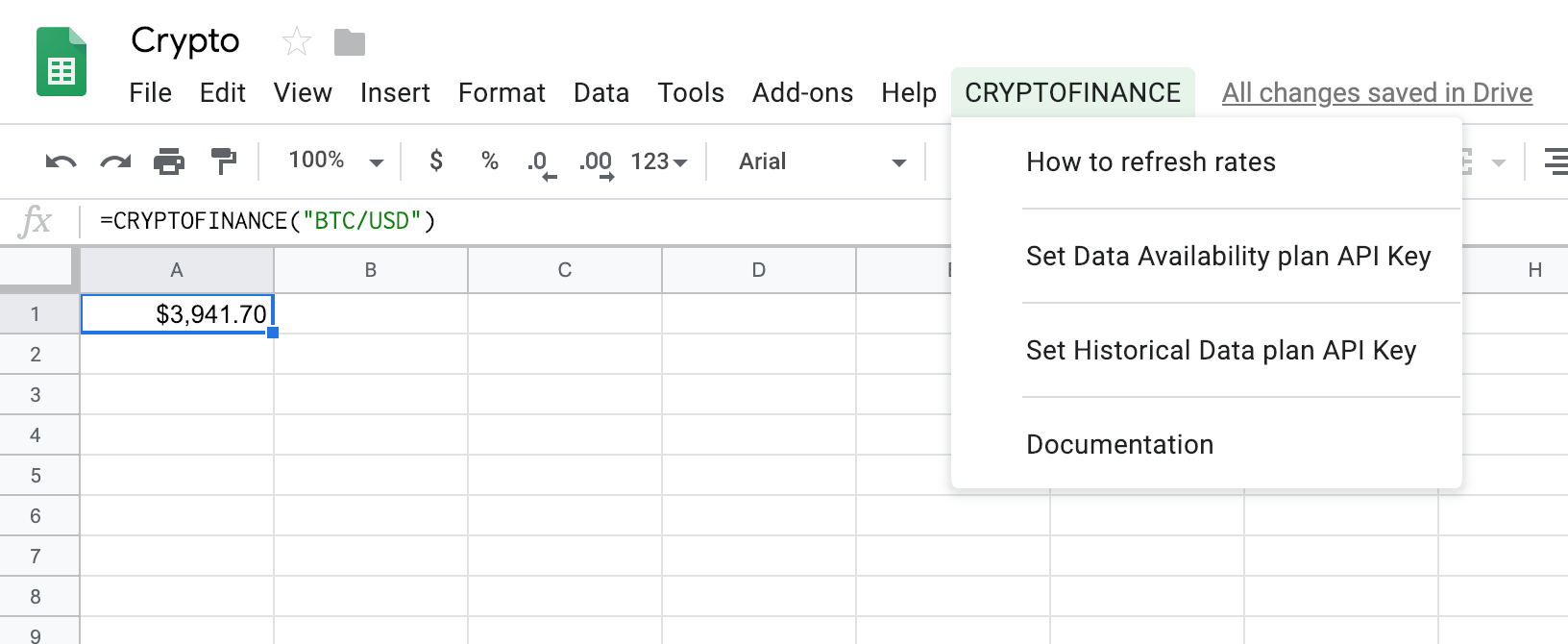The easiest way to get cryptocurrencies prices and more in your Google Sheets.
More info at https://cryptofinance.ai
- Open a Google sheet where you wish to use
CRYPTOFINANCE() - Go to Tools › Script editor
- Copy the content of
CRYPTOFINANCE.gsand paste it in the script editor (replace any existing content) - Save the script with File › Save, name it CRYPTOFINANCE, then close the script editor
- Back to your Google sheet, refresh the page, a CRYPTOFINANCE menu will appear next to Help
- That's it! You now have the
CRYPTOFINANCE()function available in your sheet.
Post-Install Steps:
- Don't forget to re-enter your API key if you subscribed to a plan
- If you haven't yet, uninstall the webstore version via Add-ons › Manage Add-ons and selecting Remove from the drop-down menu.
- To avoid duplicate it's recommended to uninstall the webstore version via Add-ons › Manage Add-ons and selecting Remove from the drop-down menu.
- You'll need to paste the script in each sheet where you want to use
CRYPTOFINANCE(). - You'll be prompted to allow for 2 permission scopes (to make API requests and customize the menu).
- Historical prices ›
- ROI data per year and quarter ›
- ATH prices, dates and other data ›
- Sparklines (mini inlined-charts) ›
- Best Practices ›
CODE LICENSED UNDER THE CREATIVE COMMON BY-NC-ND LICENSE.
https://creativecommons.org/licenses/by-nc-nd/4.0/
This means you are free to:
- Share — copy and redistribute the material in any medium or format
But:
- You must give appropriate credit
- You may not use the material for commercial purposes
- You may not distribute a modified version
Copyright 2019 by cryptofinance.ai