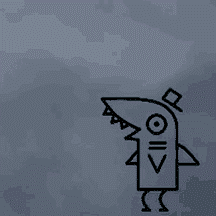The Sharkle desklet from the video game Night In The Woods for Cinnamon desktop
In order to use this desklet, you need to be using the Cinnamon desktop environment on Linux. If you don't have it installed, you can follow the tutorial here.
Once you've installed Cinnamon and have booted into the Cinnamon desktop environment, open a terminal and run the following commands:
git clone https://github.com/lufinkey/sharkle-cinnamon-desklet
cd sharkle-cinnamon-desklet
./install.shTo actually put Sharkle on your desktop, open the Desklets application, select Sharkle, and click Add to Desktop.
Just click the Sharkle and listen to the silly greetings!