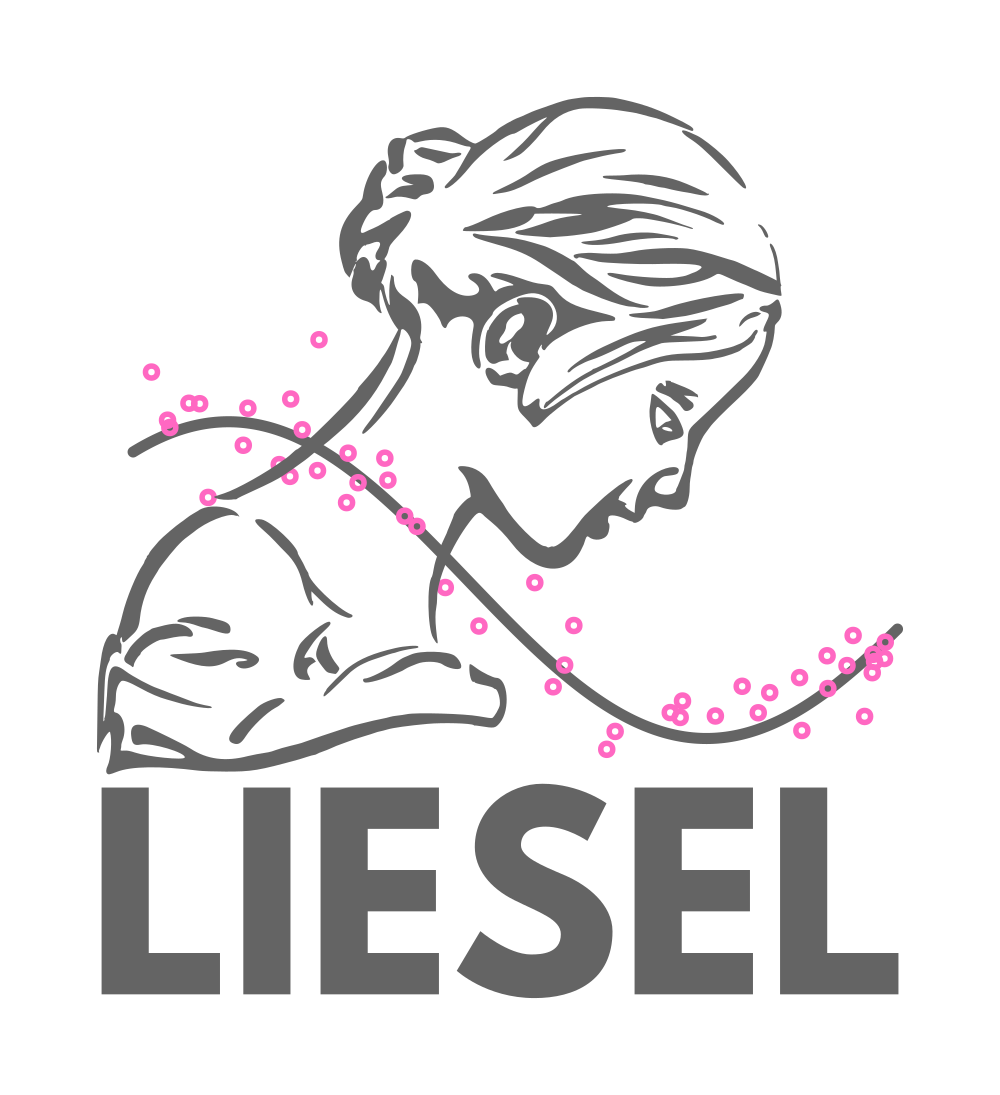Liesel is a probabilistic programming framework with a focus on semi-parametric regression. It includes:
- Liesel, a library to express statistical models as Probabilistic Graphical Models (PGMs). Through the PGM representation, the user can build and update models in a natural way.
- Goose, a library to build custom MCMC algorithms with several parameter blocks and MCMC kernels such as the No U-Turn Sampler (NUTS), the Iteratively Weighted Least Squares (IWLS) sampler, or different Gibbs samplers. Goose also takes care of the MCMC bookkeeping and the chain post-processing.
- RLiesel, an R interface for Liesel which assists the user with the configuration of semi-parametric regression models such as Generalized Additive Models for Location, Scale and Shape (GAMLSS) with different response distributions, spline-based smooth terms and shrinkage priors.
The name “Liesel” is an homage to the Gänseliesel fountain, landmark of Liesel’s birth city Göttingen.
- 📰 Paper on arXiv
- 👧🦢💻 Liesel & Goose repo
- 👧🦢📖 Liesel & Goose API docs
- ®️💻 RLiesel repo
- 📖 Tutorials
The following example shows how to build a simple i.i.d. normal model with Liesel. We set up two parameters and one observed variable, and combine them in a model.
import jax.numpy as jnp
import tensorflow_probability.substrates.jax.distributions as tfd
import liesel.model as lsl
loc = lsl.Var.new_param(0.0, name="loc")
scale = lsl.Var.new_param(1.0, name="scale")
y = lsl.Var.new_obs(
value=jnp.array([1.314, 0.861, -1.813, 0.587, -1.408]),
distribution=lsl.Dist(tfd.Normal, loc=loc, scale=scale),
name="y",
)
model = lsl.Model([y])The model allows us to evaluate the log-probability through a property, which is updated automatically if the value of a node is modified.
model.log_probArray(-8.635652, dtype=float32)
model.vars["loc"].value = -0.5
model.log_probArray(-9.031153, dtype=float32)
We can estimate the mean parameter with Goose and a NUTS sampler.
Goose’s workhorse to run an MCMC algorithm is the Engine, which can be
constructed with the EngineBuilder. The builder allows us to assign
different MCMC kernels to one or more parameters. We also need to
specify the model, the initial values, and the sampling duration, before
we can run the sampler.
import liesel.goose as gs
builder = gs.EngineBuilder(seed=42, num_chains=4)
builder.add_kernel(gs.NUTSKernel(["loc"]))
builder.set_model(gs.LieselInterface(model))
builder.set_initial_values(model.state)
# we disable the progress bar for a nicer display here in the readme
builder.show_progress = False
builder.set_duration(warmup_duration=1000, posterior_duration=1000)
engine = builder.build()
engine.sample_all_epochs()Finally, we can print a summary table and view some diagnostic plots.
results = engine.get_results()
gs.Summary(results)Parameter summary:
| kernel | mean | sd | q_0.05 | q_0.5 | q_0.95 | sample_size | ess_bulk | ess_tail | rhat | ||
|---|---|---|---|---|---|---|---|---|---|---|---|
| parameter | index | ||||||||||
| loc | () | kernel_00 | -0.095 | 0.452 | -0.823 | -0.100 | 0.664 | 4000 | 1488.973 | 2085.720 | 1.001 |
Error summary:
| count | relative | ||||
|---|---|---|---|---|---|
| kernel | error_code | error_msg | phase | ||
| kernel_00 | 1 | divergent transition | warmup | 47 | 0.012 |
| posterior | 0 | 0.000 |
gs.plot_param(results, param="loc")Liesel requires Python ≥ 3.10. Create and activate a virtual environment, and install the latest release from PyPI:
pip install liesel
You can also install the development version from GitHub:
git clone https://github.com/liesel-devs/liesel.git
cd liesel
pip install .
# or `pip install -e .[dev]` for an editable install including the dev utils
Liesel depends on JAX and jaxlib. As of now, there are no official
jaxlib wheels for Windows. If you are on Windows, the JAX developers
recommend using the Windows Subsystem for
Linux.
Alternatively, you can build jaxlib from
source
or try the unofficial jaxlib wheels from
https://github.com/cloudhan/jax-windows-builder.
If you are using the lsl.plot_model() function, installing
pygraphviz will greatly improve the layout of the model graphs. Make
sure you have the Graphviz development headers
on your system and run:
pip install pygraphviz
Again, the installation is a bit more challenging on Windows, but there
are instructions on the pygraphviz
website.
Please run
pre-commit run -abefore committing your work,- make sure the tests don’t fail with
pytest --run-mcmc, and - make sure the examples in your docstrings are up-to-date with
pytest --doctest-modules liesel.
Liesel is being developed by Paul Wiemann, Hannes Riebl, Johannes Brachem and Gianmarco Callegher with support from Thomas Kneib. Important contributions were made by Joel Beck and Alex Afanasev. We are grateful to the German Research Foundation (DFG) for funding the development through grant KN 922/11-1.