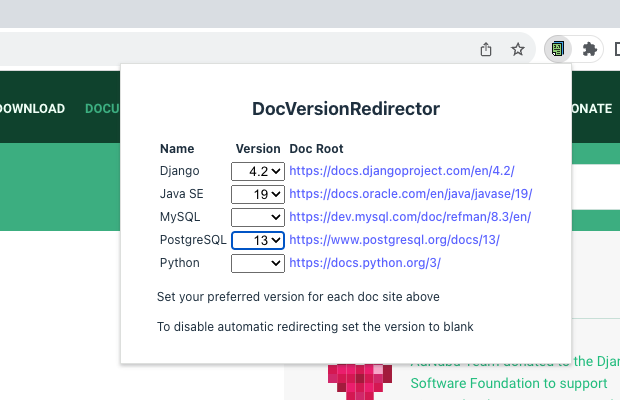DocVersionRedirector is a Chrome extension that redirects you to a specific version of the documentation you need. It solves the problem of getting incorrect information from docs of a different version when working with a specific software version.
For example, DocVersionRedirector can automatically redirect https://docs.python.org/2.7/library/index.html to https://docs.python.org/3.6/library/index.html.
| Project | Site |
|---|---|
| Airflow | airflow.apache.org/docs |
| AngularJS | code.angularjs.org |
| Bazel | docs.bazel.build |
| Django | docs.djangoproject.com |
| Java SE | docs.oracle.com/en |
| Laravel | laravel.com/docs |
| MySQL | dev.mysql.com/doc/refman |
| PostgreSQL | www.postgresql.org/docs |
| Python | docs.python.org |
| Scala | scala-lang.org/api |
More sites coming soon!
Click on the extension icon to see the settings screen. Here you can choose preferred versions for any of the available projects.
You can install the latest from the Chrome Web Store.
If you want to try it out locally or do development, you'll need a recent version of Node and pnpm (brew install node pnpm on MacOS).
Clone this repo, then:
pnpm install
pnpm dev
The extension is built with WXT which will automatically open up an instance of your browser and load it unpacked.
- In some cases, content has changed locations in the tree and the redirect won't be valid. For example, in 2.0 the page
more-widgets.htmlgot renamed tomore-extensions.html. You'll need to disable the redirection. Better support for this situation is coming. - This version of DocVersionRedirector doesn't yet support multiple languages and language switching.
If you'd like to add a site, see the definitions in site_data.ts and feel free to submit a PR. Make sure to add a glob to host_permissions in wxt.config.ts.