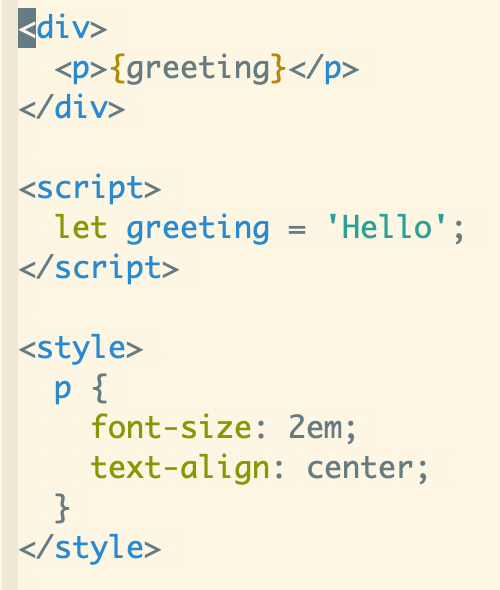Emacs major mode for .svelte files. It's based on mhtml-mode. It requires (>= emacs-major-version 26).
Tip
For tree-sitter major mode, you can check svelte-ts-mode.
-
M-x
package-installRETsvelte-modeRET -
Manually
git clone https://github.com/leafOfTree/svelte-mode --depth 1
; ~/.emacs (add-to-list 'load-path "/path/to/svelte-mode") (require 'svelte-mode)
For Spacemacs, put them inside
dotspacemacs/user-config.; ~/.spacemacs (defun dotspacemacs/user-config () (add-to-list 'load-path "/path/to/svelte-mode") (require 'svelte-mode)
Svelte-mode should be auto enabled for .svelte files if everything goes well. Please stay up to date. Feel free to open an issue or a pull request.
This major mode includes JavaScript/CSS as submode in html-mode.
Supports
- Svelte directives and blocks.
- emmet-mode HTML/CSS detection.
typescript-modein<script lang="ts">...</script>sass-modein<style lang="sass">...</style>.pug-modein<template lang="pug">...</template>.coffee-modein<script lang="coffee">...</script>.
Important
You need to install these modes first.
M-x customize-set-variable RET <variable-name> RET
Or customize variable programatically, like
(customize-set-variable 'svelte-basic-offset 2)See detail by M-x describe-variable RET <variable-name> RET.
| name | description | default |
|---|---|---|
| svelte-basic-offset | Specifies the basic indentation level. | sgml-basic-offset |
| svelte-tag-relative-indent | Whether <script> and <style> bodies indent to the tag. |
t |
| svelte-display-submode-name | Whether to display submode name in the status line. | nil |
SGML mode, which svelte-mode is derived from, automatically closes your current tag for you with the C-c C-e shortcut
(sgml-close-tag). This however does not work for components that share their name with unclosed html tags, like for example
the Link component from svelte-routing. SGML mode by default checks whether tags are supposed to be closed or not by comparing
tag names with lists of element names case-insensitively, so <Link> is equivalent to <link>. The following configuration snippet
makes the comparison of tag names by SGML mode case-sensitive when svelte-mode is the current active major-mode in the buffer. Just
add it to your config file and you're good to go.
(defun svelte-mode-sgml-empty-tag-p-advice (old-function tag-name)
"Advice function intended to wrap around `sgml-empty-tag-p
Makes case significant when checking whether tags need to be
closed or not, to not confuse elements with Svelte components."
(if (eq major-mode 'svelte-mode)
(assoc-string tag-name sgml-empty-tags)
(funcall old-function tag-name)))
(defun svelte-mode-sgml-unclosed-tag-p-advice (old-function tag-name)
"Advice function intended to wrap around `sgml-unclosed-tag-p
Makes case significant when checking whether tags need to be
closed or not, to not confuse elements with Svelte components."
(if (eq major-mode 'svelte-mode)
(assoc-string tag-name sgml-unclosed-tags)
(funcall old-function tag-name)))
(advice-add 'sgml-empty-tag-p :around 'svelte-mode-sgml-empty-tag-p-advice)
(advice-add 'sgml-unclosed-tag-p :around 'svelte-mode-sgml-unclosed-tag-p-advice)