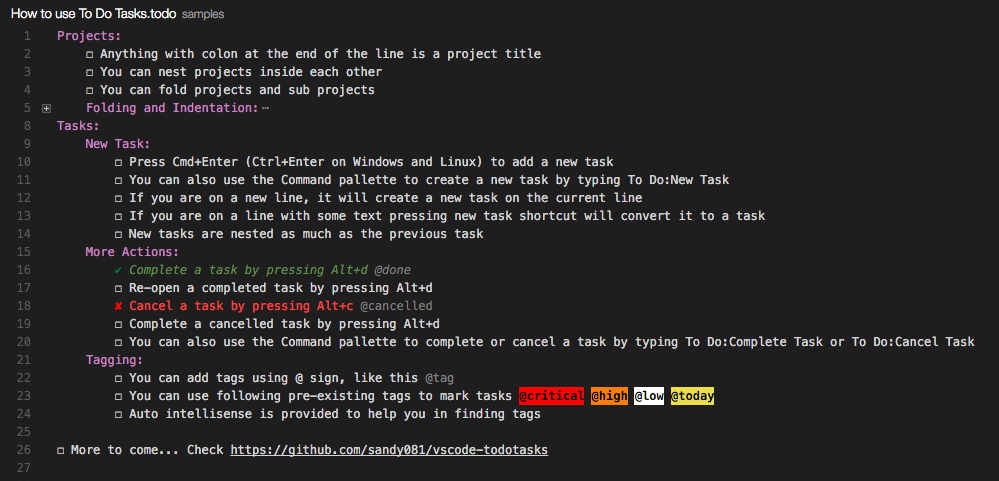A simple and handy extension for Visual Studio Code to organize your to-do tasks.
- In VSCode press F1 or Cmd+Shift+p (Ctrl+Shift+p on Windows and Linux) to open command pallette
- Type "Install Extensions" then enter and search for todotasks extension to install.
Create a new file and save with todo or tasks file extension.
NOTE: Commands listed below are triggerred only on files with above extensions.
###Projects:
* Anything with colon at the end of the line is a project title
* You can nest projects inside each other
* You can fold projects and sub projects
###Tasks:
New Task:
* Press Cmd+Enter (Ctrl+Enter on Windows and Linux) to add a new task
* You can also use the Command pallette to create a new task by typing To Do:New Task
* If you are on a new line, it will create a new task on the current line
* If you are on a line with some text pressing new task shortcut will convert it to a task
* New tasks are nested as much as the previous task
More Actions:
* Complete a task by pressing Alt+d @done
* Re-open a completed task by pressing Alt+d
* Cancel a task by pressing Alt+c @cancelled
* Complete a cancelled task by pressing Alt+d
* You can also use the Command pallette to complete or cancel a task by typing
To Do:Complete Task or To Do:Cancel Task
Tagging:
* You can add tags using @ sign, like this @tag
* You can use following pre-existing tags to mark tasks @critical @high @low @today
* Auto intellisense is provided to help you in finding tags
More to come... Check Tasks