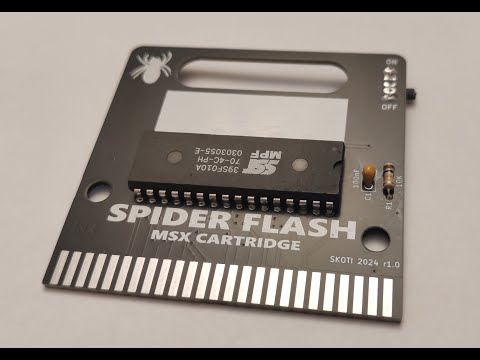Very simple cartridge for MSX Computers
With this PCB, you can build your own MSX ROM cartridges.
You can use 8, 16, 32 or 48kB ROM file.
- SST39SF010/20/40
- Power off your MSX computer.
- Switch the cartridge to the "off" position.
- Insert the cartridge into the cartridge slot.
- Power on your MSX computer and boot into MSX-DOS.
- Switch the cartridge to the "on" position.
- Use the
WRTSST.COMutility to program the cartridge:WRTSST.COM <rom_file>
- Power cycle the computer. Your cartridge is ready for use.
This project utilizes flashing software developed by HRA!.
You can download the WRTSST.COM utility here: WRTSST.COM.