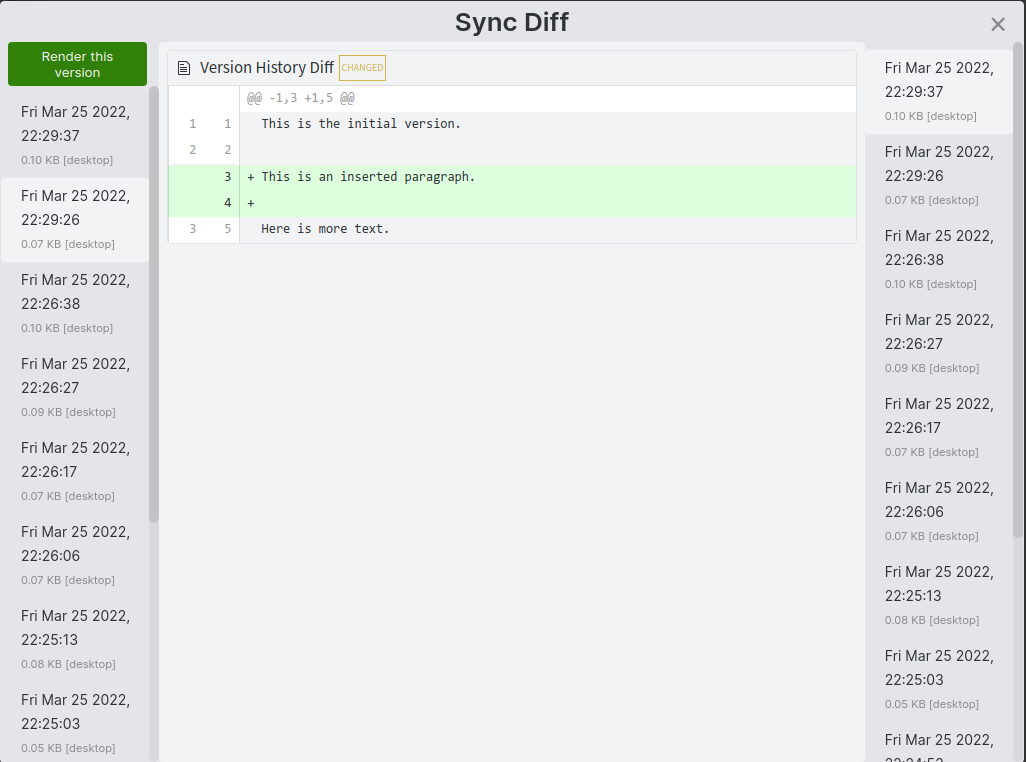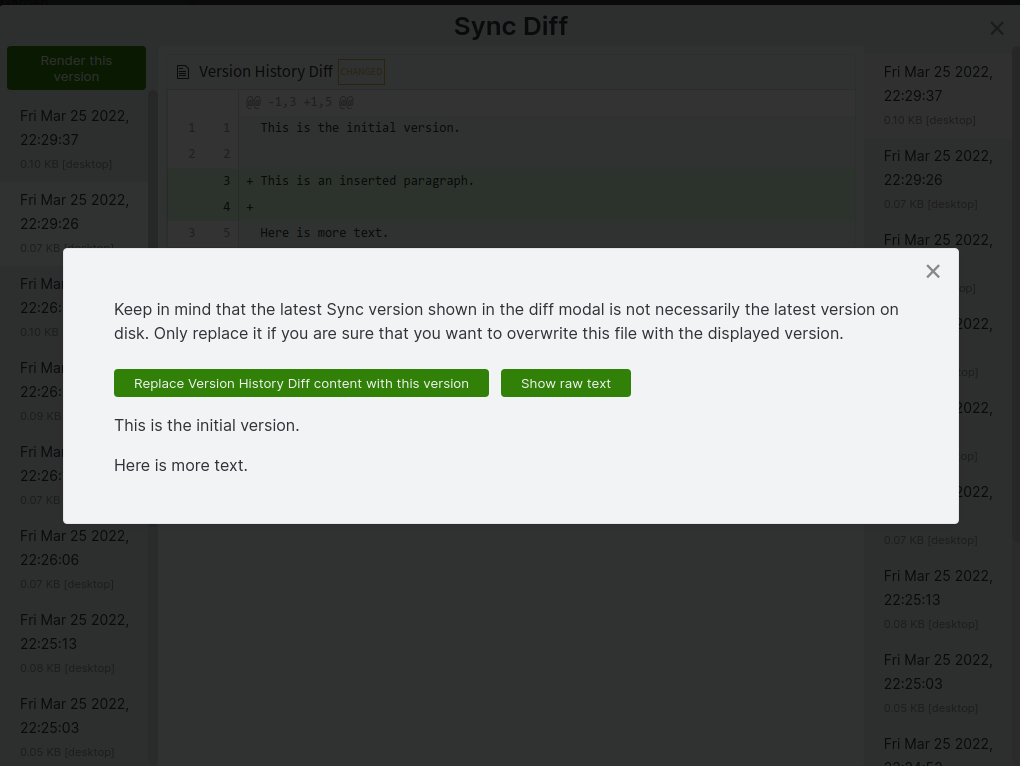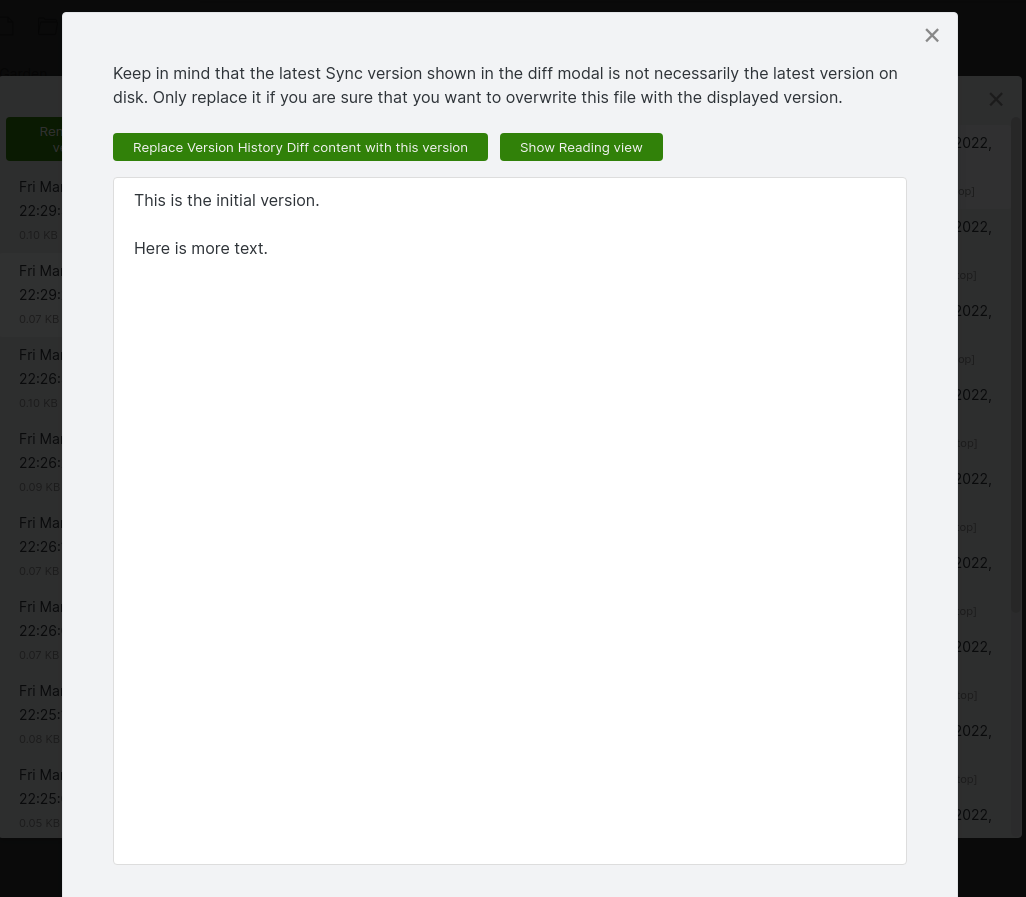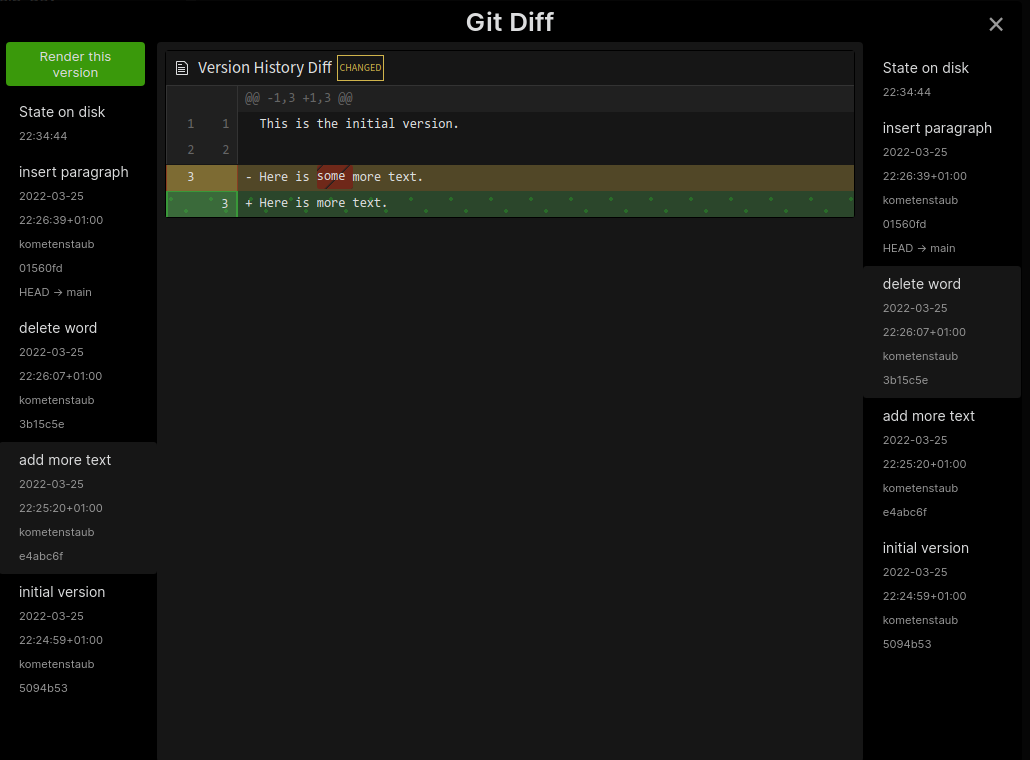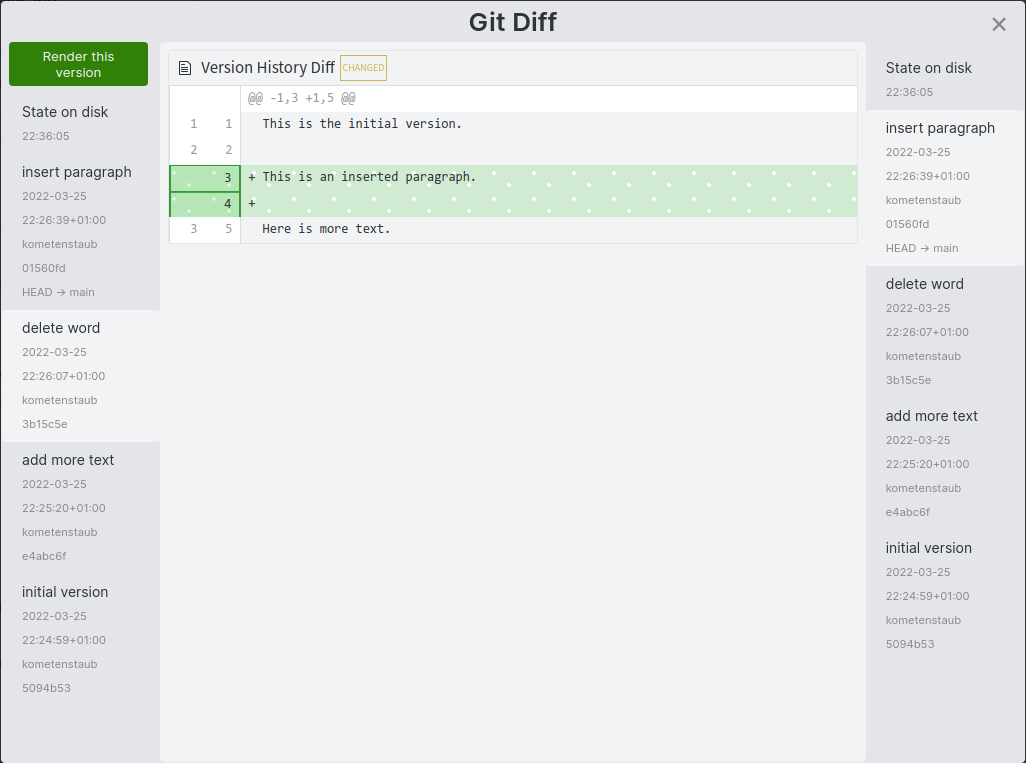This plugin uses private APIs, so it may break at any time. Use at your own risk.
It can
- display diffs of the Sync
- and the File Recovery
- and Git version history for the currently active file,
- For this to work, the Obsidian Git plugin needs to be installed.
- open a selected version in a modal and
- render it as either markdown or
- plain text and
- you can overwrite the file with this version as well.
- There is a colour-blind mode
The reason for showing you the note before you revert to this state is that the diffs can be misleading.
There are two columns. The chosen version on the right side should be newer than the one on the left side for the diffs to make sense.
I personally find the file recovery diffs better as they are less frequent, but the Sync diffs might be helpful as well.
For Sync, it only displays the Sync versions. For File Recovery and Git, it also shows the current state of the file from disk as latest version.
The Git diff lets you copy the hash by clicking on it. By default, only the first seven characters are copied. Shift-click to copy the full hash.
Please open an issue before you make a PR.
All licenses and attributions can be found in the esbuild.mjs file for the code (and therefore in the main.js release), the CSS license is in src/styles.scss. Should any license/attribution be missing, please let me know, and I will look into it.
Special thanks to @SlRvb for adapting the CSS to Obsidian and making the colour-blind mode and to @Vinzent03 for creating the necessary APIs in the Obsidian Git plugin.