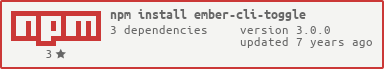Checkbox based Toggle Switch component for Ember.
Based on this codepen.
First install with npm install --save-dev ember-cli-toggle, and add one of the following
in your template:
Add a configuration for ember-cli-toggle to include only the themes that
you will use.
ENV['ember-cli-toggle'] = {
includedThemes: ['light', 'default', 'flip'],
excludedThemes: ['flip'],
defaultTheme: 'light' // defaults to 'default'
};To exclude or not include a theme, means that it's css styles will not be bundled with your application, thus not polluting your app.
Note: Including a blank array e.g. includeThemes: [] will not include any themes, leaving
you to define your own theme styles. See the vendor/ember-cli-toggle/themes directory
for reference.
Outlines how to begin contributing to this Ember-CLI project.
git clonethis repositorynpm installbower install
ember server- Visit your app at http://localhost:4200.
ember testember test --server
ember build
For more information on using ember-cli, visit http://www.ember-cli.com/.