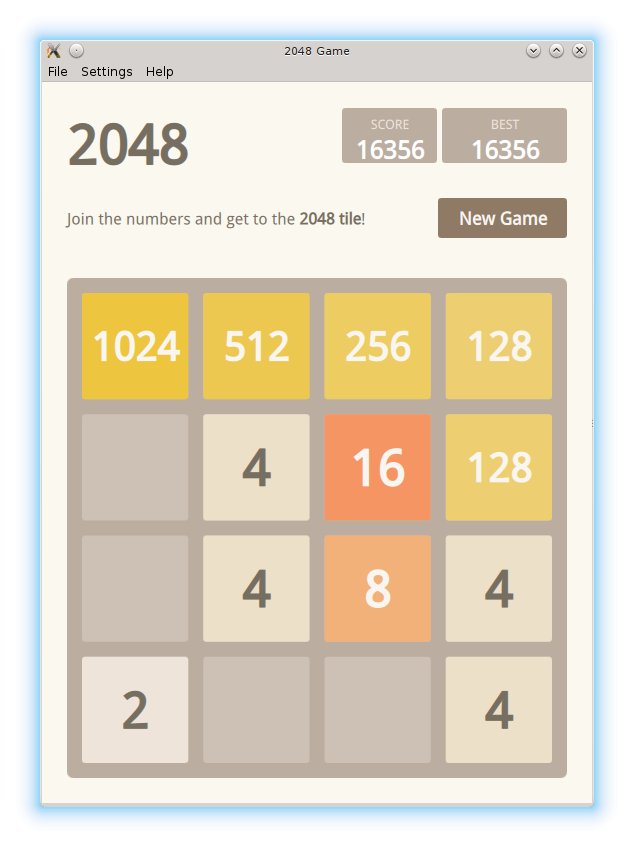A clone of 2048, implemented in Qt.
- Cross platform Currently tested on Windows and Linux. Should be able to run on Mac OS X or even Android and iOS.
- Shipped with multiple variants
- 2048
- Degree (学位)
- Military Rank (军衔)
- PRC (天朝)
- Multi-language support, currently
- English
- French (by Rémi Verschelde)
- German (by Jens John)
- Polish (by Michał Radwański)
- Russian (by Sergey Basalaev)
- Simplified Chinese
Check https://github.com/xiaoyong/2048-Qt/releases for compiled binary executable files.
All required Qt libraries have been packed into one .exe file. So it should work out of the box.
The Qt libraries (version >= 5.2.1) are required. Make sure that they are installed on your system.
Install the AUR package 2048-qt through:
yaourt 2048-qt
And please vote it if you like it.
Alejandro Garrido Mota has packaged it for Debian. On Debian unstable, install it through:
sudo apt-get install 2048-qt
2048-Qt is available from the overlay maintained by Jorge Pizarro Callejas:
layman -a jorgicio
emerge 2048-qt
From Ubuntu 14.10 on, install it through:
sudo apt-get install 2048-qt
Clone this repo:
$ git clone https://github.com/julianhyde/2048-Qt.git 2048-qt
$ cd 2048-qt
Install gcc, cmake, QT and qml quick. On Ubuntu:
$ sudo apt install qtcreator qtbase5-dev qt5-qmake cmake g++ qml-module-qtquick-dialogs qml-module-qtquick-controls qml-module-qtquick-window2 libqt5quickcontrols2-5 qtdeclarative5-dev
If you've modified the JavaScript code, test it:
$ sudo apt install nodejs
$ node qml/test.js
Generate Makefile:
$ qmake 2048-qt.pro
Compile:
$ make
Run the binary:
$ ./2048-qt
Run the binary in Threes mode:
$ ./2048-qt --threes
Get help:
$ ./2048-qt --help
Clean:
make clean && rm -f 2048-qt Makefile .qmake.stash
- Allow the user to add his own label systems
- AI support