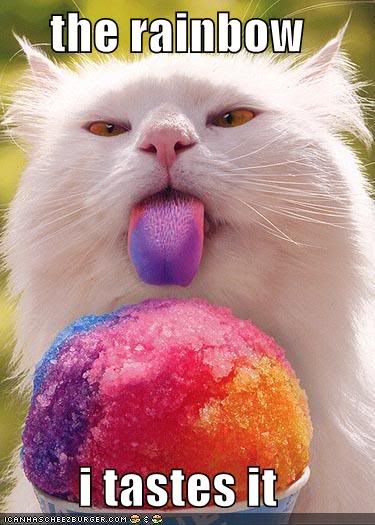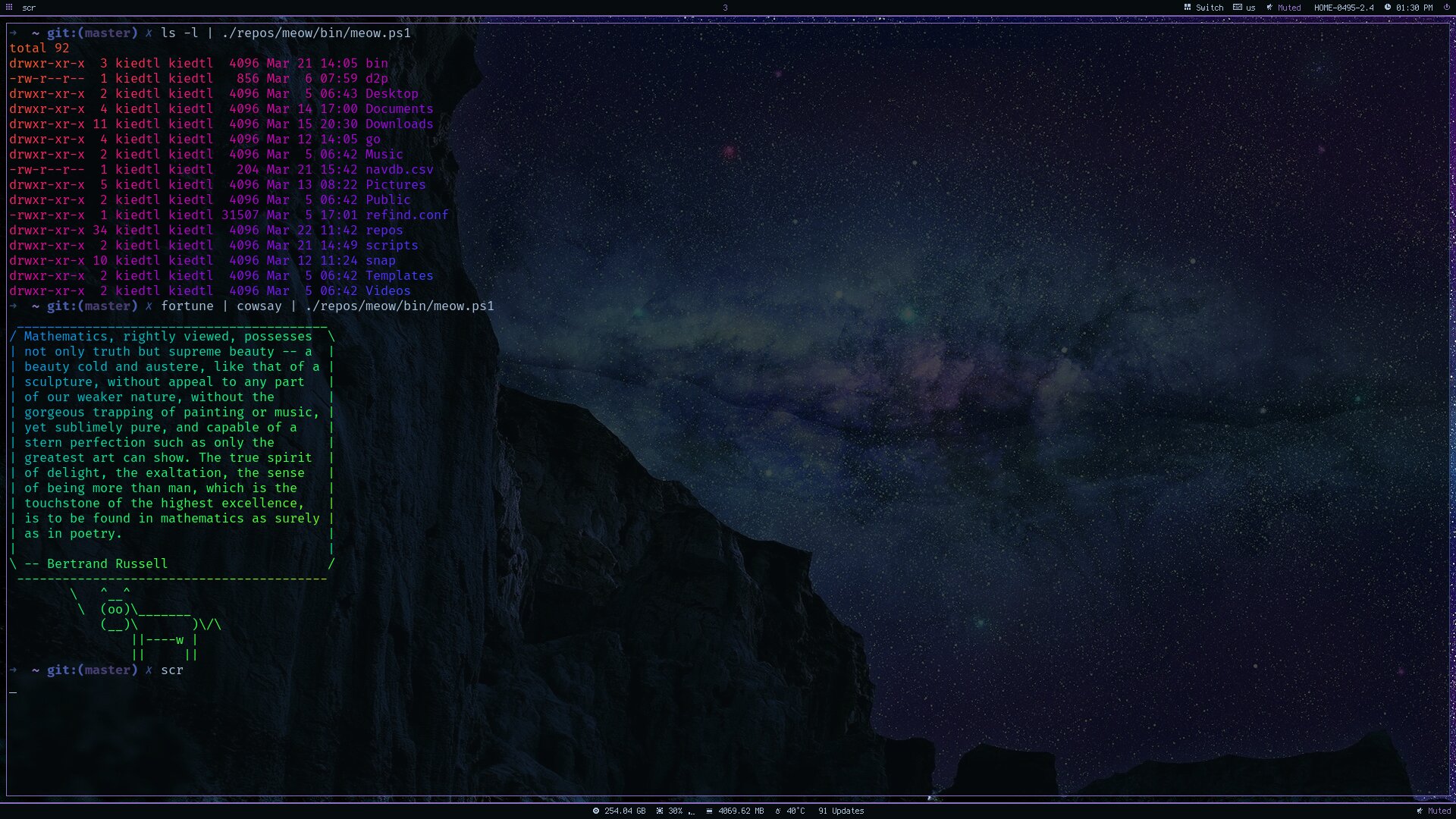A minimalistic lolcat clone for Windows that actually works.
No lolcat clone would be complete without this picture, right? So here it is.
Because Meow is meant to be a minimalistic clone, and due to the limitations of the Windows Console (conhost.exe), Meow has very little functionality compared to lolcat itself.
OPTIONS
| Alias | Option | Description |
|---|---|---|
| -text | The text to display. (as of v0.2019.03.22, meow no longer supports reading from files.) | |
| -s | -spread | The color spread for the color rainbow. |
| -q | -frequency | The frequency of the color spread. |
| -i | -invert | Invert the foreground and background colors. |
| -h | -help | Display the help message. |
| -d | -demo | Show a demonstration of meow. |
If you have Git installed, clone the repository into whatever directory you want and add the bin\meow.ps1 file to your PATH. And if you don't, install it and come back later.
You can also painlessly install Meow with Scoop.
First, ensure that you have the extras bucket added:
$ scoop bucket list
nirsoft
java
blah blah
...
extrasIf you don't, add it.
$ scoop bucket add extras
Then install Meow:
$ scoop install meowUpdating to the latest version is also easy:
$ scoop update meow I'm a cranky dev, and i'm not too fond of people freely using my stuff that I worked hard on, so I've licensed my work under the following license:
- AGPL-v3.0