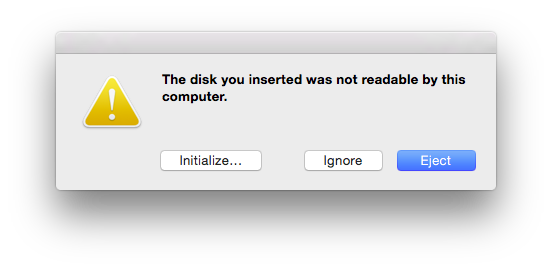This is a modifed codebase for DiskArbitrationAgent that prevents OS X from displaying an "unreadable disk" dialog screen for SATA drives.
This annoyance occurs if you are running a dual-boot system where your Windows disks are running on a RAID setup (e.g. Intel ICH9R). OS X will display two more of these dialogs on every bootup because it cannot read the RAID disks properly. /etc/fstat does not seem to be effective in ignoring the disks because OS X will not assign a UUID for these disk since they are unreadable. To overcome this limitation, I added an option to DiskArbitrationAgent to not display a dialog message if the disk is unreadble and is a SATA drive. Otherwise, it behaves the same as Apple's version.
The code is modifed from Apple's Open Source repository for version 10.10.x.
http://opensource.apple.com/source/DiskArbitration/DiskArbitration-268/
Download the latest DiskArbitrationAgent binary from the Releases link in GitHub.
I am also including a Mavericks and El Capitan build. The El Capitan build uses the Yosemite source built against the OSX 11 SDK since the source code has not been released yet.
Note that System Integrity Protection must be turned off in 10.11+ to use the modified DiskArbitrationAgent. Turn off SIP at your own risk
Run the ./install.sh script (requires root privileges). This will create a backup folder DiskArbitrationAgent_Backup in the same directory. Run ./uninstall.sh <backup-dir-path> to uninstall.
- Backup your original
/System/Library/Frameworks/DiskArbitration.framework/Versions/Current/Support/DiskArbitrationAgentbinary to some place safe. - Copy the modified binary to this path.
- Sign the new binary
codesign -fs - DiskArbitrationAgentso it will run - Back your original
/System/Library/LaunchAgents/com.apple.DiskArbitrationAgent.plistlaunchd plist file to some place safe. - Copy the modified plist to this path (it just passes the
-soption to DiskArbitrationAgent)
Compilation is a bit tricky because Apple does not include all of the private headers that code base uses in the OS X SDK.
I included the private headers I found online in the folder PrivateHeaders. You need modify the project's Header Search Paths to include the PrivateHeaders directory. Alternatively, you can copy the header files to your XCode's SDK path /Applications/Xcode.app/Contents/Developer/Platforms/MacOSX.platform/Developer/SDKs/MacOSX10.10.sdk using the file PrivateHeaders XCode SDK.txt as a guide.
Note that you might have a compilation issue with the file NSUserNotification.h because it exists in the public SDK but is missing the following method signature:
+ (id)_centerForIdentifier:(id)arg1 type:(unsigned long long)arg2;
You may need to manually add this method signature to your public SDK version of NSUserNotification.h if your XCode is not picking up the modified NSUserNotification.h included in the repo.
Using XCode 6, Build Archive the DiskArbitrationAgent project and export the build using the XCode organizer. The modified binary should be in the path DiskArbitrationAgent/System/Library/Frameworks/DiskArbitration.framework/Versions/Current/Support
When the plist is setup correctly, DiskArbitrationAgent should run automatically at start up. To disable just remove the -s option in the plist.
Note that this does not disable the "unreadable disk" dialog for USB drives.