-
Notifications
You must be signed in to change notification settings - Fork 1
01 NX Setup
JP Barbosa edited this page Apr 15, 2023
·
3 revisions
npm install -g nxnpx create-nx-workspace@latest neo4j-crud --preset=tsObs.: Enable distributed caching to make your CI faster: No
cd neo4j-crudnpm install --save-dev @nrwl/node @nrwl/express @nrwl/reactnx generate @nrwl/node:library sharednx generate @nrwl/node:library graphnx generate @nrwl/express:application apinx generate @nrwl/react:application webObs.:
- Which stylesheet format would you like to use? SASS
- Would you like to add React Router to this application? Yes
- Which bundler do you want to use to build the application? Vite
code ./tsconfig.base.json{
"compileOnSave": false,
"compilerOptions": {
...
"target": "es2021",
"module": "esnext",
"lib": ["es2021", "dom"],
...
},
"exclude": ["node_modules", "tmp"]
}nx run-many --target=serve --allopen http://localhost:3333/api
open http://localhost:4200| API | WEB |
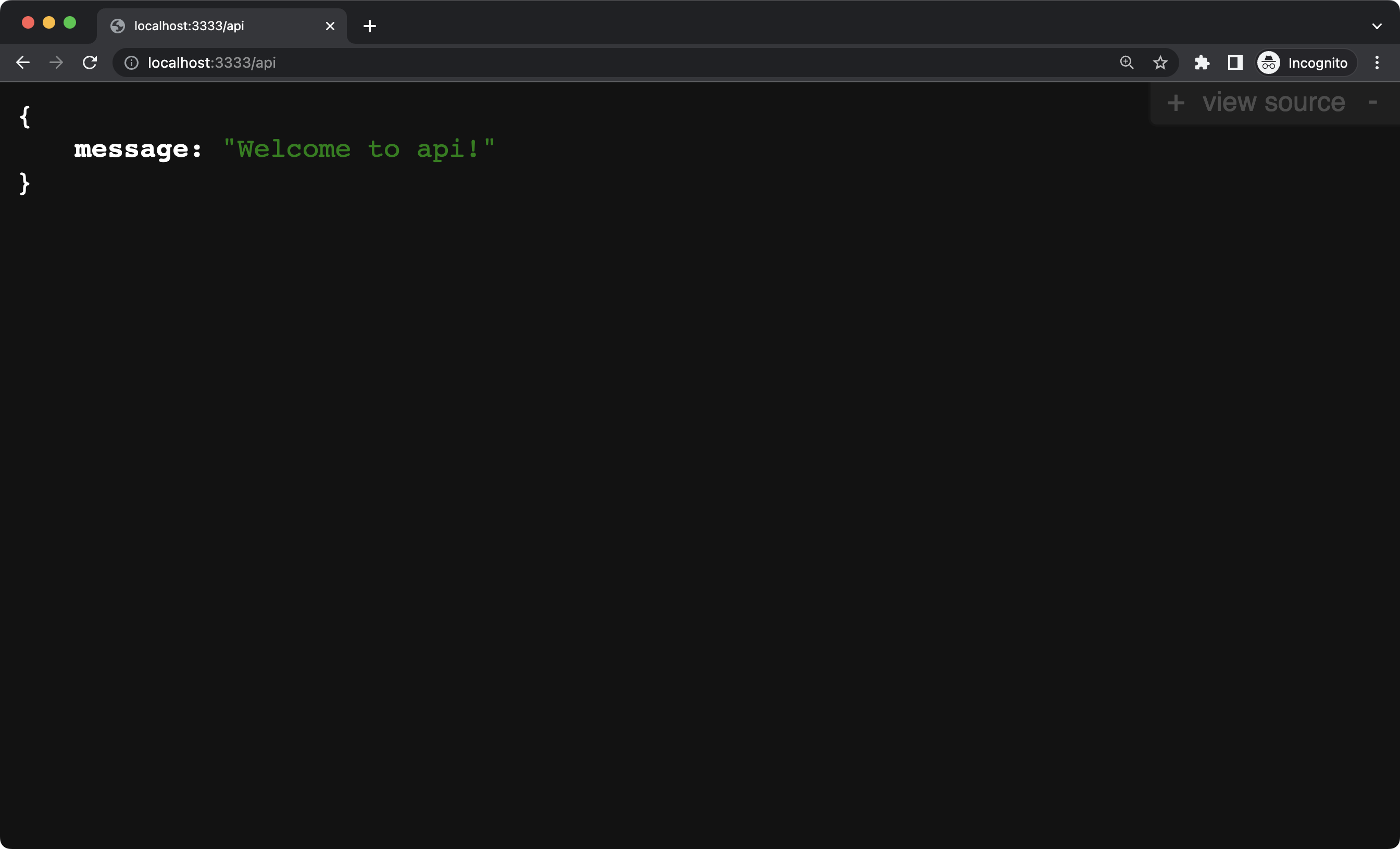 |
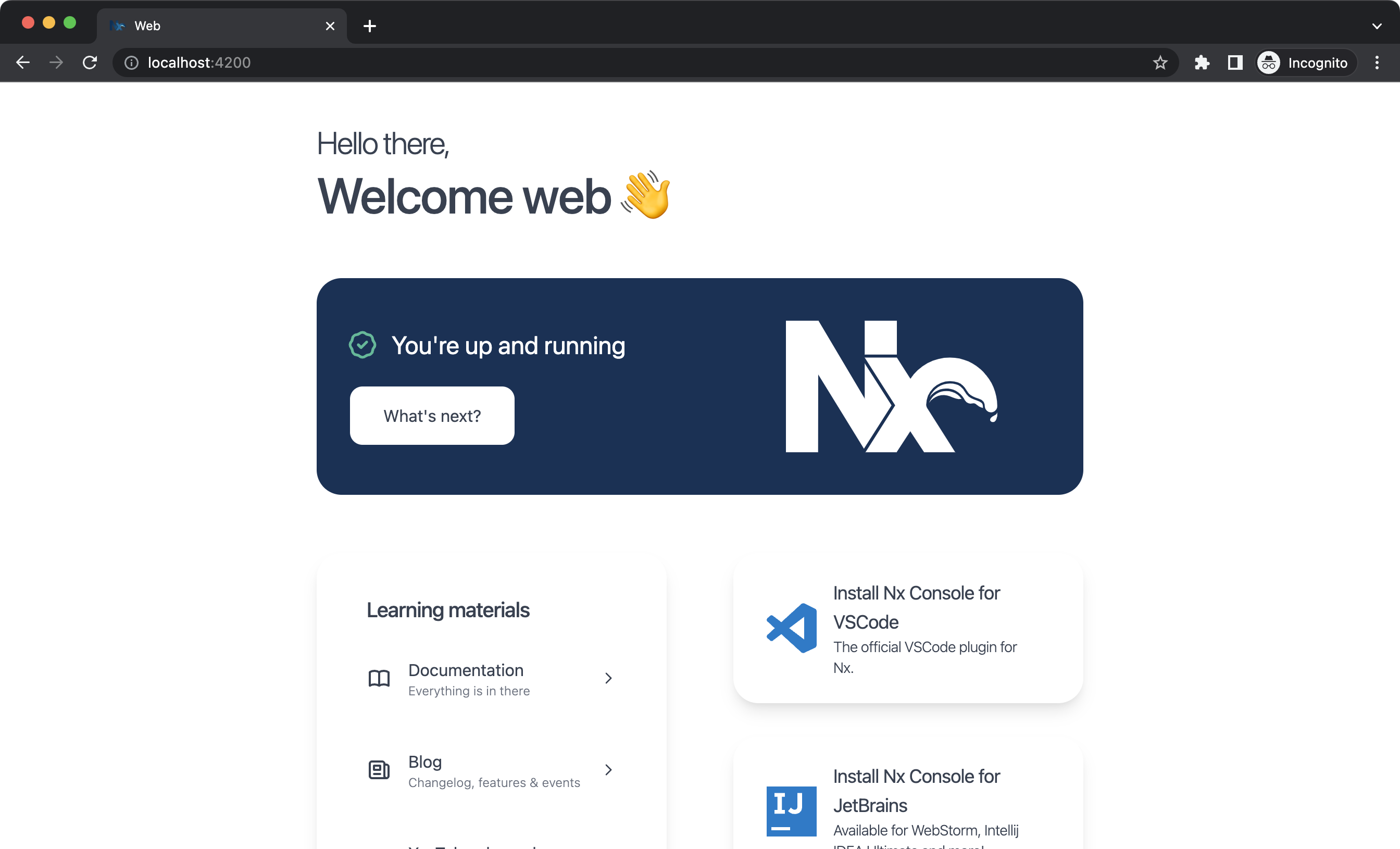 |
git add .
git commit -m "NX Setup"