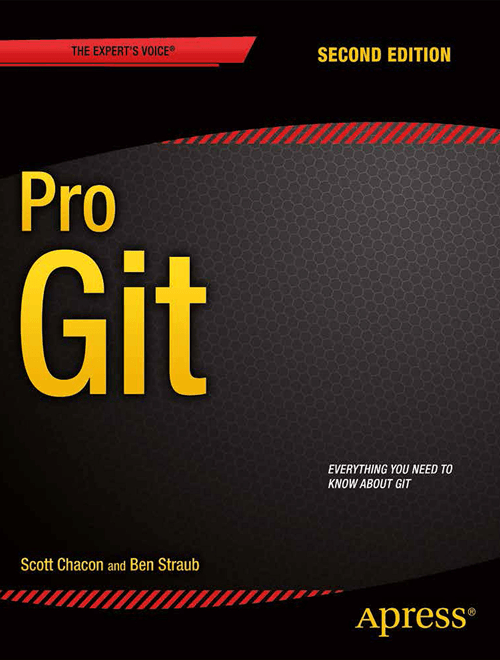[TOC]
探索有趣的项目:https://github.com/explore
本日(周,月,年)热门:https://github.com/trending
https://images2015.cnblogs.com/blog/710078/201609/710078-20160906110359098-1695380967.png
先上代码
git clone xxxx
ssh-keygen -t rsa -f ~/.ssh/github -C [email protected]
ssh-add ~/.ssh/github
cat ~/.ssh/github.pub
git remote -v
git remote set-url origin [email protected]:jianghui-galaxy/GitHub-Skills.git
ssh -T [email protected]
git add .
git commit -m "Github Skills"
git push origin master
具体步骤
(1) 检查本地用户home目录下是否以Github的用户(注意:可能以PC主机用户生成过,但是不能用作Git)生成过ssh的key,如果有则直接下一步,如果没有则执行下面的命令,为了防止覆盖以前的id_rsa、id_rsa.pub,这里以 -f 选项指定在~/.ssh 目录下生成github、github.pub文件(私钥和公钥):
ssh-keygen -t rsa -f ~/.ssh/github -C [email protected] (输入三次回车)
将用户的使用的私钥添加到由ssh-agent 维护的列表中,(ssh-agent 是用于管理SSH private keys的, 长时间持续运行的守护进程(daemon). 唯一目的就是对解密的私钥进行高速缓存)
ssh-add ~/.ssh/github
(2) 把公钥 github.pub 文件的内容添加到 Github: 点击头像 ---> Settings ---> SSH and GPG keys ---> New SSH key, 写好Title,然后把上面生成的github.pub内容复制到Key下面的输入框中
cat ~/.ssh/github.pub
(3) 查看本地和远程主机的连接是https还是ssh:
git remote -v
如果是ssh,该命令结果:
origin [email protected]:jianghui-galaxy/GitHub-Skills.git (fetch)
origin [email protected]:jianghui-galaxy/GitHub-Skills.git (push)
如果是https,该命令结果:
origin https://github.com/jianghui-galaxy/GitHub-Skills.git (fetch)
origin https://github.com/jianghui-galaxy/GitHub-Skills.git (push)
如果本地和远程主机的连接是https的,那么需要通过如下命令修改为ssh,注意这里的项目替换成自己的
git remote set-url origin [email protected]:jianghui-galaxy/GitHub-Skills.git
(4) 测试ssh连接是否正常
ssh -T [email protected]
如果ssh连接正常输出:
Hi jianghui-galaxy! You've successfully authenticated, but GitHub does not provide shell access.
如果ssh不能连接输出:
Permission denied (publickey).
(5) 提交试试是否需要用户名和密码
git add .
git commit -m "Github Skills"
git push origin master
(1) Pro Git
PDF: https://github.com/progit/progit2-zh/releases/download/2.1.8/progit_v2.1.8.pdf
在线:https://git-scm.com/book/zh/v2
(2) 廖雪峰的Git教程:https://www.liaoxuefeng.com/wiki/0013739516305929606dd18361248578c67b8067c8c017b000
查看配置 git config --list
git config --global user.name "Jianghui" ##提交用户
git config --global user.email "[email protected]" ##提交用户邮箱
git config --global core.editor vim ##默认使用的文本编辑器
git config --global merge.tool vimdiff ##解决合并冲突时使用哪种差异分析工具
以上配置也可以手动修改:vim ~/.gitconfig
https://help.github.com/articles/what-is-my-disk-quota/
github文件空间没有限制.推荐1G以内.达到1G以后会受到GITHUB的通知邮件.上传超过50M的单个文件会warning.无法上传超过100M的单个文件.目前大文件会提供一个1G的免费GIT-LFS空间.
参考https://www.cnblogs.com/youyoui/p/8337147.html
git clone空项目后,在项目根目录下面新建.gitignore文件加入如下内容,提交时不会把下列类型的文件或者文件夹提交到Git上去。
.gitignore只能忽略那些原来没有被track的文件。如果这些类型文件在新建.gitignore文件之前就已经存在,那么它们可能已经被纳入了版本管理中,则修改.gitignore是无效的,要执行下面的命令把本地缓存删除(改变成未track状态),然后再提交,文件就不会上传到Git
git rm -r --cached .
git add .
git commit -m 'update .gitignore'
##.gitignore文件指定提交到Git时忽略掉的文件类型或者文件夹--Java版##
##忽略Git的 .git文件夹
.git/
##忽略SVN的.svn文件夹
.svn/
##忽略IDEA的.idea文件夹和.iml文件
*.iml
.idea/
##忽略VIM打开文件时的swap文件
*.swp
##忽略Mac OS中的某些文件
.DS_Store
.DS_Store?
._*
.Spotlight-V100
.Trashes
Icon?
ehthumbs.db
Thumbs.db
##忽略Java的.class文件和target文件夹
.class
target/
#忽略所有的压缩文件jar
*.jar
*.7z
*.dmg
*.gz
*.iso
*.rar
*.tar
*.zip
*.via
*.tmp
*.err
##忽略日志文件和文件夹
*.log
logs/
##databfile、sln file
*.mdb
*.ldb
*.sln
##其他
*.com
*.dll
*.exe
*.o
*.so
.classpath
.project
.settings
npm-debug.log