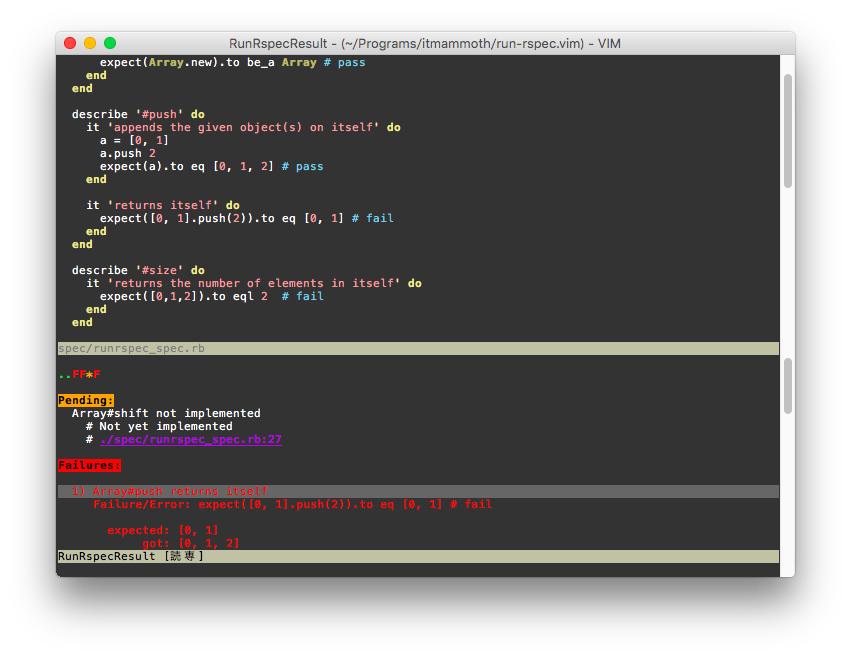run-rspec.vim is a lovely rspec runner for Vim & MacVim.
Inspired by https://github.com/skwp/vim-rspec (Sounds like it's no longer maintained)
- Never makes a mess in your workspace
- Rspec result will be outputted on the same modest window every run
- Enhanced result window
- Quick jump to line where spec failed
- Quick find next/previous failure.
- Auto detecting the location of the spec file
- Work well with rspec 3.x
Add this to your .vimrc file.
Plug 'itmammoth/run-rspec.vim'
Then, :PlugInstall
Add this to your .vimrc file.
call dein#add('itmammoth/run-rspec.vim')
Then, :call dein#install()
Plugin 'itmammoth/run-rspec.vim'
... and many other plugin managers.
Hit the commands to run rspec.
:RunSpec --- for running the current rspec file (or auto detecting the rspec file for the current file)
:RunSpecLine --- for running the spec under the cursor
:RunSpecLastRun --- for re-running the last rspec
:RunSpecCloseResult --- for closing the result window (from other window)
Add preferred key mappings to your .vimrc file like below for your comfortable rspec life.
nnoremap <leader>r :RunSpec<CR>
nnoremap <leader>l :RunSpecLine<CR>
nnoremap <leader>e :RunSpecLastRun<CR>
nnoremap <leader>cr :RunSpecCloseResult<CR>
Some useful key mappings will be bound in the result buffer.
Enter... Jump to the line in the rspec where the failure under the cursor occurrede... Jump to the line (the same as hittingEnter) and close the result window.n... Go to the next failurep... Go to the previous failureq... Close the result window
Set path to rspec binary.
default: "rspec"
Ex)
let g:run_rspec_bin = 'bin/rspec'
let g:run_rspec_bin = 'bundle exec rspec'
let g:run_rspec_bin = 'spring rspec'
Set additional rspec options if you want.
default: ''
Ex)
let g:run_rspec_command_option = '--only-failure'
NOTICE:
-c, --colour, -f and --format options will be ignored.
Set the directory where src files are for auto detecting.
default: 'app'
Ex)
let g:run_rspec_src_dir = 'extra_src'
Set the directory where spec files are for auto detecting.
default: 'spec'
Ex)
let g:run_rspec_spec_dir = 'extra_spec'
Set number of the result buffer lines.
default: 15
Ex)
let g:run_rspec_result_lines = 20
Fork it, then run command bundle install to install rspec. blankslate.g?vimrc are essential vim script files for testing.
$ vim -u blankslate.vimrc spec/runrspec_spec.rb
$ gvim -u blankslate.vimrc -U blankslate.gvimrc spec/runrspec_spec.rb
And try running rspec.
MIT License.