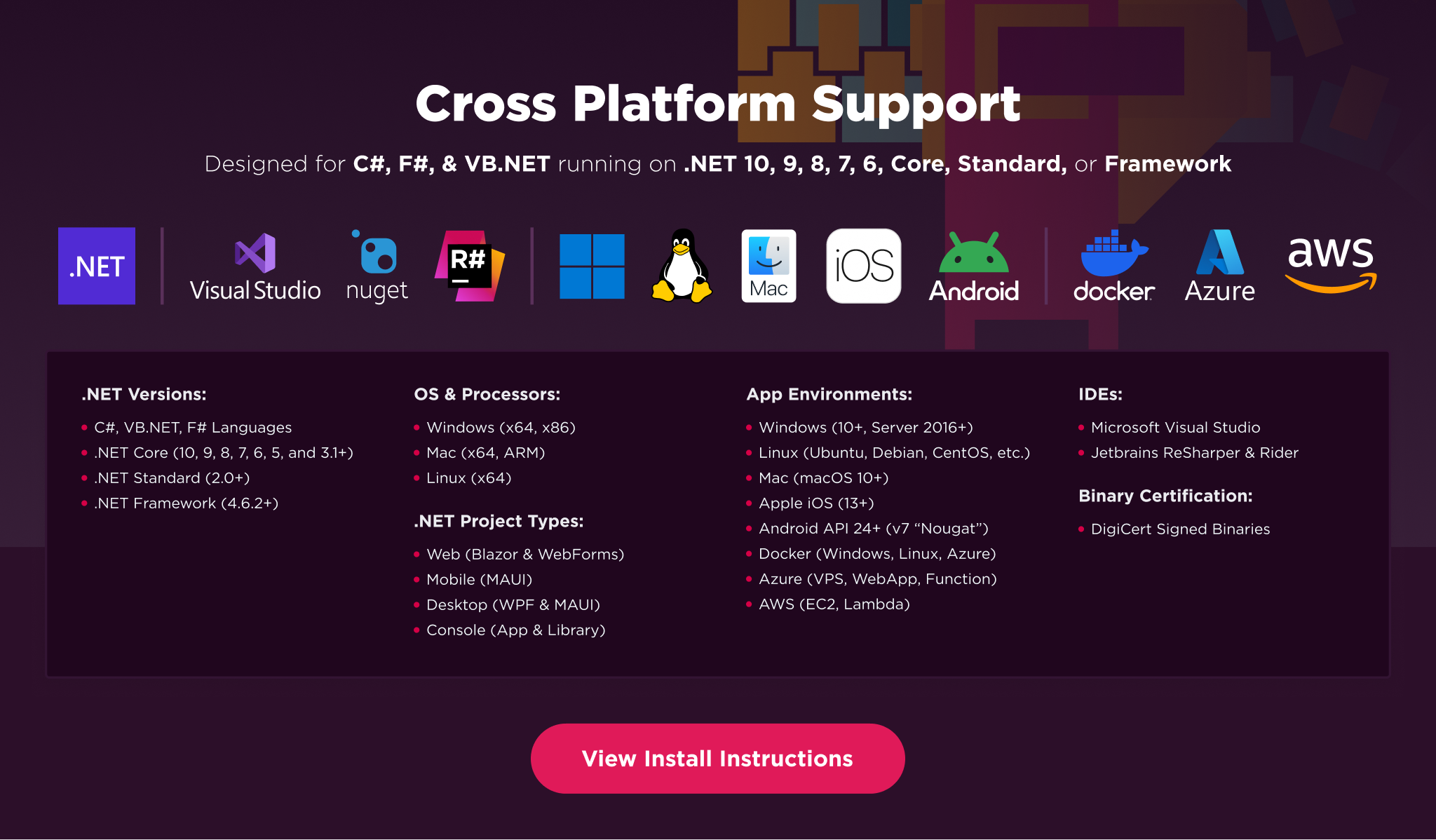IronZIP is a robust library offered by Iron Software, designed specifically for C# developers to manage ZIP archives efficiently and effectively.
- Supports a variety of file types for archiving including Images (jpg, png, gif, tiff, svg, bmp), Text Files, Documents (PDF, DOCX, XLSX), Audio (MP3, WAV), and even nested ZIP files.
- Offers robust encryption for securing archives: Supports Traditional, AES128, and AES256 standards.
- Enables access to password-protected ZIP archives.
- Facilitates the extraction of contents from ZIP, TAR, GZIP, and BZIP2 formats.
- Provides 9 choices for compression levels.
- Allows addition of files to existing archives.
Explore more by visiting our website for a comprehensive list of our features and useful code examples.
- Compatibility ranges across .NET versions including .NET 8, .NET 7, .NET 6, and .NET 5, Core 2x & 3x, Standard 2, and Framework 4.6.2+
- Runs on Windows, macOS, Linux, and is deployable on Docker, Azure, and AWS
Our detailed licensing information is readily available online.
Simply install the IronZIP NuGet package by running:
PM> Install-Package IronZIP
After installation, include using IronZip; at the beginning of your C# files. Here are some example uses:
using IronZip;
// Specify the file path
string file_path = "./archive.zip";
// Extract contents of the archive to a new directory named 'unarchived'
IronZipArchive.ExtractArchiveToDirectory(file_path, "unarchived");
// Create and manipulate a new ZIP archive
using (var archive = new IronZipArchive())
{
// Adding files to the archive
archive.Add("./assets/doc.pdf");
archive.Add("./assets/img.png");
// Save the archive to a file
archive.SaveAs("./output/archive.zip");
}
- Supported formats include Images (JPG, PNG, GIF, TIFF, SVG, BMP), Text files, and various Document and Audio formats.
- Open ZIP, TAR, GZIP, and BZIP2 archives.
- Ability to export to ZIP, TAR, GZIP, and BZIP2 formats.
For in-depth tutorials, sample code, and documentation, please visit https://ironsoftware.com/csharp/zip/
Reach out to our support team via [email protected]
- How-To Guides : https://ironsoftware.com/csharp/zip/how-to/
- Example Codes : https://ironsoftware.com/csharp/zip/examples/
- Tutorials : https://ironsoftware.com/csharp/zip/tutorials/
- Licensing Details : https://ironsoftware.com/csharp/zip/licensing/
- Live Chat Assistance : https://ironsoftware.com/csharp/zip/#helpscout-support


%20-107C10?logo=visualstudio)