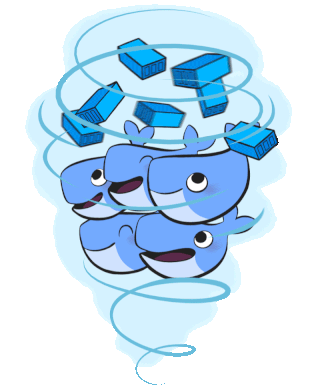This project aims to broaden your knowledge of system administration by using Docker. You will virtualize several Docker images, creating them in your new personal virtual machine.
Imagem = Um pacote de um serviço ou sistema especifico
Container = Imagem em execução
docker ps # Lista containers em execução
docker ps -a # Lista containers parados e em execução
docker pull NOME_DO_PACOTE # Baixa um pacote da docker hub
docker images # Mostra todas as imagens disponiveis na maquina
docker run --name NOME_DO_CONTAINER -p PORTA:PORTA -d NOME_DA_IMAGEM # Inicia um container com um nome em uma porta baseado na imagem especifica
docker stop NOME_DO_CONTAINER # Para a execução do container
docker start NOME_DO_CONTAINER # Inicia a execução do container
docker restart NOME_DO_CONTAINER # Reinicia a execução do container
docker network ls # Lista todas as networks do docker e máquina
docker network create NOME_DA_NETWORK # Cria uma networkYou might create your own images or you might only use those created by others and published in a registry. To build your own image, you create a Dockerfile with a simple syntax for defining the steps needed to create the image and run it. Each instruction in a Dockerfile creates a layer in the image.
A container is defined by its image as well as any configuration options you provide to it when you create or start it. When a container is removed, any changes to its state that are not stored in persistent storage disappear.
PWD is a Docker playground which allows users to run Docker commands in a matter of seconds. It gives the experience of having a free Alpine Linux Virtual Machine in browser, where you can build and run Docker containers
Learn Docker in 7 Easy Steps - Full Beginner's Tutorial
you need to learn Docker RIGHT NOW!! // Docker Containers 101