Xcode plugin, Re-Intent, make you write code more quickly.
Use a portion code of VVDocumenter-Xcode.
##Overview
You can use shortcut key Shift+Command+\ to auto re-indent all source of the current edit file.
You can custom other replacer with regex.
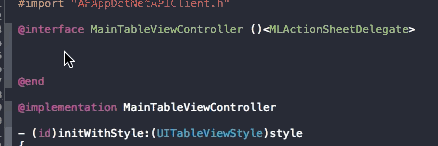
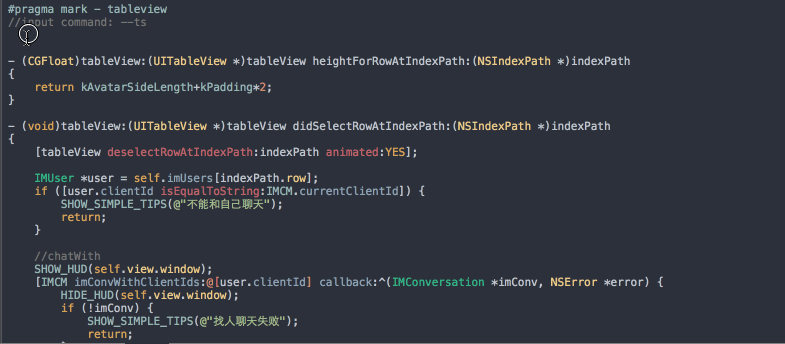
You can input common getter quickly.
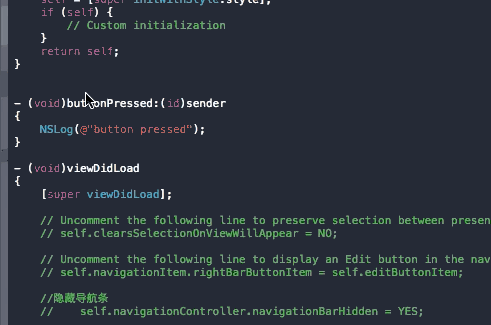
##How to install? Download this project and run.
##Re-Indent
Just can be quickly re-intent.
If you find that press Shift+Command+\ does nothing.
Please ensure that the shortcut key setting of Re-Intent is default.
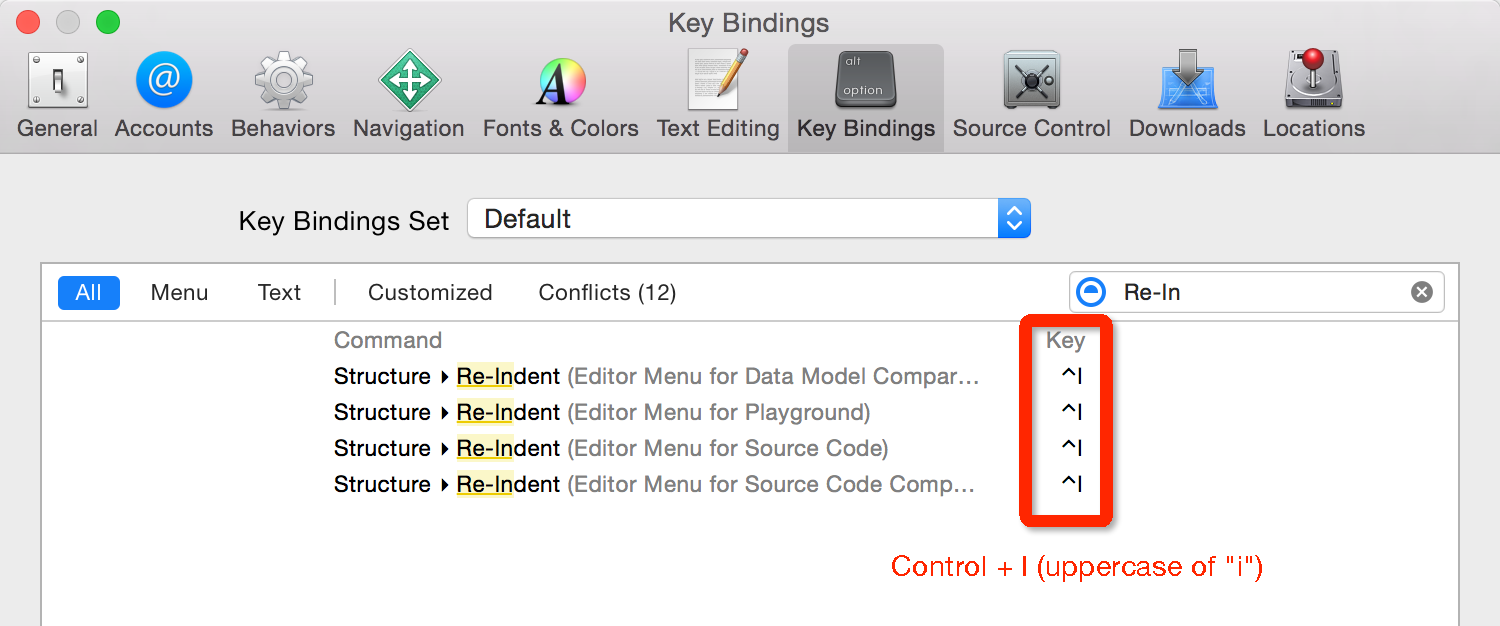
##Getter replacer
You need add your own common syntax to the getter replacer.
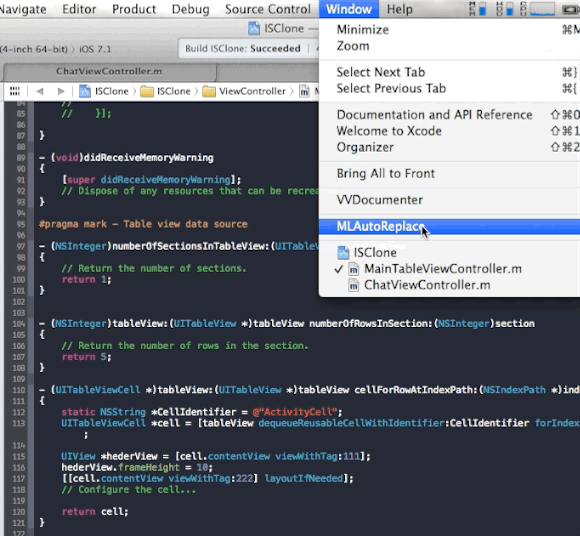
<name> means the property name.
<#xxx#> means where need to input in,it is recommended to provide.
Exmple:
- (UIImageView *)<name>
{
if (!_<name>) {
UIImageView *imageView = [[UIImageView alloc]init];
imageView.image = [UIImage imageNamed:@"<#imageName#>"];
imageView.contentMode = UIViewContentModeScaleAspectFill;
<#custom#>
_<name> = imageView;
}
return _<name>;
}
You must reload .plist file with shortcut control+option+command+\ after editing and saving it.
You can also reload it with the Reload .plist Data button in MLAutoReplace window.
How to use:
- (UIImageView *)xxx///
Dont forget /// please. :)
##Regex replacer
Exmple:
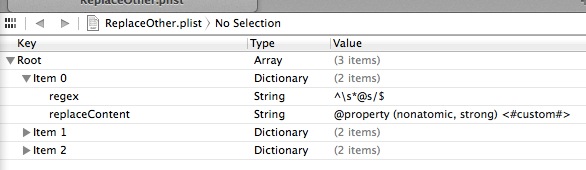
This item means that plugin will replace @s/ to @property (nonatomic, strong) <#custom#>.
The plugin will detect the content of current input line.