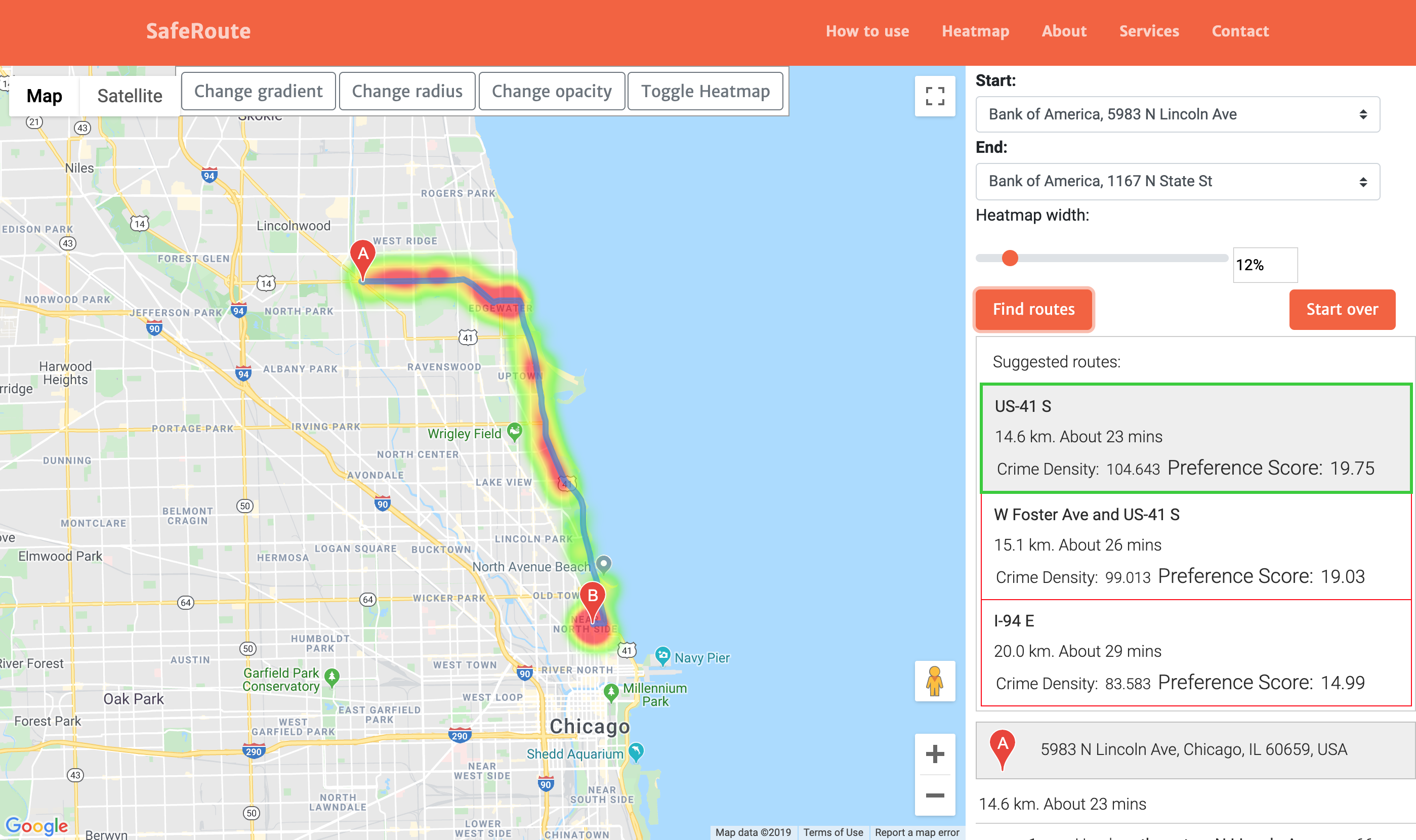This project was prepared as part of the Decision Support Systems course MIS 463 at Boğaziçi University. It's an application designed for companies carrying valuable loads in the city of Chicago to help them decide better on choosing their safest route.
When the user chooses the starting point and the final destination, the application requests three directions from the Google Maps API and then calculates the safety scores of each alternative route using Chicago Crime Data and finally presents them to the user.
Technologies such as Django, Google Maps API, Chicago City Data API, PostGIS, Postgresql were used when developing the application.
Docker must be installed on your machine for a quicker installation. To install without using Docker, all libs and modules must be installed for Python 3 within requirements.txt. For installation with Docker, the following should be done at the machine's terminal respectively:
Clone the project to your local machine
git clone [email protected]:hty8/SafeRoute.git
Go to project's directory
cd SafeRoute
Run the following command to start the service.
docker-compose up --build -d
After the service gets up, the following commands should be run in order to add crime data to the database.
docker exec -it saferoute_db_1 bash
shp2pgsql -I -s 4326 scores.shp scores | psql -d postgres -U postgres -h db -p 5432
exit
To run the app, the following commands should be run in order (if a different port is to be used, the corresponding port should be opened to external traffic via Docker.)
docker exec -it saferoute_app_1 bash
python manage.py runserver 0.0.0.0:8000
You can access the application by going to http://0.0.0.0:8000 in your browser.