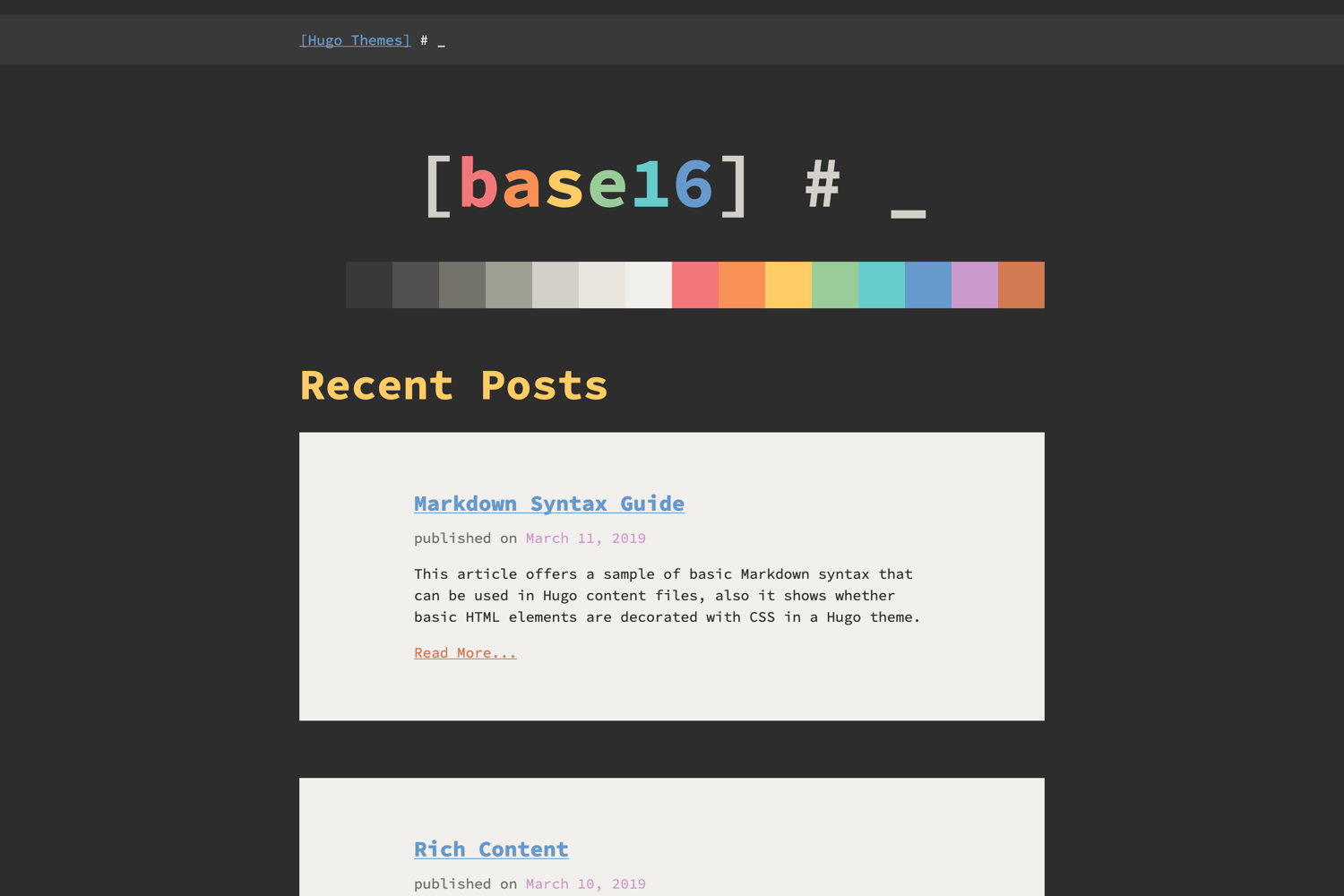See the demo sites themes.gohugo.io/theme/base16 and htdvisser.github.io/hugo-base16-theme show this theme in action. Both demo sites are built from gohugoio/hugoBasicExample, but the second site is built with some additional config to make it render HTML tags from Markdown files.
[markup.goldmark.renderer]
unsafe= true$ mkdir themes
$ cd themes
$ git clone https://github.com/htdvisser/hugo-base16-theme.git base16
See the Hugo documentation for more information.
This theme has support for highlight shortcode (with Pygments),
see the Hugo documentation for more information.
To use this feature install Pygments (pip install Pygments) and add pygmentsuseclasses = true to your config.toml.
Use the figure shortcode if you want nice rendering of pictures, see the Hugo documentation for more information.
You probably want to edit the homepage. Get started by copying the supplied homepage to your own site.
$ mkdir -p layouts/partials
$ cp themes/base16/layouts/partials/hero.html layouts/partials/hero.html
After this, you can edit layouts/partials/hero.html and make it awesome.
MIT Licensed, see LICENSE.
Steve Francia for Hugo.
Chris Kempson for the Base16 Eighties Colorscheme.
Jan T. Sott for the Pygments template.