본 프로젝트는 패스트캠퍼스 부트캠프 프론트앤드 5기, 5차 과제입니다.
저희 1조는 주어진 API를 활용하여 축구화 온라인 쇼핑몰을 제작하였습니다.
참고 한 사이트: 크레이지11
개발 기간 : 2023. 5. 31 ~ 2023. 6. 21
https://kdt-5-m5-crazy11.vercel.app
| 팀원 | 정승원 | 박현준 | 최용준 | 황인승 | 이정우 |
|---|---|---|---|---|---|
| 깃허브 | @Tteum00 | @HyunJunPark0 | @PelicanStd | @hwanginseung | @howooking |
| 담당 | 회원정보 상품 상세페이지 구매확정 |
개인정보 수정 구매내역 구매취소 |
상품 관리 상품 추가 상품 수정 |
계좌 거래내역 상품 검색 |
인증 / 인가 상품 배치 스타일링 |
$ git clone https://github.com/howooking/KDT5-M5
$ cd KDT5-M5
$ npm install
$ npm run dev
백앤드 서버 실행은 불필요합니다.




| 메인페이지 | 모든제품 |
|---|---|
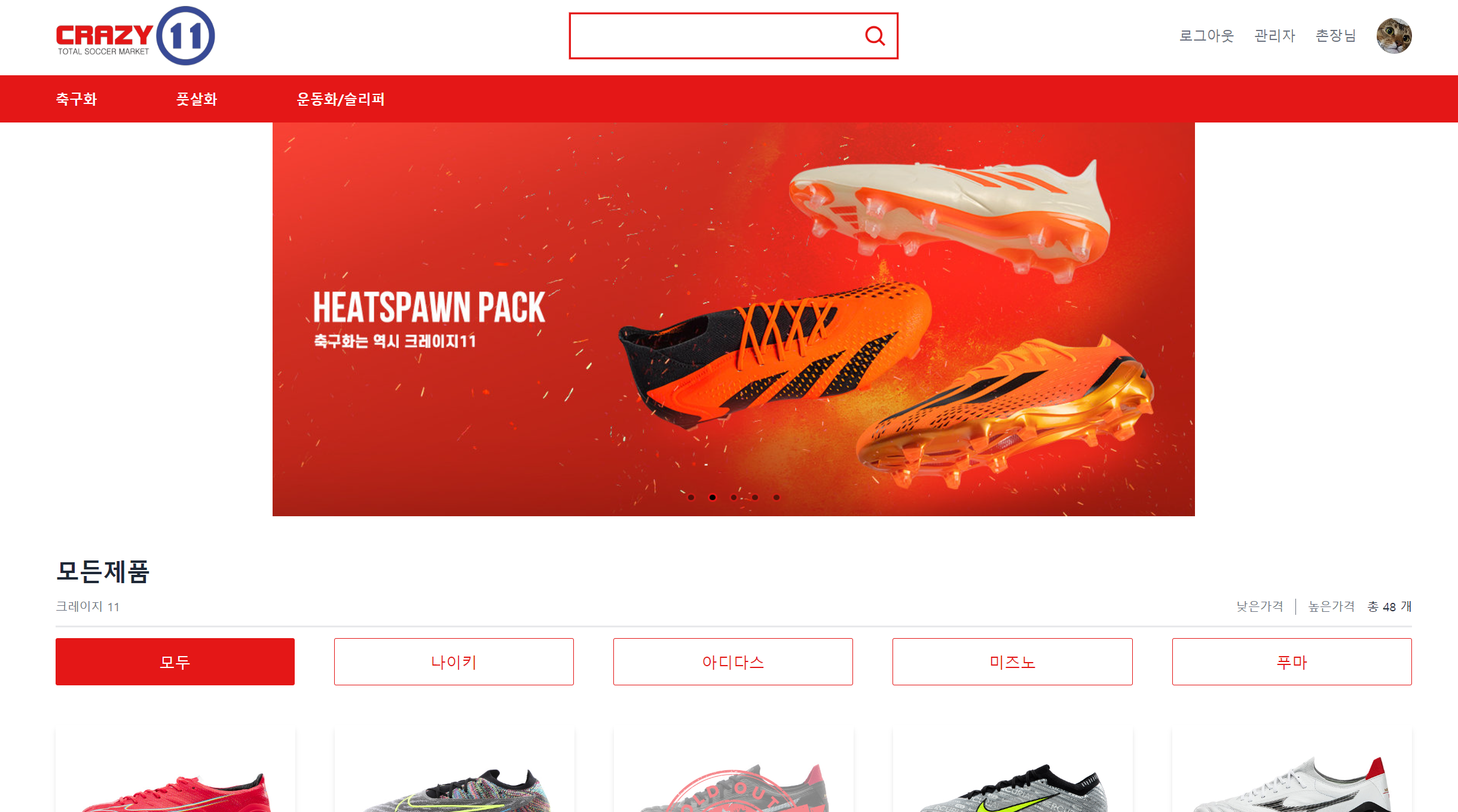 |
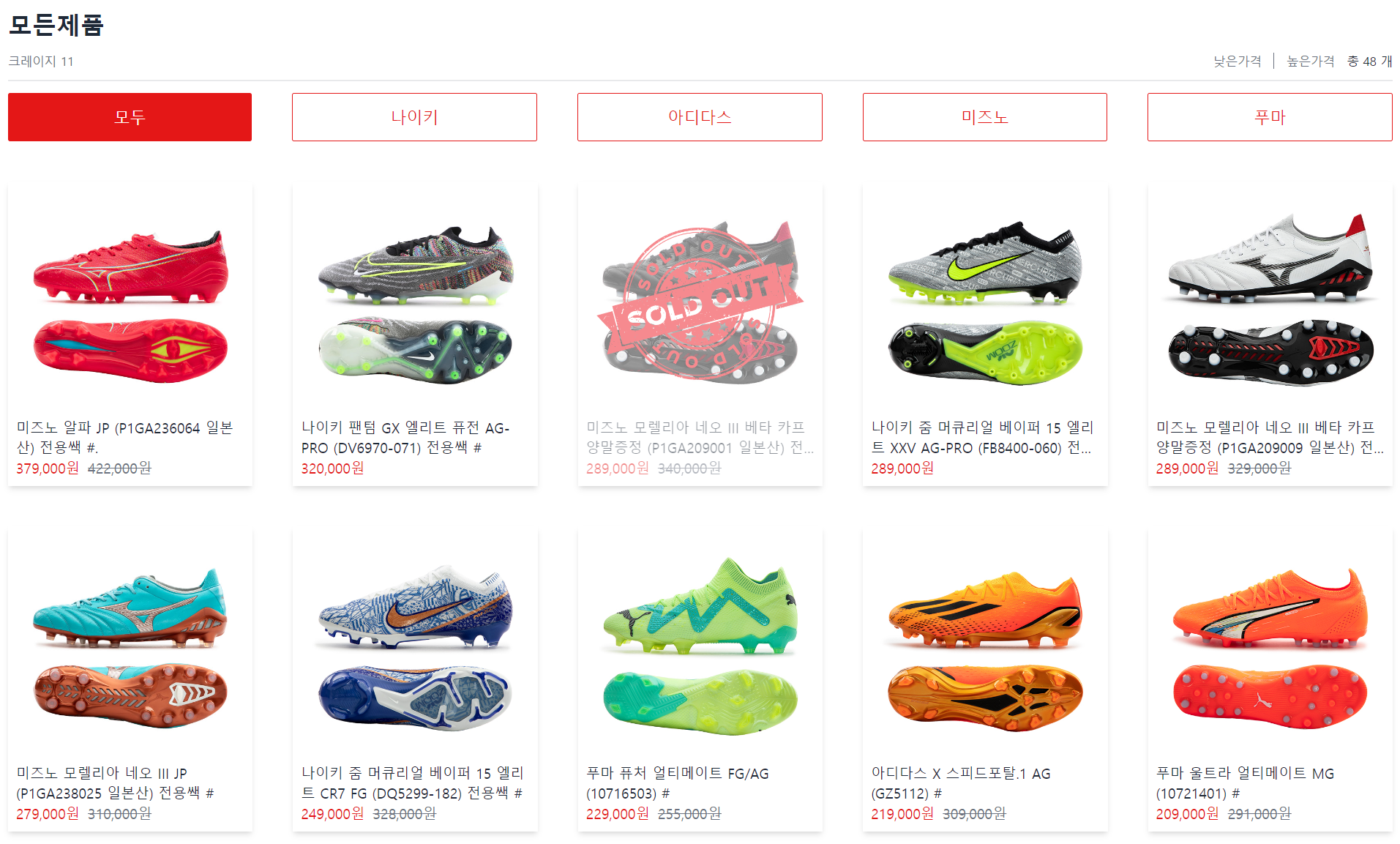 |
| 카테고리별 상품 | 상품 검색 |
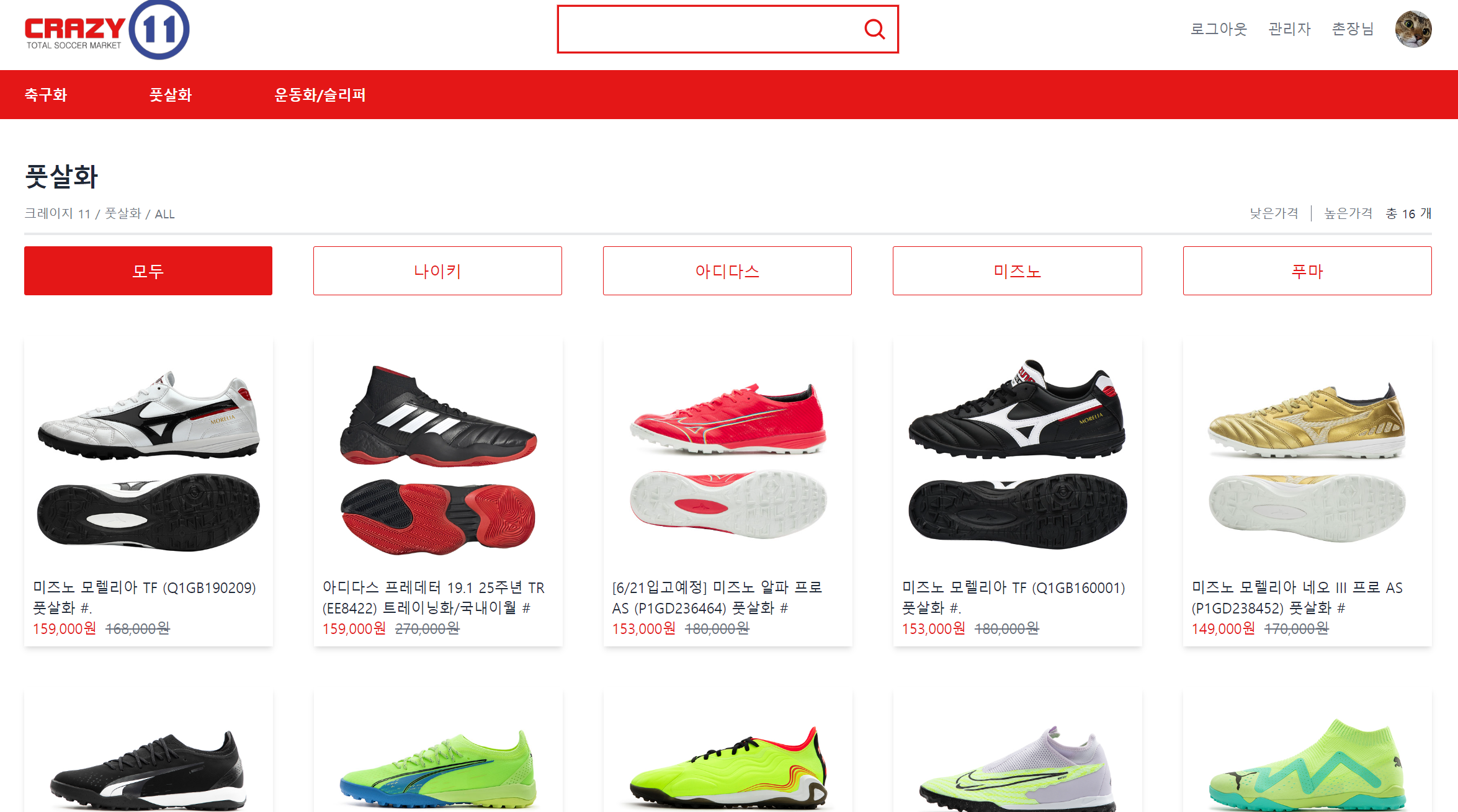 |
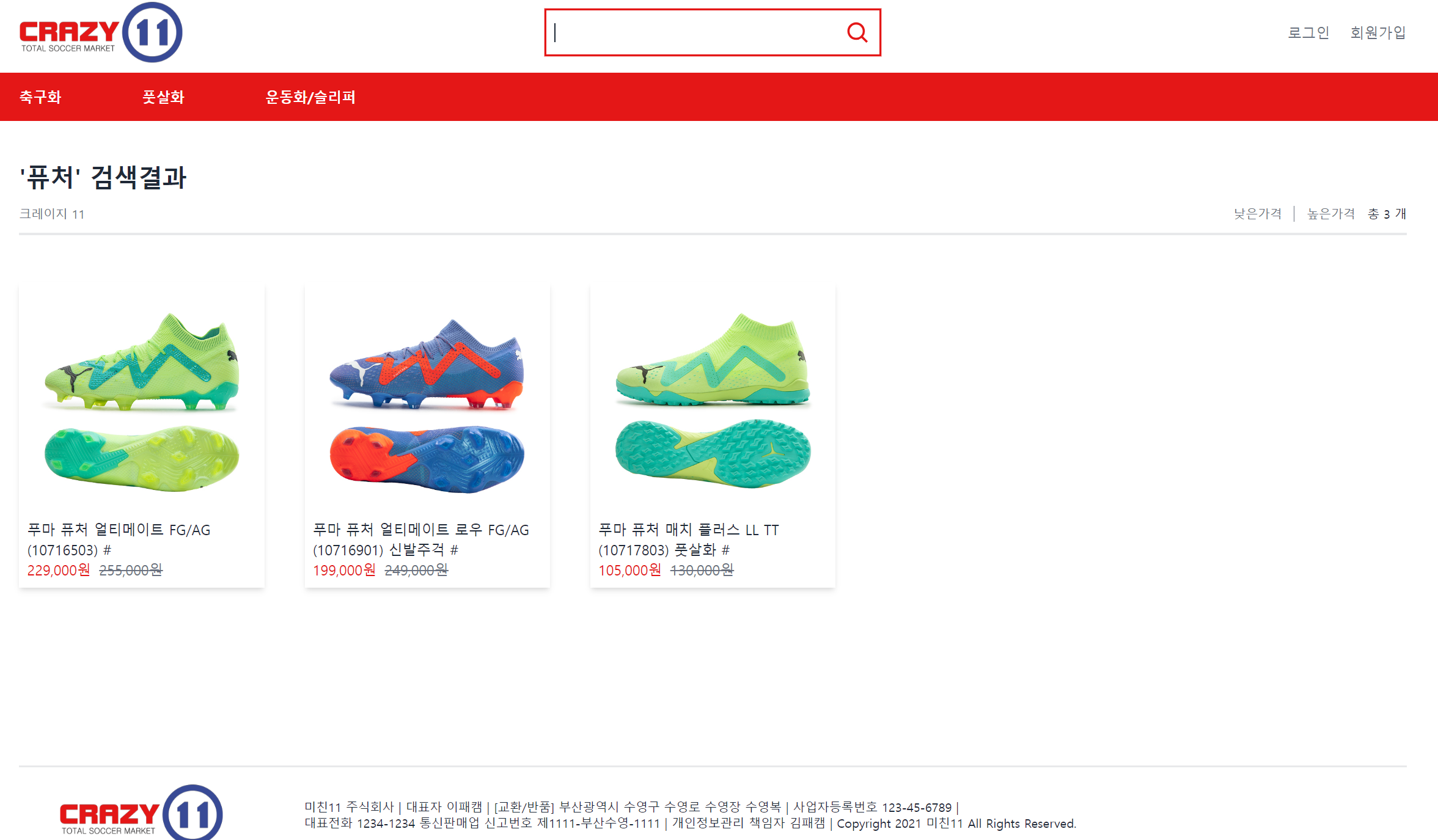 |
| 연관 상품 추천 | 상품 상세 페이지 |
 |
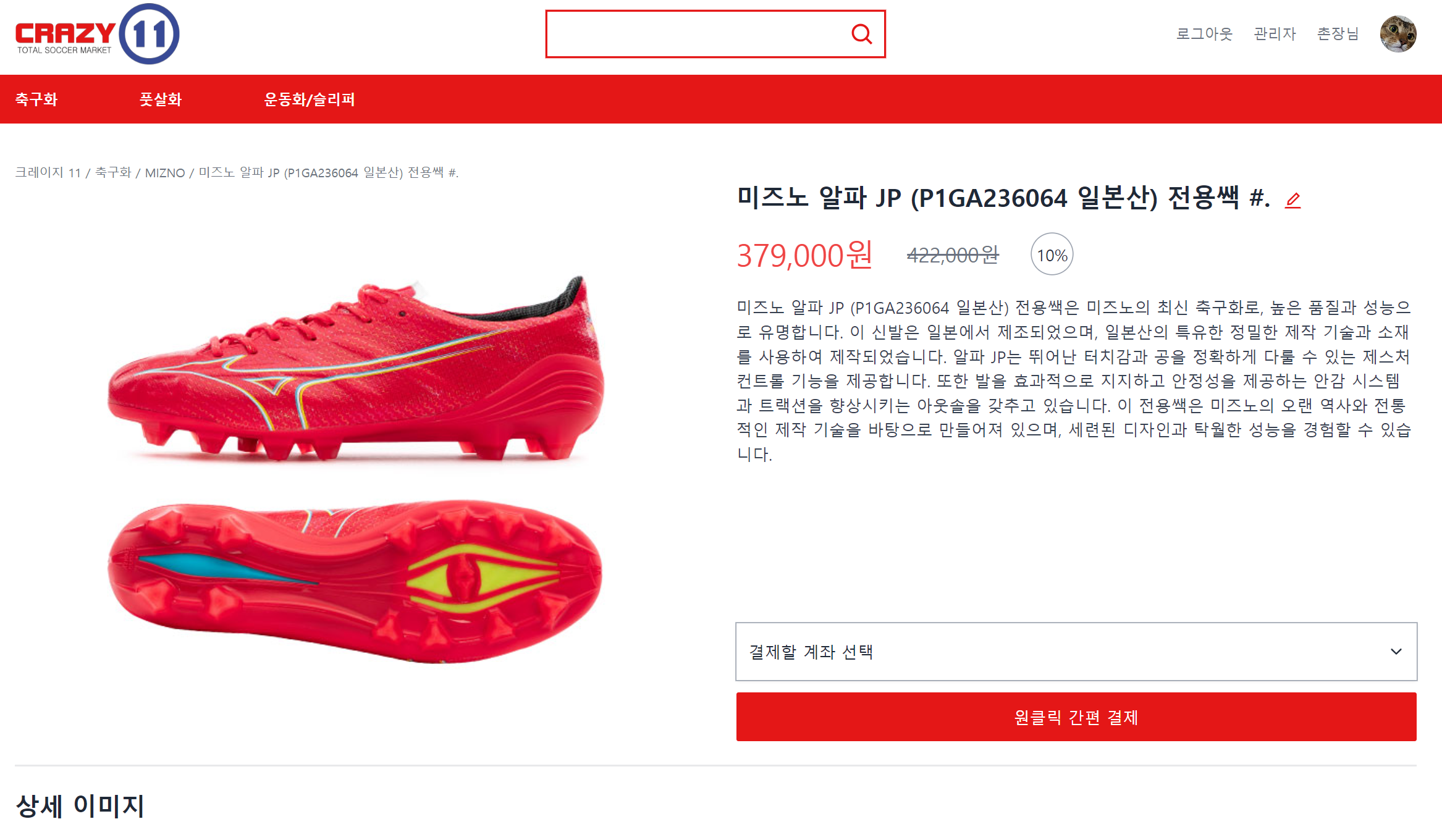 |
| 회원 정보 | 상품 관리 |
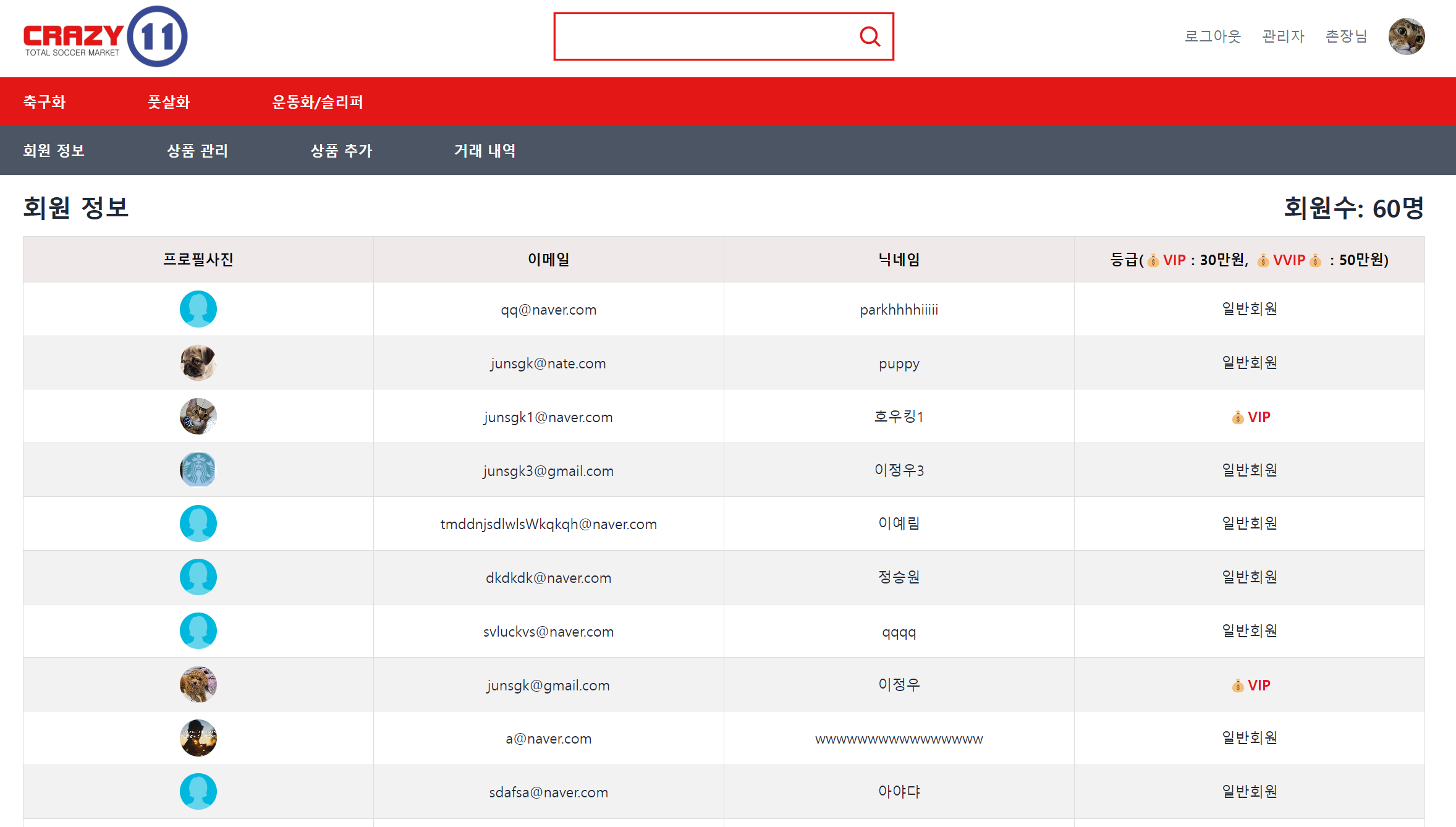 |
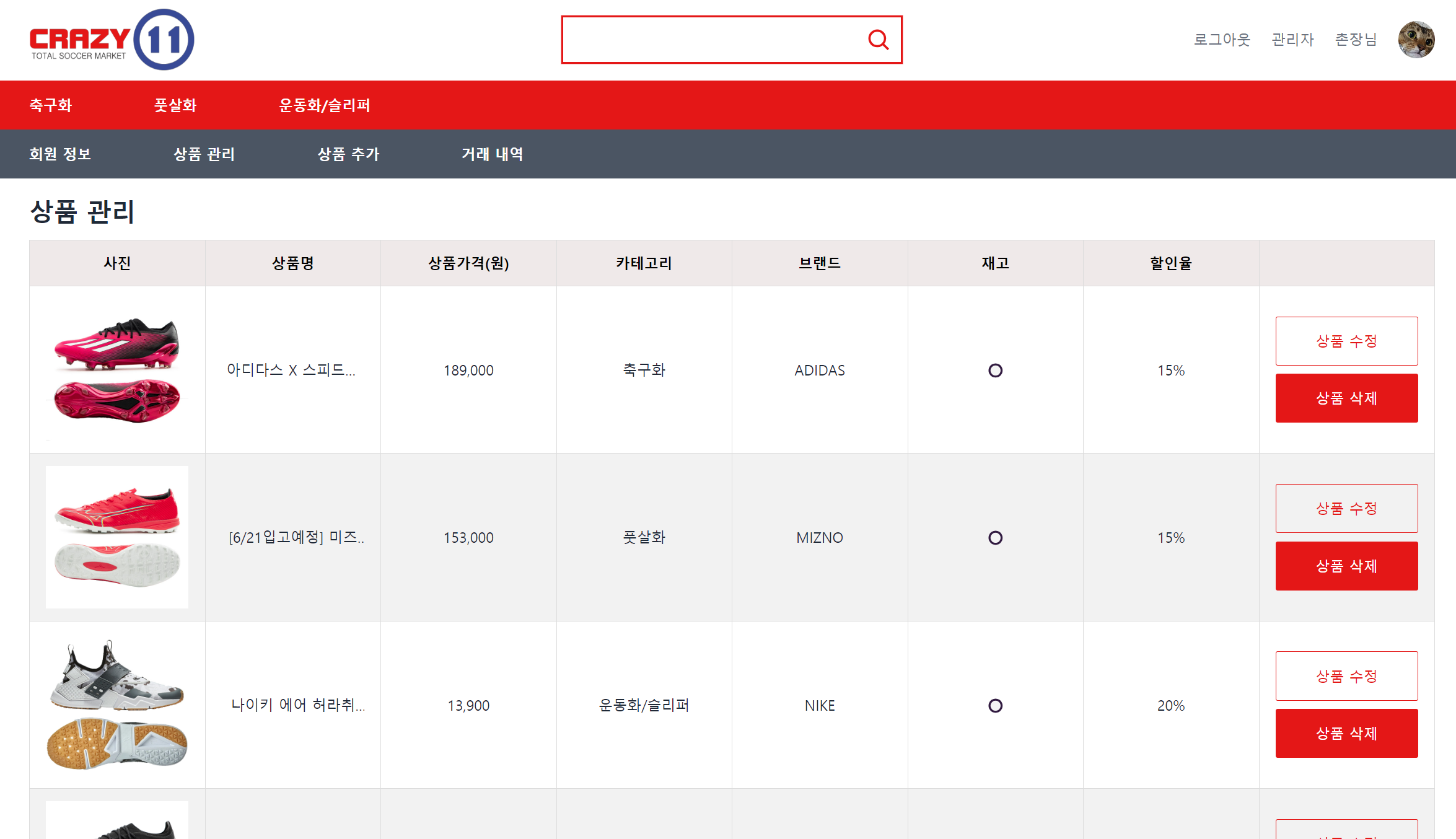 |
| 상품 추가 | 상품 수정 |
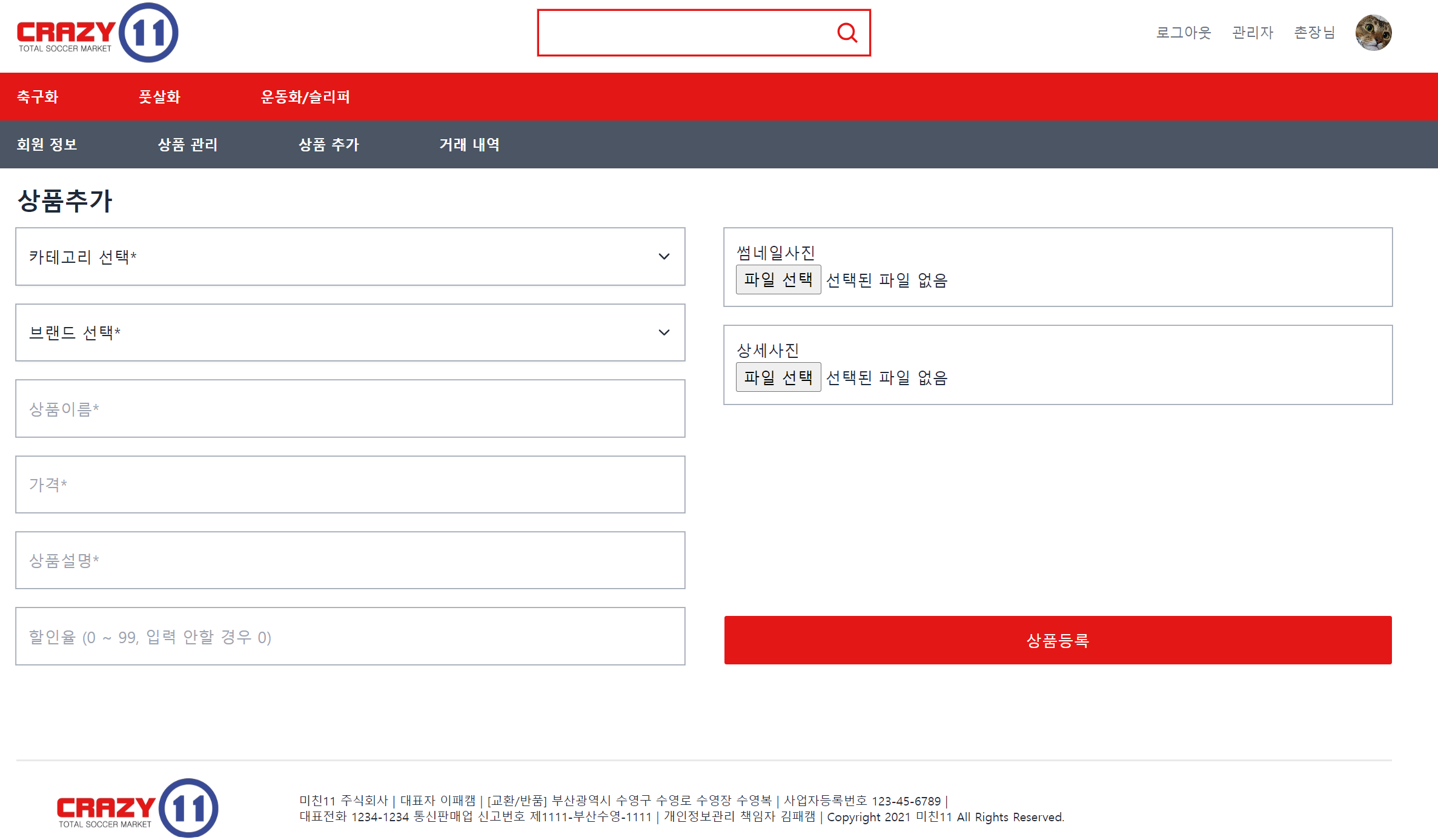 |
 |
| 거래 내역 | 내 정보 |
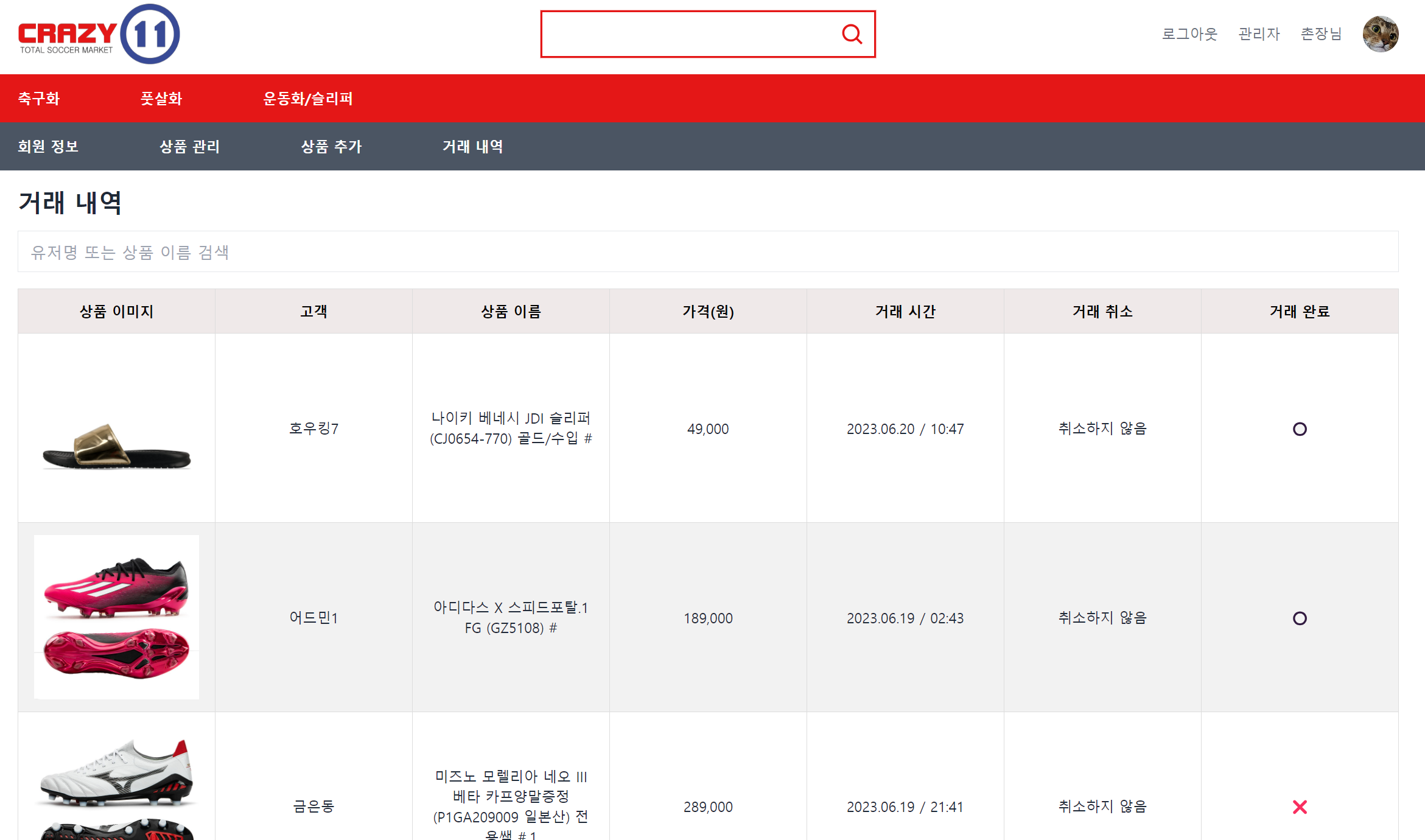 |
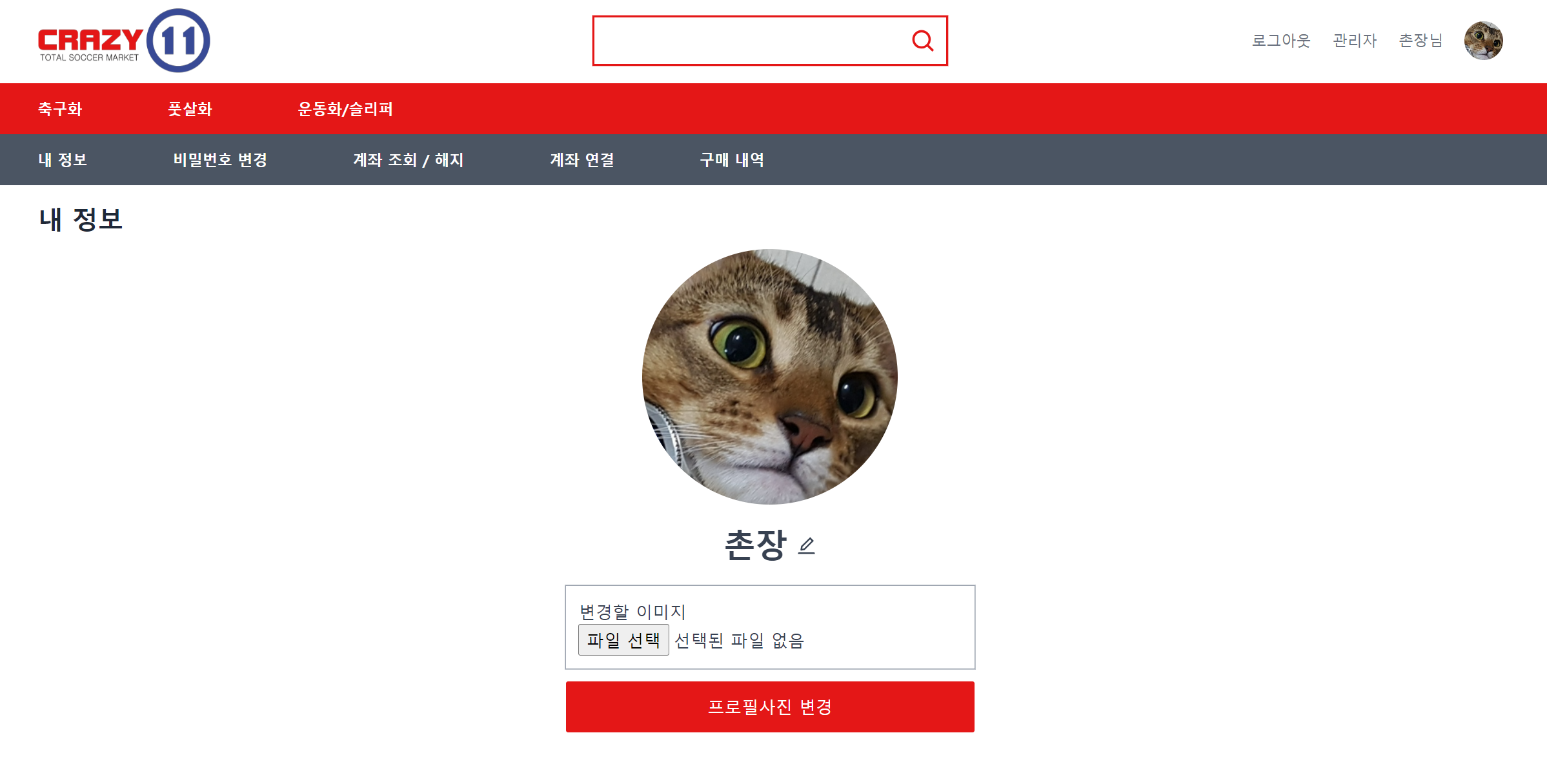 |
| 계좌 조회 / 해지 | 계좌 연결 |
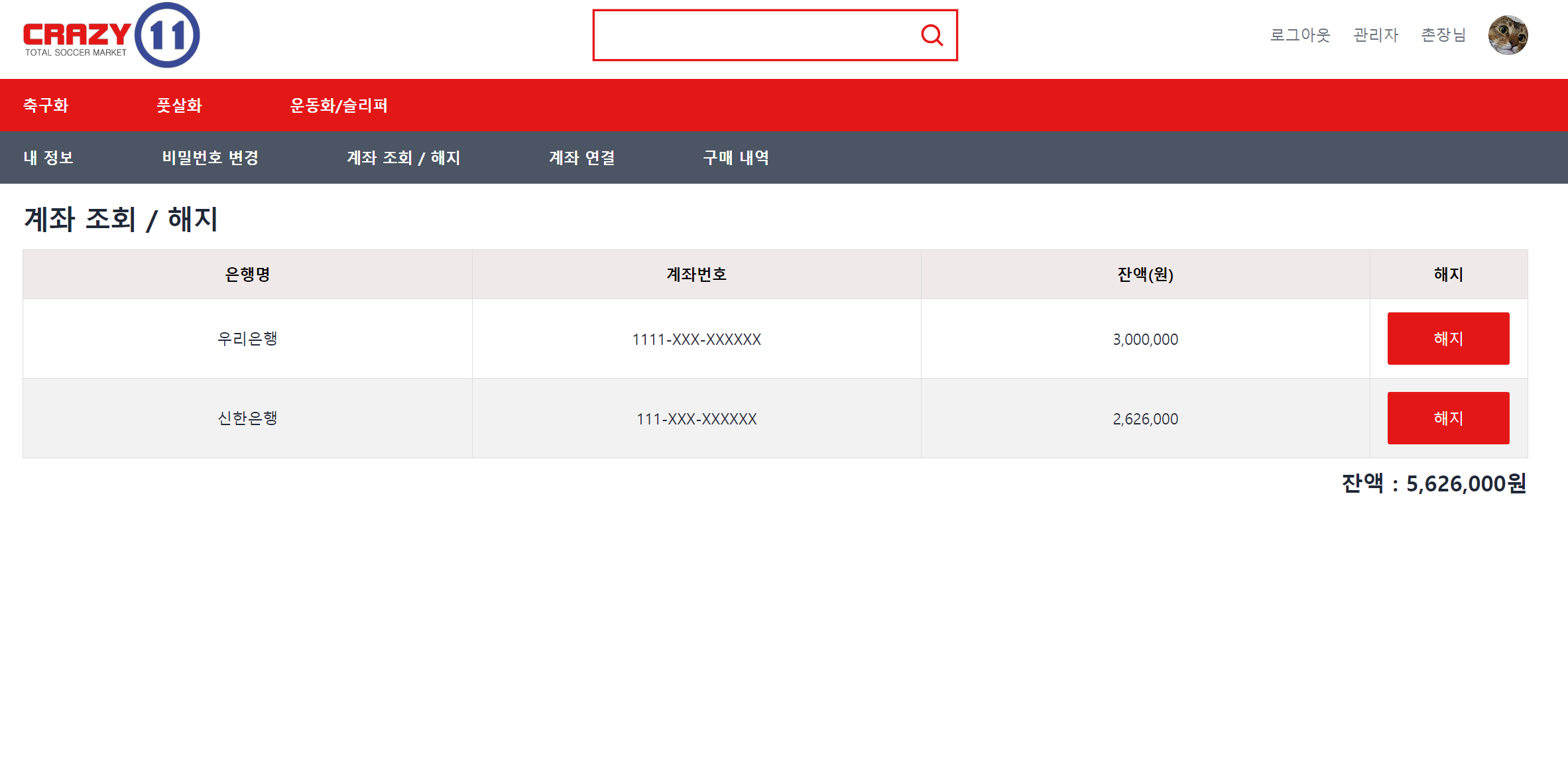 |
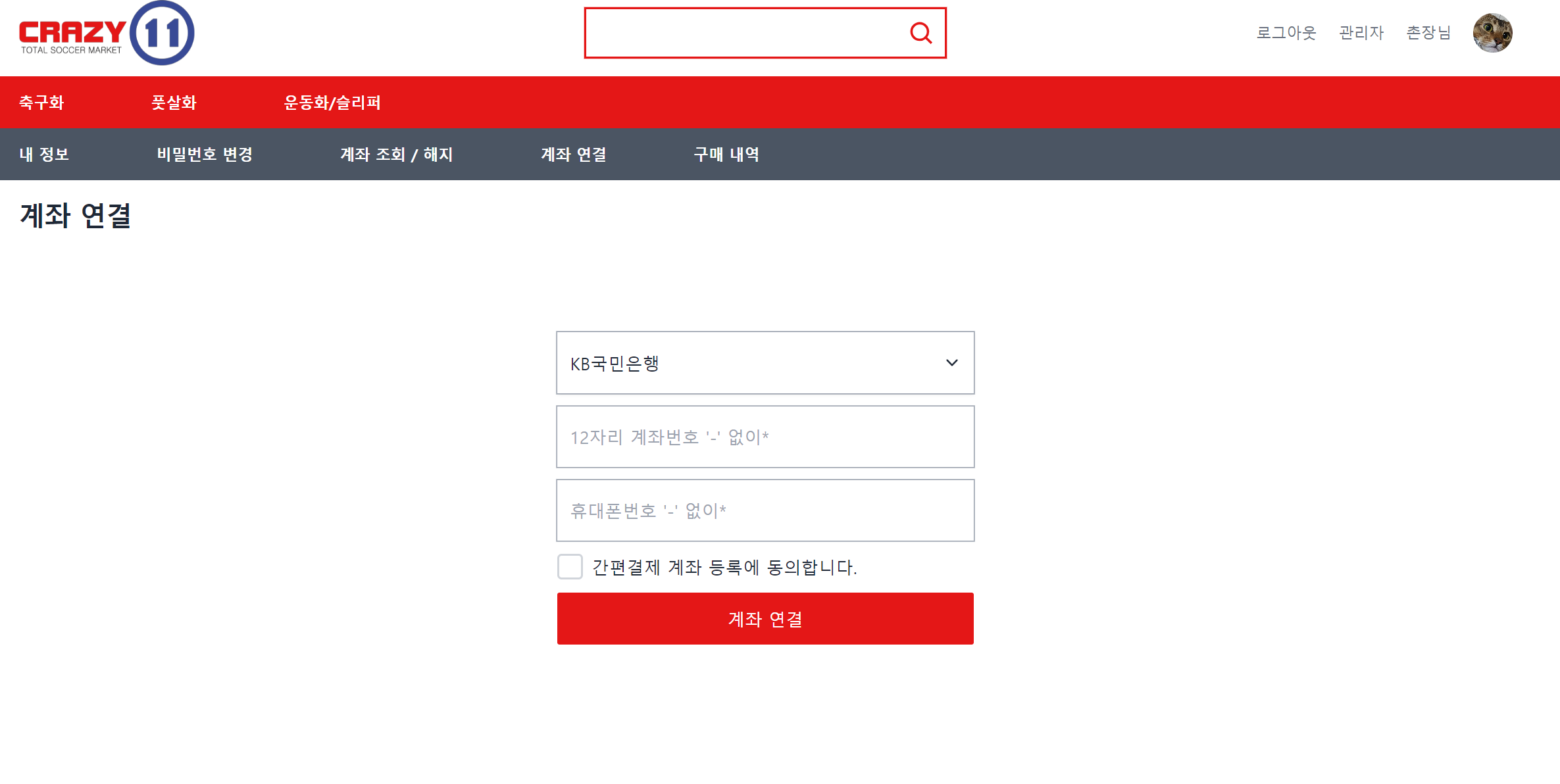 |
| 구매 내역 | 로딩화면 |
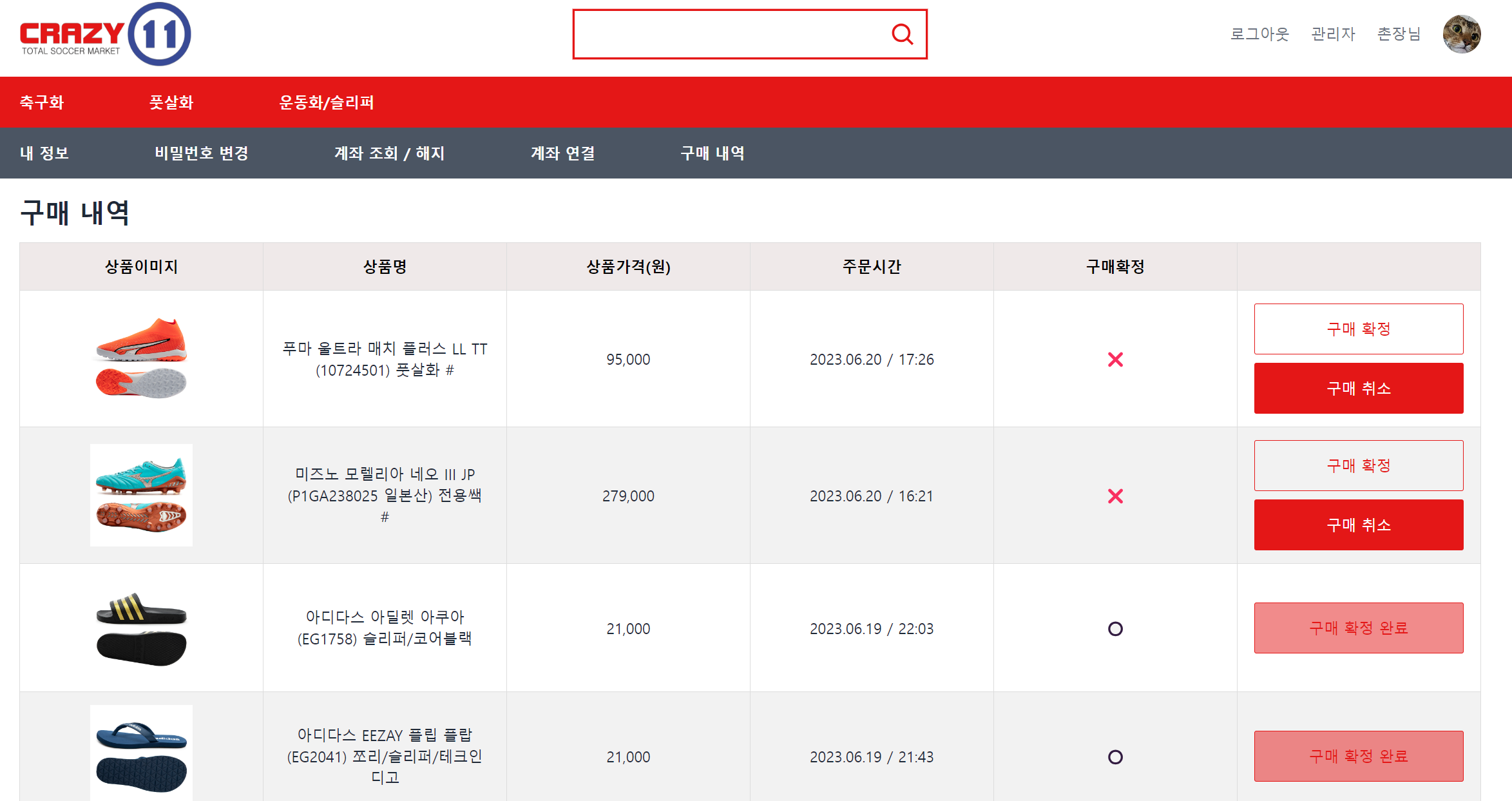 |
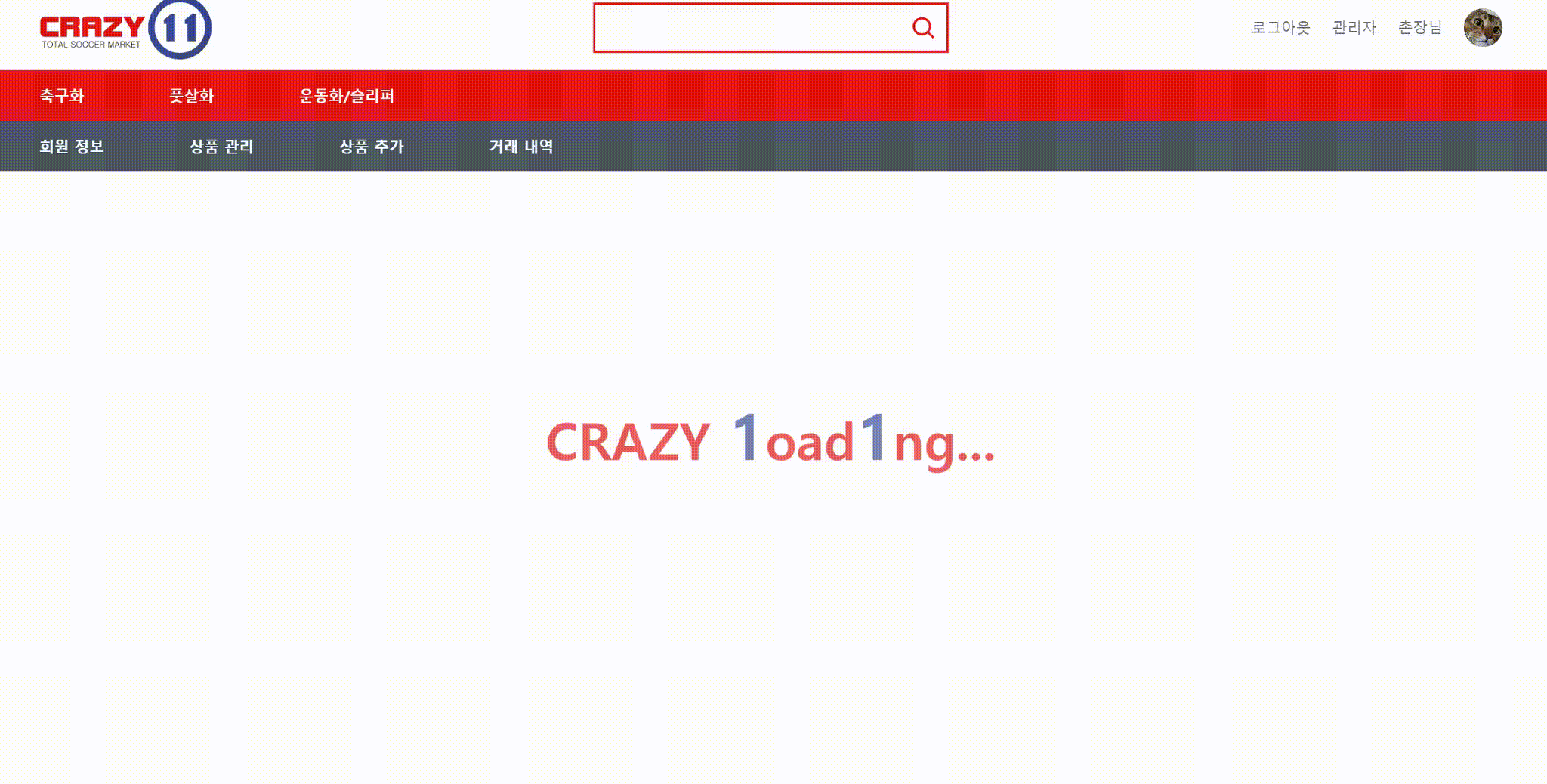 |
| 로그인 | 회원가입 |
 |
 |
-
상태관리 툴
-
팀원 내 입문자를 배려하여 상대적으로 사용이 쉬운 ZUSTAND를 사용
-
context wrapping하는 과정이 필요하지 않음
-
import { create } from 'zustand'; import { authenticate } from '@/api/authApi'; import { ADMINS } from '@/constants/constants'; interface UserState { userInfo: LocalUser | null; setUser: (user: LocalUser | null) => void; authMe: () => Promise<string | undefined>; } export const userStore = create<UserState>((set) => ({ userInfo: localStorage.getItem('user') ? JSON.parse(localStorage.getItem('user') as string) : null, setUser: (user: LocalUser | null) => set({ userInfo: user, }), authMe: async () => { const userInfo: LocalUser | null = localStorage.getItem('user') ? JSON.parse(localStorage.getItem('user') as string) : null; if (!userInfo) { set({ userInfo: null, }); return '로그인을 해주세요.'; } const res = await authenticate(userInfo.accessToken); if (res.statusCode === 200) { const user = res.data as AuthenticateResponseValue; const isAdmin = ADMINS.includes(user.email); set({ userInfo: { user: user, accessToken: userInfo.accessToken, isAdmin, }, }); localStorage.setItem( 'user', JSON.stringify({ user, accessToken: userInfo.accessToken, isAdmin }) ); return; } set({ userInfo: null, }); localStorage.removeItem('user'); return '로그인 하신지 24시간이 지나셨어요! 다시 로그인해주세요.'; }, })); (필요한 곳에서 사용) import { userStore } from '@/store'; const { userInfo, setUser, authMe } = userStore();
-
-
관리자 확인
-
로그인 시 서버로 부터 받는 데이터는 아래와 같으며 해당 정보로는 관리자 여부를 알 수 없다.
interface ResponseValue { user: { email: string; displayName: string; profileImg: string | null; }; accessToken: string; }
-
따라서 클라이언트 단에서 관리자 여부를 확인하고 isAdmin property를 추가하여 전역상태와 로컬저장소에 저장한다.
interface LocalUser { user: { email: string; displayName: string; profileImg: string | null; }; accessToken: string; isAdmin: boolean; }
-
이 방법은 보안상 위험하지만 다음과 같은 대응 전략을 취할 수 있다.
-
비건전한 사용자가 local storage에 접근하여 isAdmin을 true로 바꿀 경우
👉 관리자만 접근 할 수 있는 route 분기점에 인증 api를 사용하여 사용자의 신원을 확인한다. -
export default function Admin() { const { authMe } = userStore(); useEffect(() => { async function auth() { const errorMessage = await authMe(); if (errorMessage) { toast.error(errorMessage, { id: 'authMe' }); } } auth(); }, []); return ( <> <SubNavbar menus={SUB_MENUS_ADMIN} gray /> <Outlet /> </> ); }
-
비건전한 사용자가 파일에 저장된 관리자 이메일 주소를 보는 경우
👉 관리자의 메일 주소를 알더라도 비밀번호는 모르기 때문에 괜찮다. 관리자 메일 주소를 환경변수에 저장하는 방법도 있다.
-
-
-
부족한 상품 정보
-
상품의 스키마는 아래와 같으며 본 프로젝트에서 필요한 'category'와 'brand' 항목이 없다.
interface Product { id: string; title: string; price: number; description: string; tags: string[]; thumbnail: string | null; photo: string | null; isSoldOut: boolean; discountRate: number; }
-
tags 항목에서 배열의 첫번째 요소를 category, 두번째 요소를 brand로 지정하였다.
tags: ['soccer', 'nike'],
-
-
라우트 보호
-
로그인 상태, 관리자 여부에 따라서 접근할 수 있는 페이지를 제한해야 한다.
-
ProdtectedRoute에서 전역 User 상태와 adminRequired props 속성에 따라서 접근을 제한하게 하였다.
-
import { Navigate } from 'react-router-dom'; import { userStore } from '@/store'; type ProtectedRouteProps = { element: React.ReactNode, adminRequired?: boolean, }; export default function ProtectedRoute({ element, adminRequired, }: ProtectedRouteProps) { const { userInfo } = userStore(); if (!userInfo) { return <Navigate to="/login" replace />; } if (adminRequired && !userInfo.isAdmin) { return <Navigate to="/" replace />; } return <>{element}</>; }
-
-
상태에 따른 UI의 동적 변화
- 관리자
- 관리자의 경우 Navbar에 "관리자" 버튼이 보인다.
- 관리자의 경우 관리자 페이지에 접근 할 수 있다.
- 관리자의 경우 로그인시 "주인님 오셨습니다" 알림 메세지가 출력된다.
- 관리자의 경우 상품 상세 페이지에서 상품 수정 아이콘이 보인다.
- 로그인
- 로그인하지 않은 경우 개인정보 페이지에 접근할 수 없다.
- 로그인하지 않은 경우 상품 상세 페이지에서 결제 버튼 대신 "로그인 하러가기" 버튼이 보인다.
- 로그인을 한 경우 login 페이지와 signup 페이지에 접근할 수 없다.
- 계좌
- 계좌를 하나도 등록하지 않은 경우 상품 상세 페이지에서 "원클린 간편 결제" 버튼 대신 "계좌 등록하러 가기" 버튼이 보인다.
- 계좌 연결 페이지에서 은행 선택시 입력창에 해당 은행의 계좌번호수를 알려주며 그 수를 input 요소의 maxLength로 지정한다.
- 상품
- 상품 상세 페이지 하단에 해당 상품과 같은 카테고리에 있는 제품 10개를 랜덤으로 추천한다.
- 상품이 매진인 경우 "SOLD OUT" 이미지를 상품 이미지 위에 표시한다.
- 상품이 매진인 경우 "입고 알림" 버튼이 보인다.
- 관리자
-
첫 협업 프로젝트
- 첫 팀프로젝트다 보니 진행과정에서 아쉬웠던 부분이 많았음
- 브랜치 전략
- 5명이 각자 맡은 기능의 branch를 생성하여 develope 브랜치에 merge하고 최종적으로 main 브랜치에 merge하는 방식으로 진행
- 이 보다는 git hub에서 pull request를 하고 다같이 리뷰를 한 후 merge하는 방식이 바람직하다.
- 정기적으로 develope 브렌치를 pull해야 한꺼번에 많은 양의 conflict가 발생하는 것을 방지할 수 있다.
- commit 단위 & commit message
- commit의 단위는 기능 단위여야 한다.
- commit message를 적기 힘들다면 해당 commit은 너무 많은 기능을 담고 있을 가능성이 높다.
- commit 단위는 파일 단위가 아니여도 된다. 줄 단위로 commit이 가능하다.
- 5명의 commit message가 제각각이라 다른 사람의 commit을 한번에 이해하기 어려웠다.
- 협업을 진행하기 전 commit 규칙을 반드시 세우고 시작해야 함
kdt5-m5
┣ public
┣ src
┃ ┣ api
┃ ┃ ┣ adminApi.ts
┃ ┃ ┣ authApi.ts
┃ ┃ ┣ bankApi.ts
┃ ┃ ┗ transactionApi.ts
┃ ┣ components
┃ ┃ ┣ product
┃ ┃ ┃ ┣ ProductBar.tsx
┃ ┃ ┃ ┣ ProductCard.tsx
┃ ┃ ┃ ┣ ProductSection.tsx
┃ ┃ ┃ ┗ ProductSortOptions.tsx
┃ ┃ ┣ ui
┃ ┃ ┃ ┣ Breadcrumbs.tsx
┃ ┃ ┃ ┣ Button.tsx
┃ ┃ ┃ ┣ CrazyLoading.tsx
┃ ┃ ┃ ┣ ImageUpload.tsx
┃ ┃ ┃ ┣ Input.tsx
┃ ┃ ┃ ┣ LoadingSpinner.tsx
┃ ┃ ┃ ┣ ProfileImage.tsx
┃ ┃ ┃ ┣ SectionTitle.tsx
┃ ┃ ┃ ┣ Select.tsx
┃ ┃ ┃ ┗ Skeleton.tsx
┃ ┃ ┣ Footer.tsx
┃ ┃ ┣ ImageSlider.tsx
┃ ┃ ┣ Layout.tsx
┃ ┃ ┣ Navbar.tsx
┃ ┃ ┣ Search.tsx
┃ ┃ ┣ SingleUser.tsx
┃ ┃ ┗ SubNavbar.tsx
┃ ┣ constants
┃ ┃ ┣ constants.ts
┃ ┃ ┗ library.ts
┃ ┣ routes
┃ ┃ ┣ admin
┃ ┃ ┃ ┣ AddProduct.tsx
┃ ┃ ┃ ┣ Admin.tsx
┃ ┃ ┃ ┣ AdminClients.tsx
┃ ┃ ┃ ┣ AdminProducts.tsx
┃ ┃ ┃ ┣ AllTransactions.tsx
┃ ┃ ┃ ┗ EditProduct.tsx
┃ ┃ ┣ myAccount
┃ ┃ ┃ ┣ bank
┃ ┃ ┃ ┃ ┣ BankAccounts.tsx
┃ ┃ ┃ ┃ ┗ ConnectBankAccount.tsx
┃ ┃ ┃ ┣ ChangeName.tsx
┃ ┃ ┃ ┣ ChangePassword.tsx
┃ ┃ ┃ ┣ Info.tsx
┃ ┃ ┃ ┣ MyAccount.tsx
┃ ┃ ┃ ┣ OrderDetail.tsx
┃ ┃ ┃ ┗ OrderList.tsx
┃ ┃ ┣ Home.tsx
┃ ┃ ┣ Login.tsx
┃ ┃ ┣ LogoutNeededRoute.tsx
┃ ┃ ┣ NotFound.tsx
┃ ┃ ┣ ProductDetail.tsx
┃ ┃ ┣ Products.tsx
┃ ┃ ┣ ProtectedRoute.tsx
┃ ┃ ┣ SearchProducts.tsx
┃ ┃ ┗ SignUp.tsx
┃ ┣ App.tsx
┃ ┣ index.css
┃ ┣ main.tsx
┃ ┣ store.ts
┃ ┗ vite-env.d.ts
┣ .eslintrc.cjs
┣ .gitignore
┣ .prettierrc
┣ custom.d.ts
┣ index.html
┣ package-lock.json
┣ package.json
┣ postcss.config.js
┣ README.md
┣ tailwind.config.js
┣ tsconfig.json
┣ tsconfig.node.json
┗ vite.config.ts








