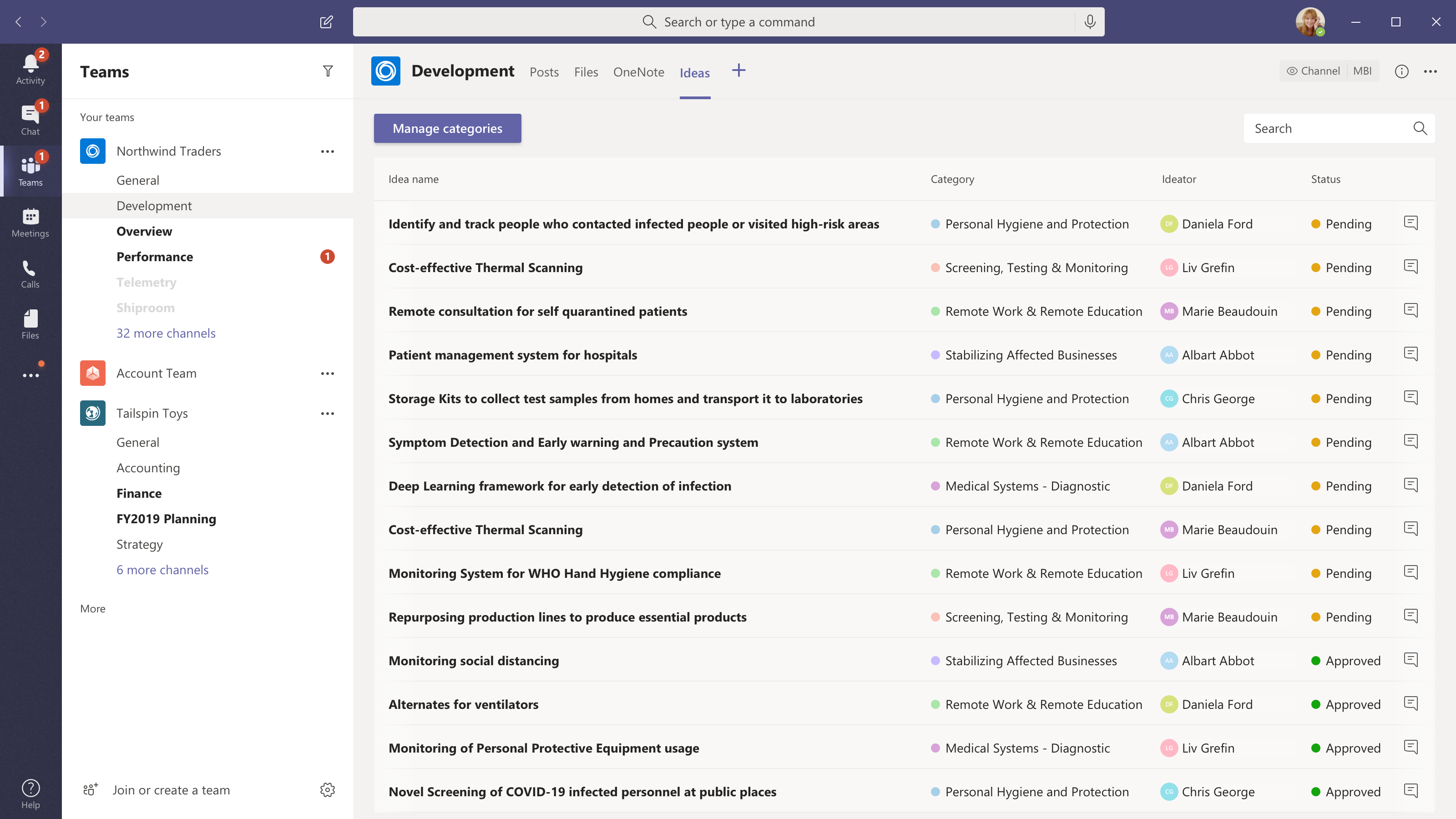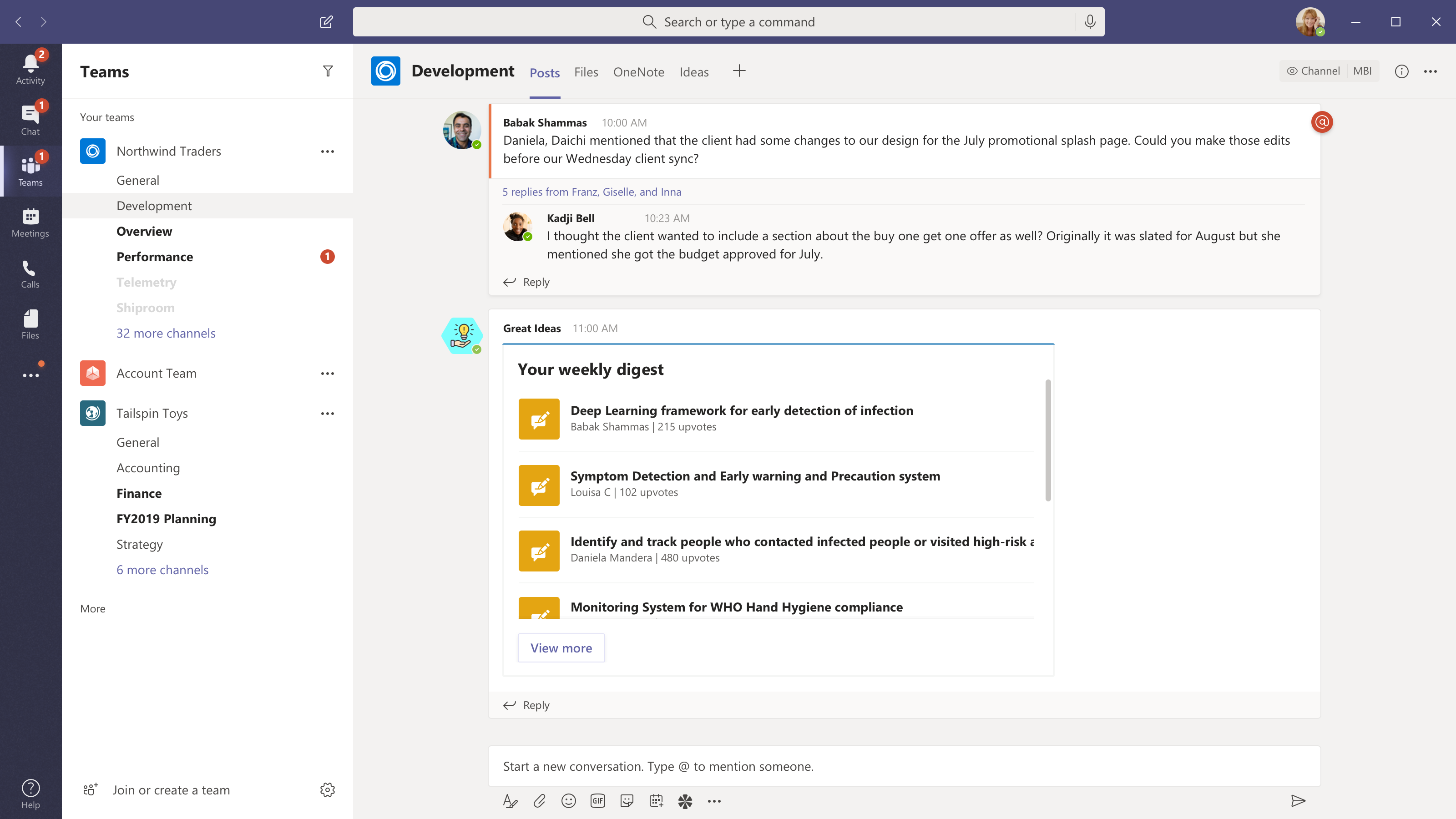| page_type | languages | products | description | urlFragment | ||
|---|---|---|---|---|---|---|
sample |
|
|
Great Ideas app promotes innovation by encouraging users to submit and share their ideas with peers. |
microsoft-teams-apps-greatideas |
| Documentation | Deployment guide | Architecture |
|---|
Most enterprises run innovation contests from time to time generally or on specific topics/themes to crowdsource new, unique ideas from their employees. Great Ideas app is a result of this trend. While innovation contests are run only for a specific period, this app is meant to enable enterprise employees to route their best ideas from anywhere, at any time to rightly qualified, designated personnel in the company – thereby kicking off a culture of round the year innovation. This app template is for employees, team leaders and organizational leaders who believe in democratizing idea generation.
Great Ideas app is an “innovation challenge” system that lets employees submit and share ideas and insights, with voting right within Microsoft Teams. Employees can submit an innovative idea in a selected category to be visible to all colleagues and leadership, ideas can be voted upon and a leader board of best idea contributors can be shared.
- Ideate and collaborate with your peers
- Gamifying employee engagement and encouragement using the concept of upvotes
- Proper governance and reviews of Ideas by a team of curators to ensure they are appropriately clubbed under categories relevant to the organization.
The app workflow is described below:
-
Discover new ideas that have been created by your peers in the organization in the All Ideas tab
-
Search for ideas based on your subjects of interest using tags etc. and Upvote them
-
Collaborate using the Messaging extension, share the ideas you find interesting to garner more interest from your peers
-
Install the app in a team and set up your monthly or weekly digest as per your preferences to stay updated on any new ideas that have been submitted
-
Configure the tab in a Channel filtered based on tags to look for any ideas that are based on the topics or areas of expertise relevant to your team
This app template is provided under the MIT License terms. In addition to these terms, by using this app template you agree to the following:
-
You are responsible for complying with all applicable privacy and security regulations related to use, collection and handling of any personal data by your app. This includes complying with all internal privacy and security policies of your organization if your app is developed to be sideloaded internally within your organization.
-
Where applicable, you may be responsible for data related incidents or data subject requests for data collect through your app.
-
Any trademarks or registered trademarks of Microsoft in the United States and/or other countries and logos included in this repository are the property of Microsoft, and the license for this project does not grant you rights to use any Microsoft names, logos or trademarks outside of this repository. Microsoft’s general trademark guidelines can be found here.
-
Use of this template does not guarantee acceptance of your app to the Teams app store. To make this app available in the Teams app store, you will have to comply with the submission and validation process, and all associated requirements such as including your own privacy statement and terms of use for your app.
Begin with the Solution overview to read about what the app does and how it works.
When you're ready to try out Great Ideas app, or to use it in your own organization, follow the steps in the Deployment guide.
The app is currently not supported on iOS devices. We are actively working on fixing the issue and will update the repo as soon as it is available
This project welcomes contributions and suggestions. Most contributions require you to agree to a Contributor License Agreement (CLA) declaring that you have the right to, and actually do, grant us the rights to use your contribution. For details, visit https://cla.opensource.microsoft.com.
When you submit a pull request, a CLA bot will automatically determine whether you need to provide a CLA and decorate the PR appropriately (e.g., status check, comment). Simply follow the instructions provided by the bot. You will only need to do this once across all repos using our CLA.
This project has adopted the Microsoft Open Source Code of Conduct. For more information see the Code of Conduct FAQ or contact [email protected] with any additional questions or comments.