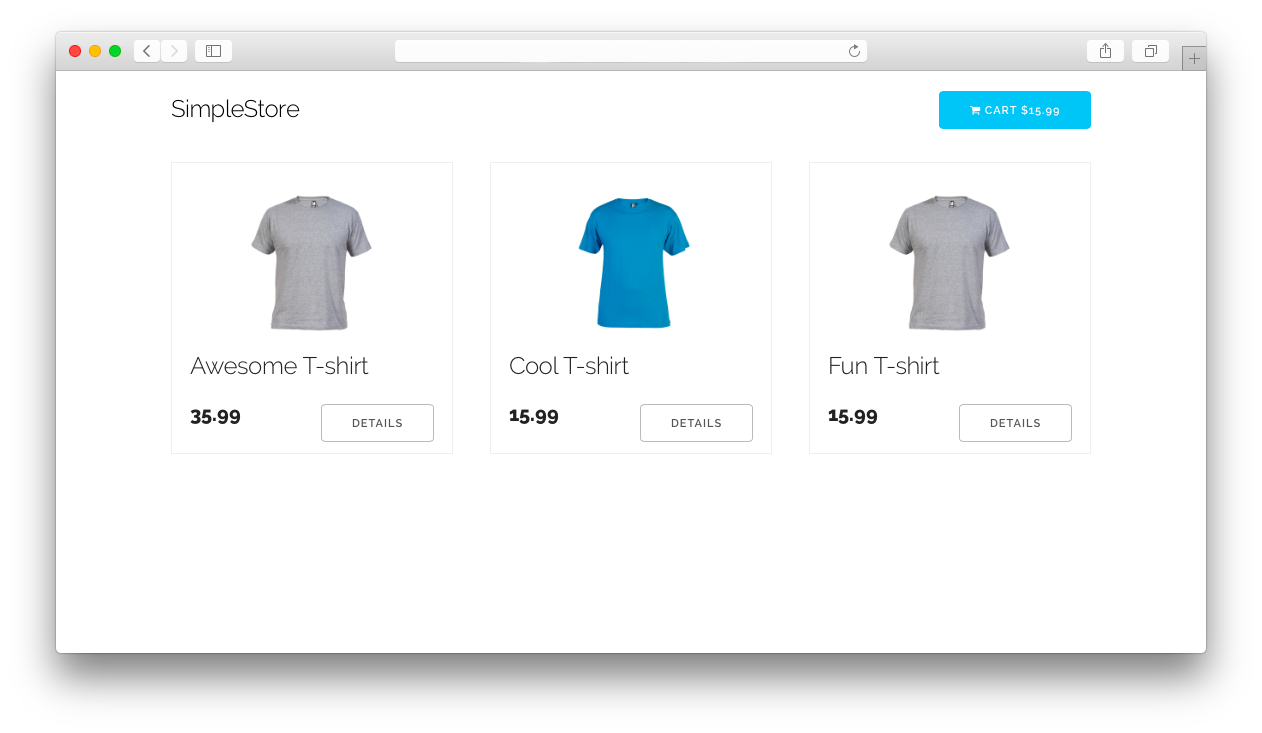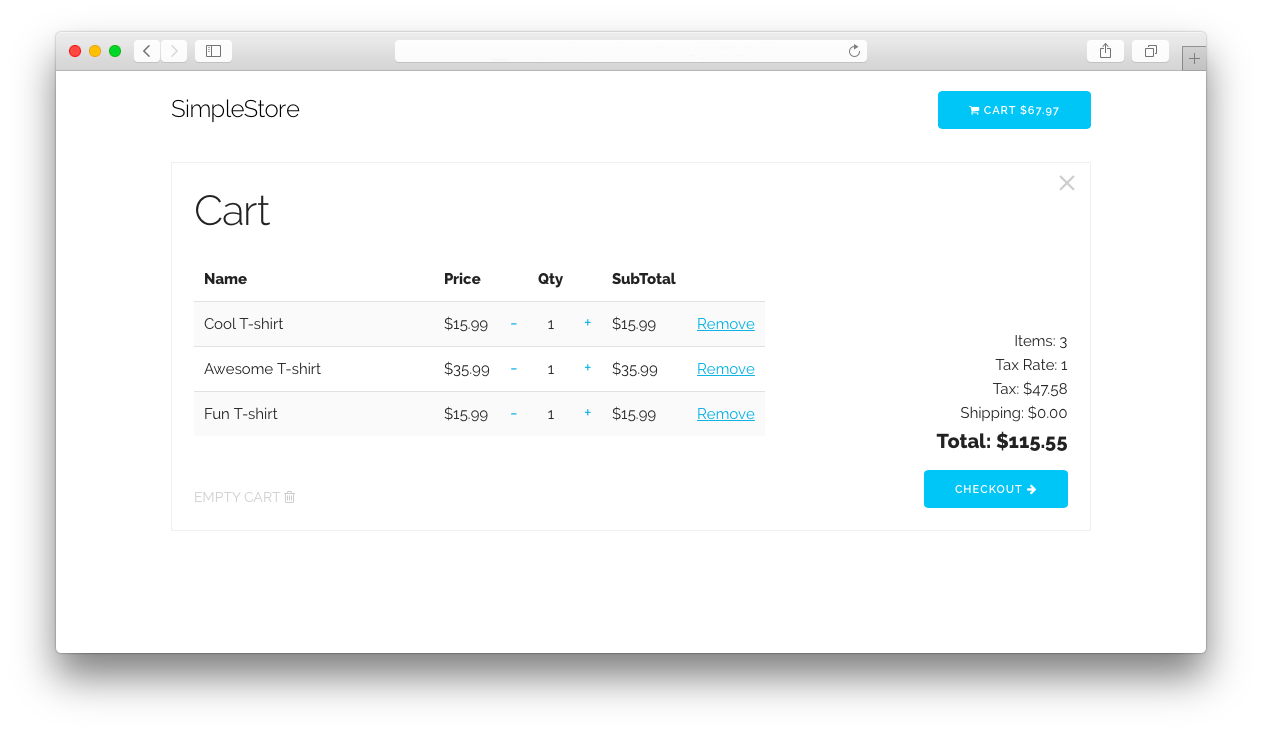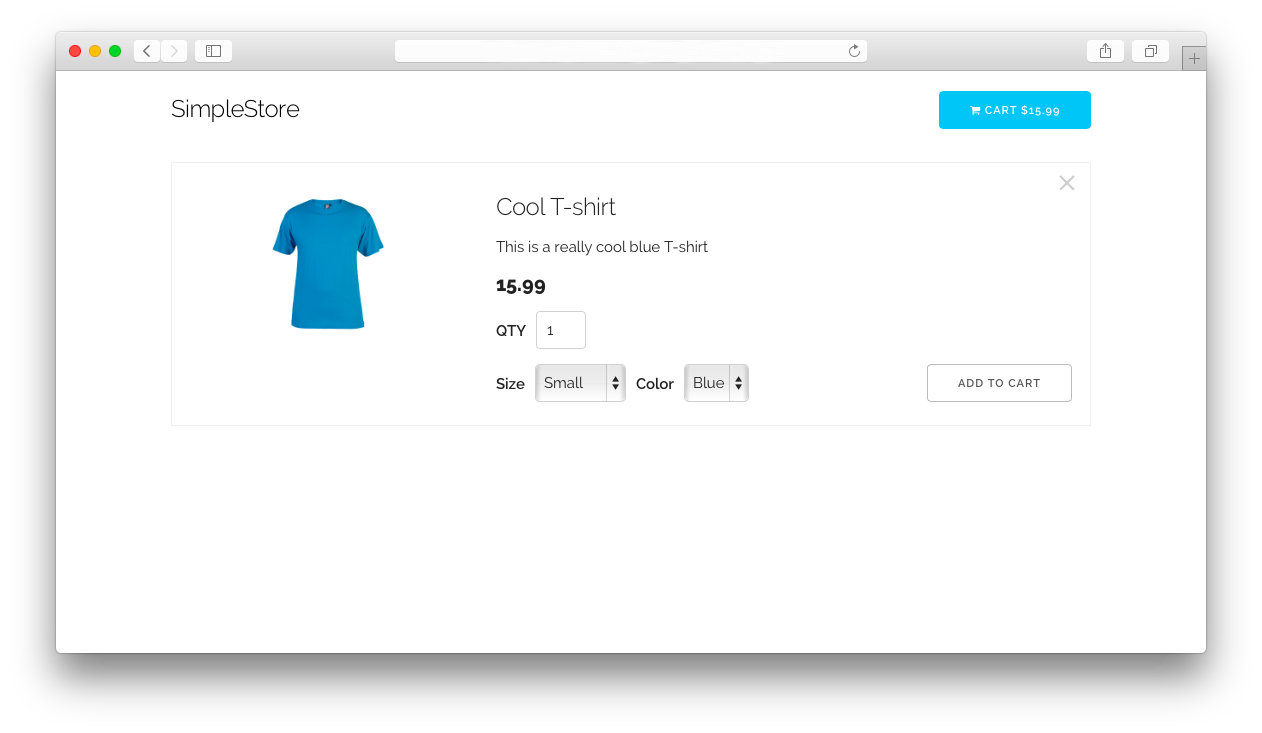UPDATES COMING SOON! Get notified
Sign up to get updates on new features and releases
simpleStore is a clean, responsive storefront boilerplate with no database you can setup in minutes. simpleStore is built on simpleCart.js and Skeleton CSS Framework for a lightweight, fast, simple to use, and completely customizable experience.
- No Databases, all client-side (just simple HTML, CSS & Javascript)
- Lightweight & Fast
- Tax Rate Calculations
- Unlimited product attributes
- Shipping
- Multiple Currencies
- Payment Gateways (Paypal, Google Checkout, Amazon Payments)
- For more features check out simpleCart.js
- Google Sheets (Control products from a Google Sheet instead of JSON file)
You can see a working demo here
Install with Bower
bower install
or manually install using the latest release
1.Make sure simpleStore is on a web server (any type will do as long as it can serve static web pages).
2.Configure your payment options in js/config.js.
checkout: {
type: "PayPal" ,
email: "[email protected]"
},
3.Edit the js/config.js to your liking.
4.Add additional products in the products.json file.
To use a plugin, add a reference just before your config.js file
<script src="plugins/google-sheets.js"></script>
<script src="js/config.js"></script>
If you are looking for something more basic, check out the HTML version on this branch. The HTML version uses plain HTML to build the store instead of a JSON file.
Add additional products using the <div class="simpleCart_shelfItem"></div> tags.
For further documentation on expanding/tweaking simpleStore, check out the framework/plugin pages.
ALL JavaScript shopping carts are NOT fullproof. Because simpleStore is fully client-side, some users may attempt to alter prices before checkout. SimpleStore does the best it can to minimize this kind of activity. Make sure to monitor your sales. Just like in real life, if someone walks into your store and changes the price tag, you will certainly not honor those changes.
All forms of contribution are welcome: bug reports, bug fixes, pull requests and simple suggestions. If you do wish to contribute, please follow the Airbnb Javascript Style Guide Thanks!
You can find the list of contributors here.