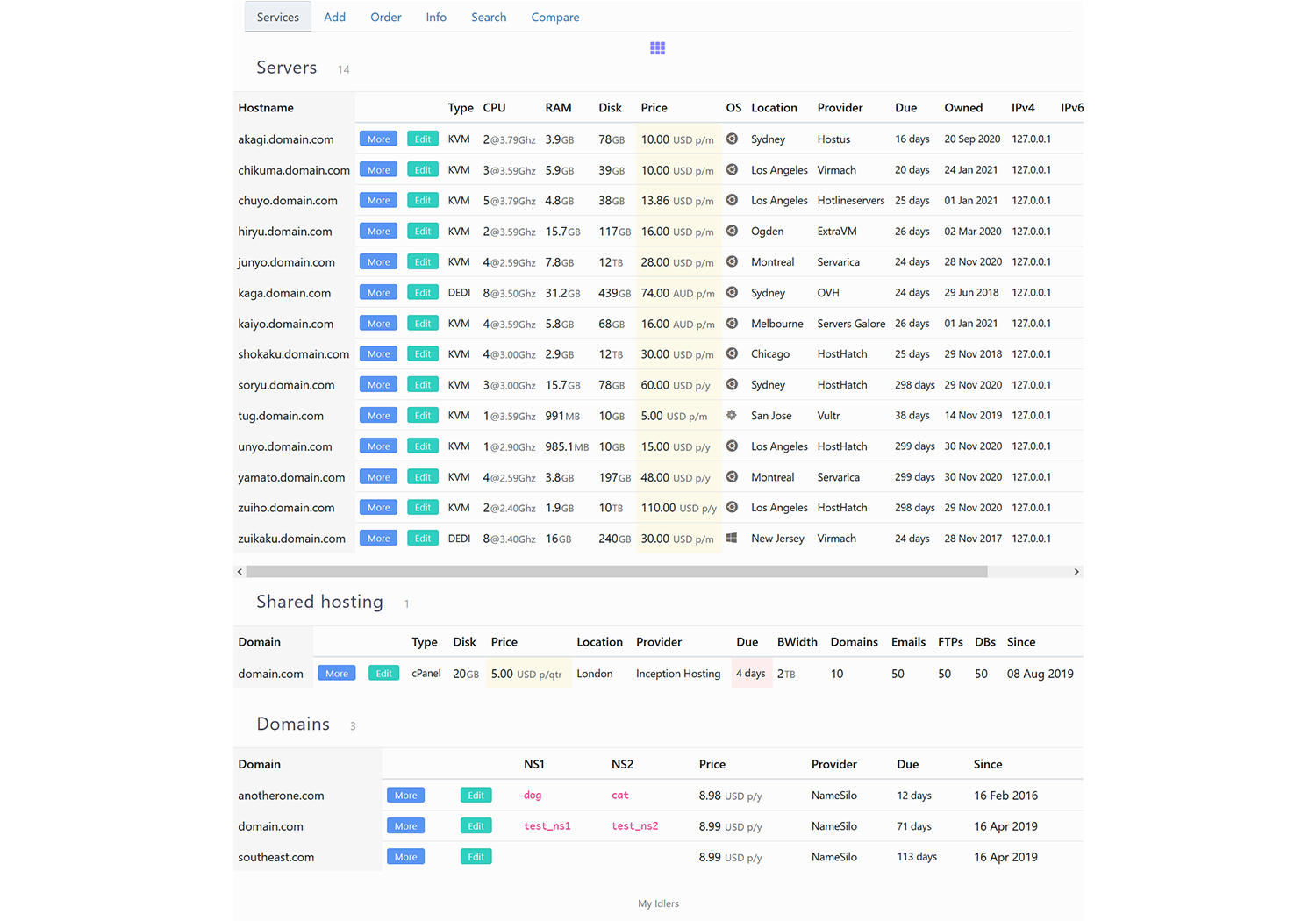A web app for displaying, organizing and storing information about servers (VPS), shared hosting and domains.
Despite what the name infers this self hosted web app isn't just for storing idling server information. By using a YABs output you can get disk & network speed values along with GeekBench 5 scores to do easier comparing and sorting.
If you have version 1.3 already installed please run update1.3to1.4.sql
- Added compare servers section
- Added ASN fetcher
- Added check for min version PHP 7.4
- Added errors checks for YABs output inserting
- Added improved screenshots to readme
- Updated delete YABs txt file when deleting server data
- Added save YABs to txt file constant
- Updated domain attached to errors when null
- Updated getIpForDomain() call to echo (working now)
- Updated
my_idlers.sqlfor changes
- PHP 7.4 (compatible with 8.0)
- MySQL
- Add servers
- Add shared hosting
- Add domains
- Auto suggest locations
- Auto suggest providers
- Auto get IP's from hostname
- Check up/down status
- Get YABs data from output
- Compare 2 servers
- Save & view YABs output
- Update YABs disk & network results
- Next due date system
- Multi currency compatibility
- Multi payment-term compatibility
- Pre-defined operating systems
- Assign tags
- Assign labels
- Assign server type (KVM, OVZ, LXC & dedi)
- Easy to edit values
- Order by table
- Search items
- Tally/stats card
- One-page design
-
Download the zip and unpack the files from
my-idlers-main/into your directory of choice. -
Run
my_idlers.sqlin MySQL. -
Only run
update1.3to1.4.sqlif you have version 1.3 installed. -
Edit
class.phplines13-16for your MySQL details. -
Edit
class.phplines8-10for card order type. -
Make sure you have write access to process and store the YABs outputs.
There is no authentication provided! Either use on a local network or put behind authentication.
Supporting YABS commands:
curl -sL yabs.sh | bash
or
curl -sL yabs.sh | bash -s -- -r
Make sure YABs output starts at the first line which is:
# ## ## ## ## ## ## ## ## ## ## ## ## ## ## ## ## ## #
A trimmed Bootstrap is used. Only the used classes and elements are in style.css
Therefore adding more obscure columns or Bootstrap classes will not initially work as intended until you put this source css into style.css.
Auto complete provider & location are text inputs! This means that if your choice isn't there then simply type it out and upon form submission it gets added to the pool to choose from next time.