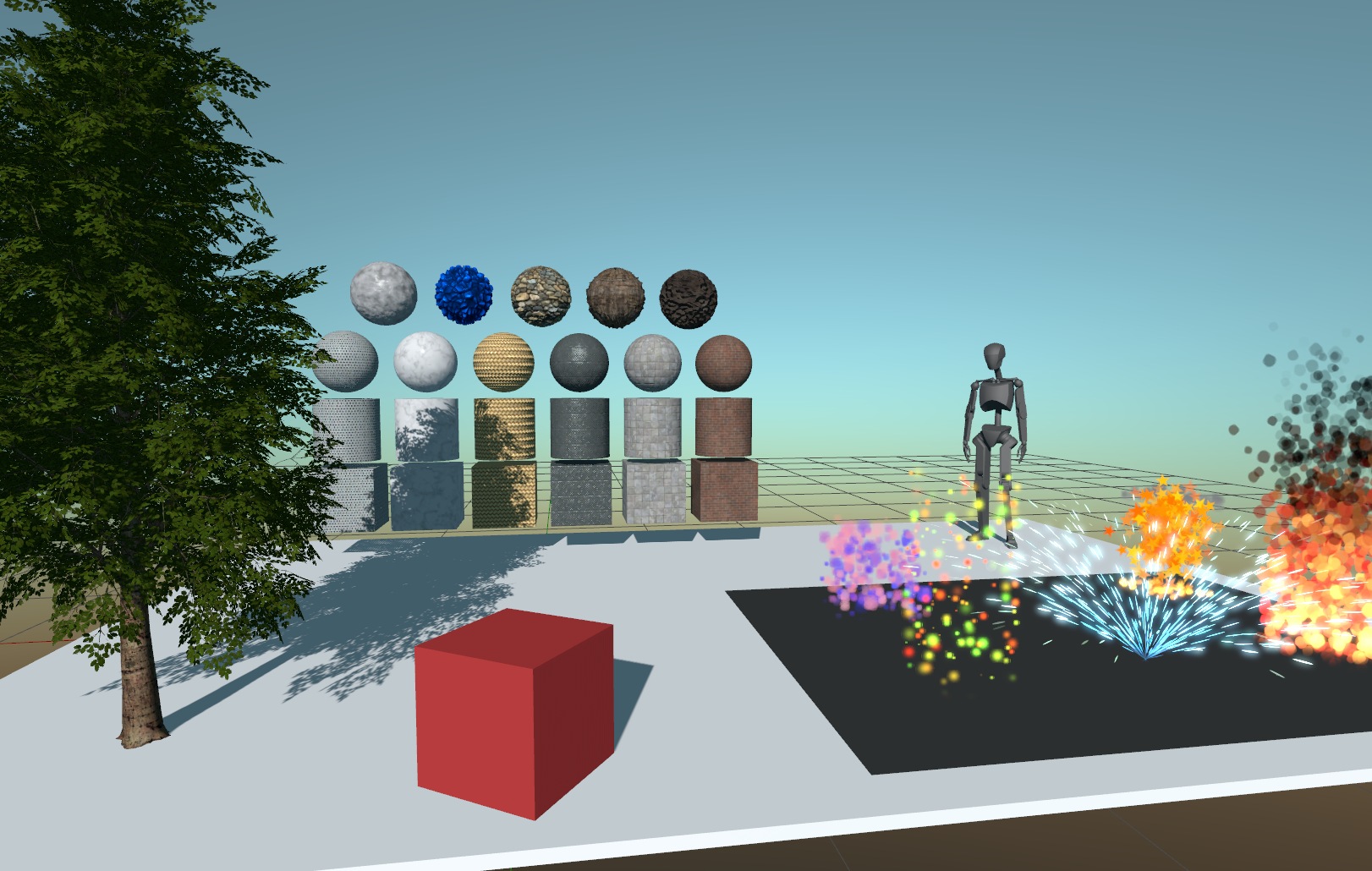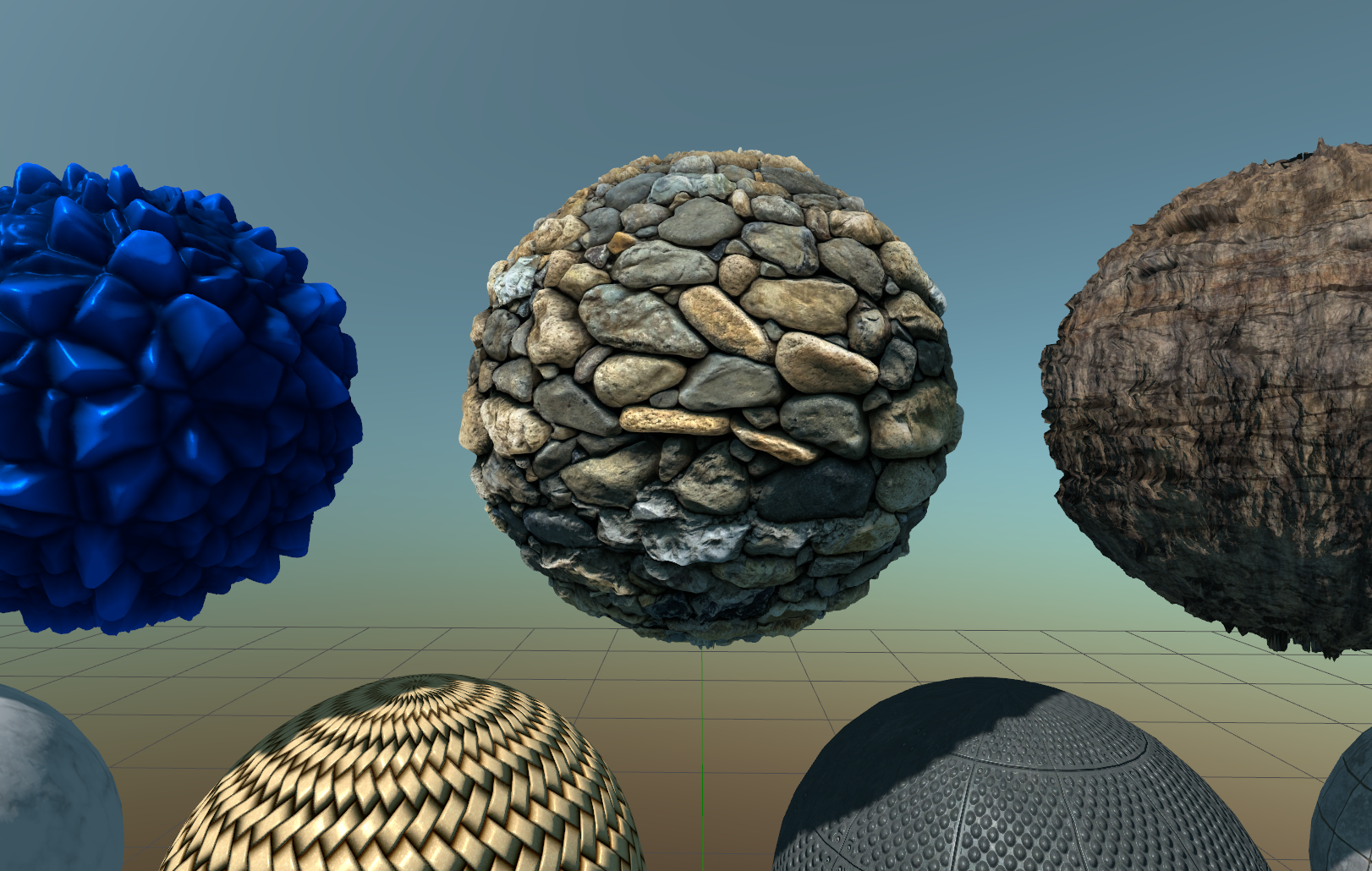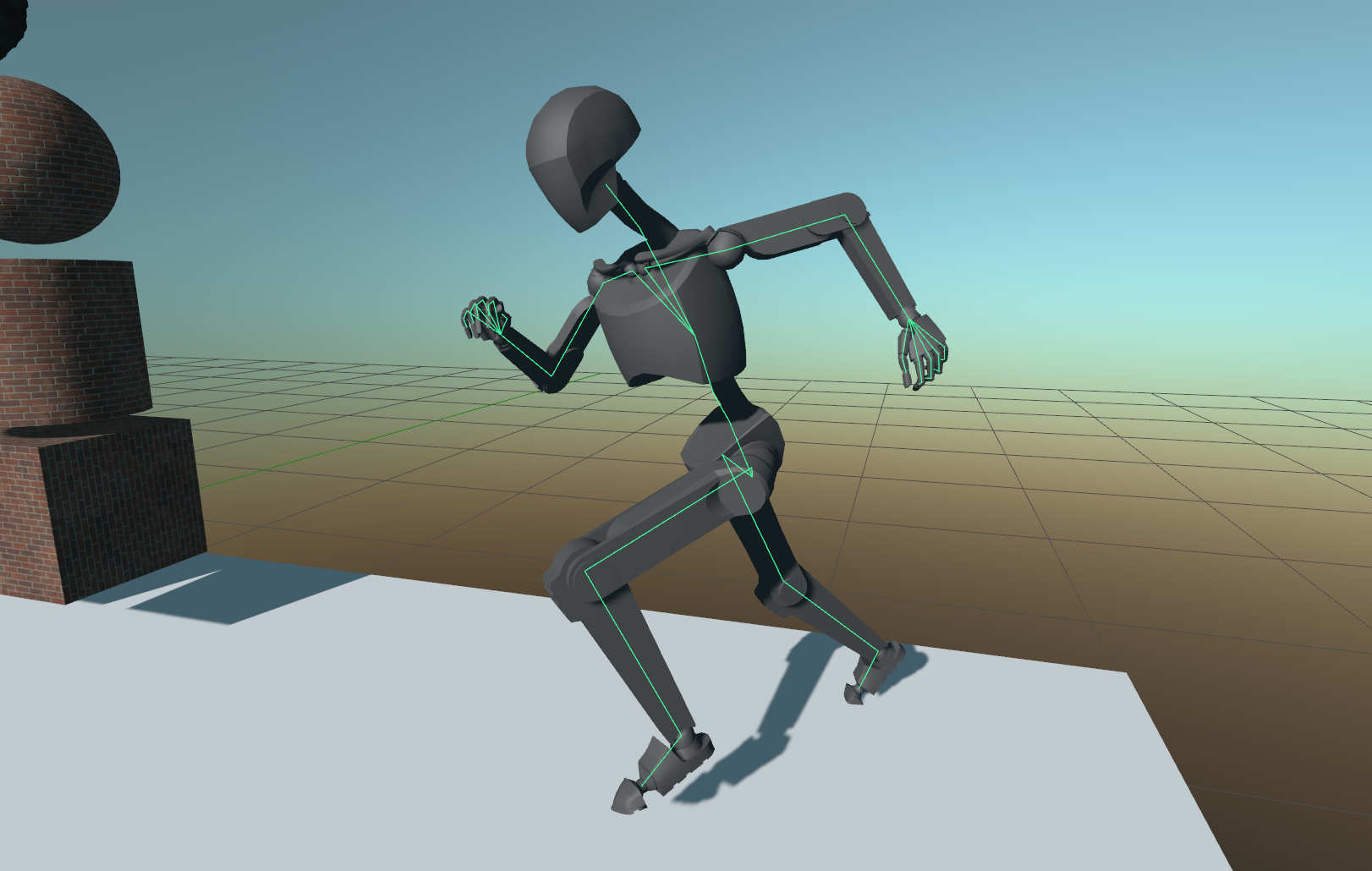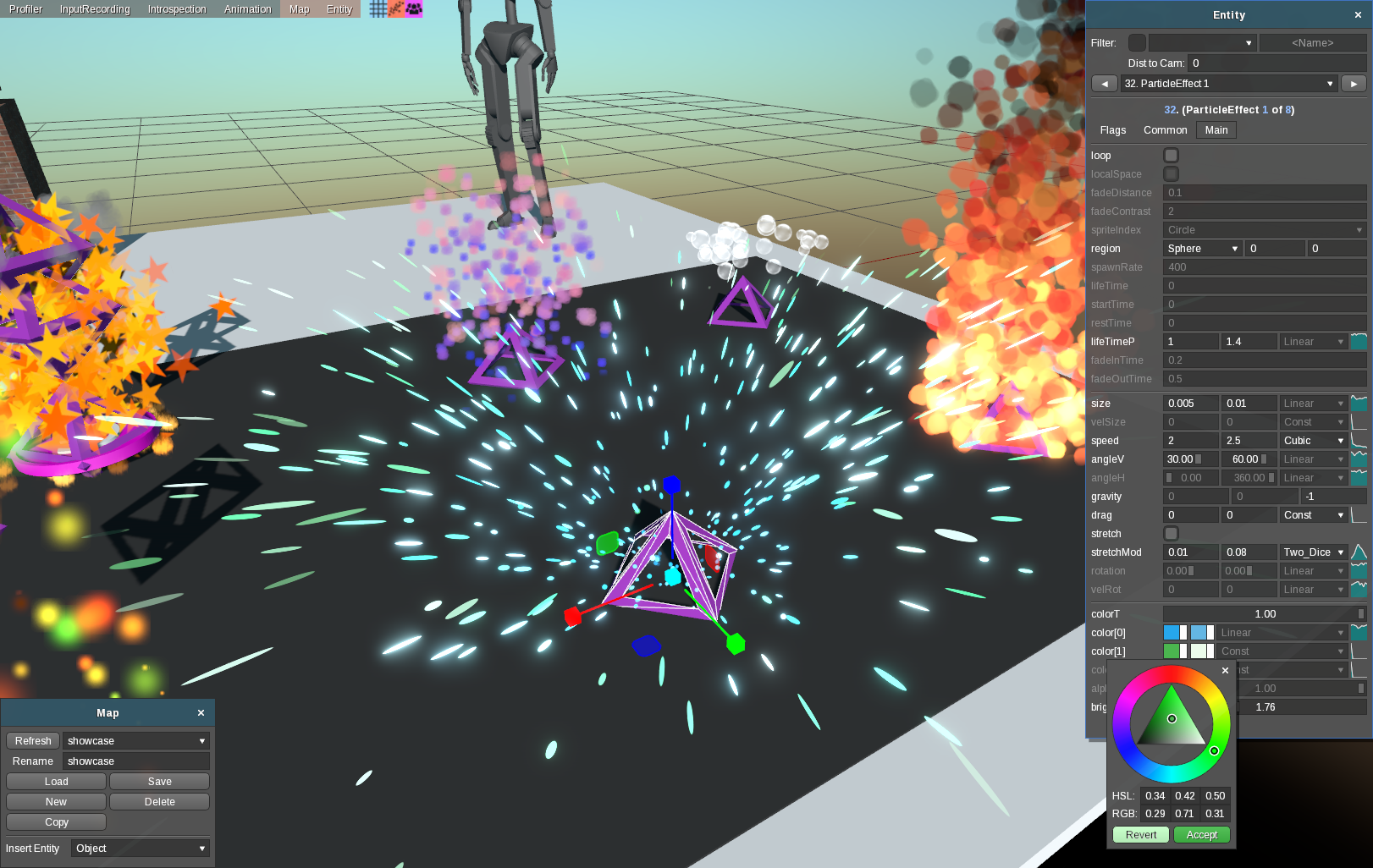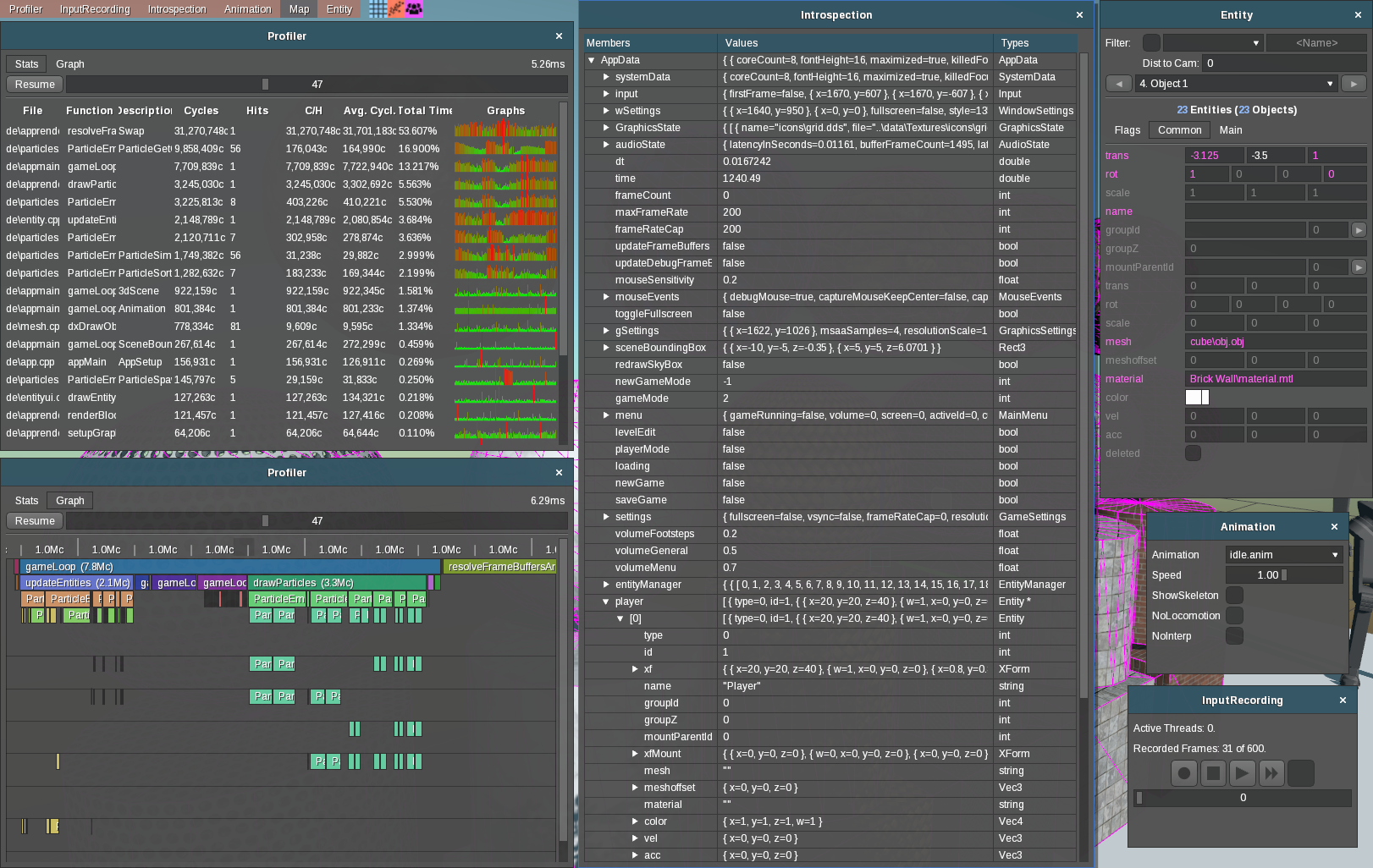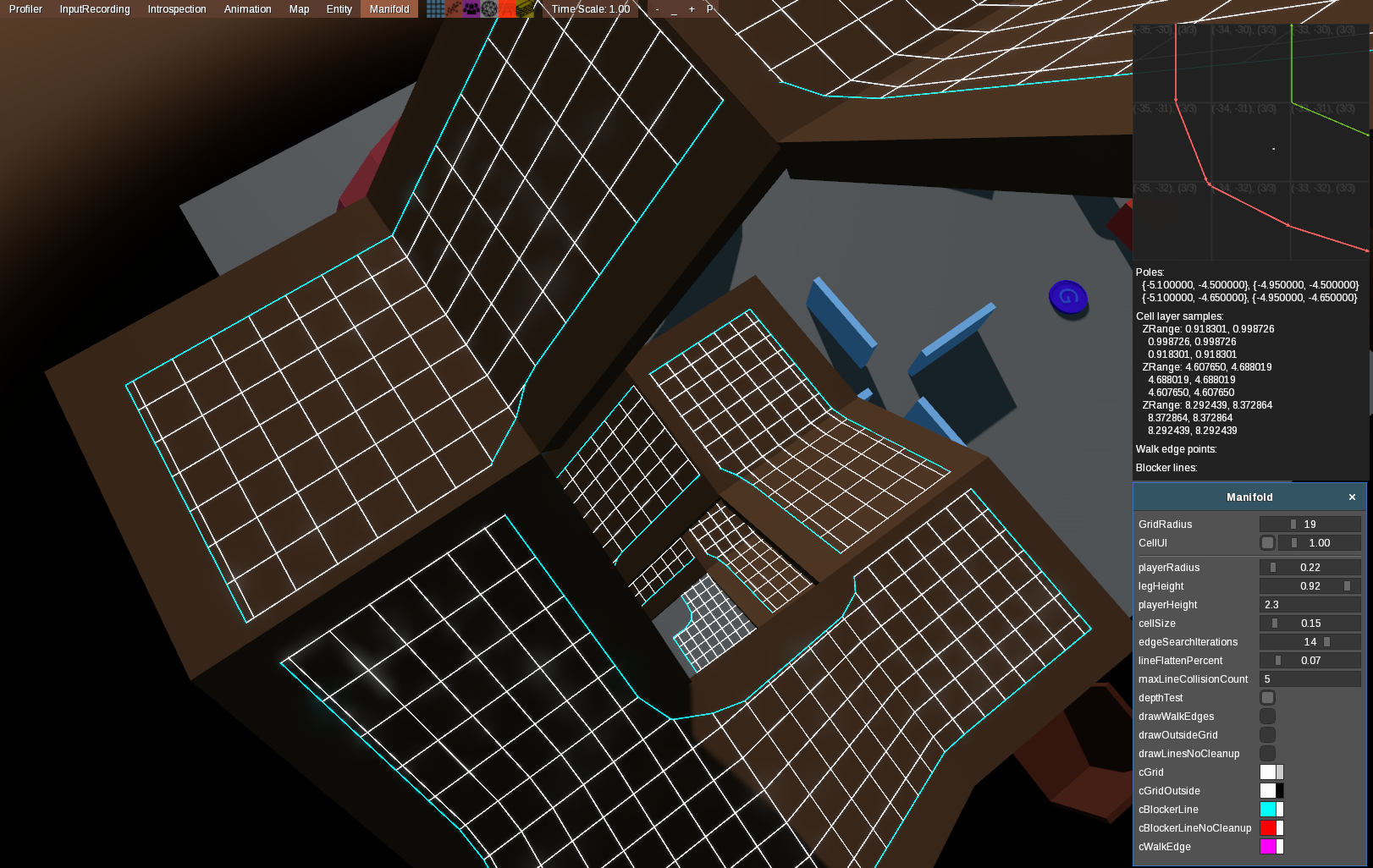- Directional lighting.
- Basic shadow mapping. (Poisson disk sampling.)
- Normal mapping.
- Displacement mapping with tesselation.
- Skeletal animation.
- Particle system.
- Entity transform widgets.
- Save/Load maps.
- Command history, Undo/Redo.
- Introspection/Serialization/Versioning with preprocessing step.
- WalkManifold (Navmesh). (As shown here.)
Run buildReleaseOptimized.bat or buildReleaseOptimizedShip.bat to get a release build. Run code\buildWin.bat for a debug build.
Needs a version of Visual Studio. The batch files use vswhere to locate it.
| WASD | Move camera. |
| QE | Move Down/Up. |
| Ctrl | Lock Z direction. |
| Shift | Move faster. |
| T | Move even faster. |
| LMB | Select entities. |
| RMB | Look around. |
| MMB | Drag selection. |
| MWheel | Toggle transform mode. |
| Ctrl+G | Group entities. |
| Ctrl+Y/Z | History undo/redo. |
| Ctrl+X/C/V | Cut/Copy/Paste. |
| PageUp/Down | Increase/decrease time scale. |
| End | Reset time scale. |
| Pause | Pause. |
| F1 | Switch ingame/level edit. |
| F3 | Capture mouse. |
| F4 | Switch to freecam when in game. |
| F5 | Console. Tab to switch through commands. (Doesn't do anything usefull right now.) |
| F6 | Debug/Entity UI. |
| F8 | Debug info text. |
| F11 | Toggle fullscreen/windowed. |
| Escape | Main menu. |