-
-
Notifications
You must be signed in to change notification settings - Fork 244
java 64 bit installers
Go to this link: "https://adoptopenjdk.net/".
OpenJDK 8 (LTS) and Hotspot should already be selected for you on the web page (if not select them).
Click on the big blue button to start your download.
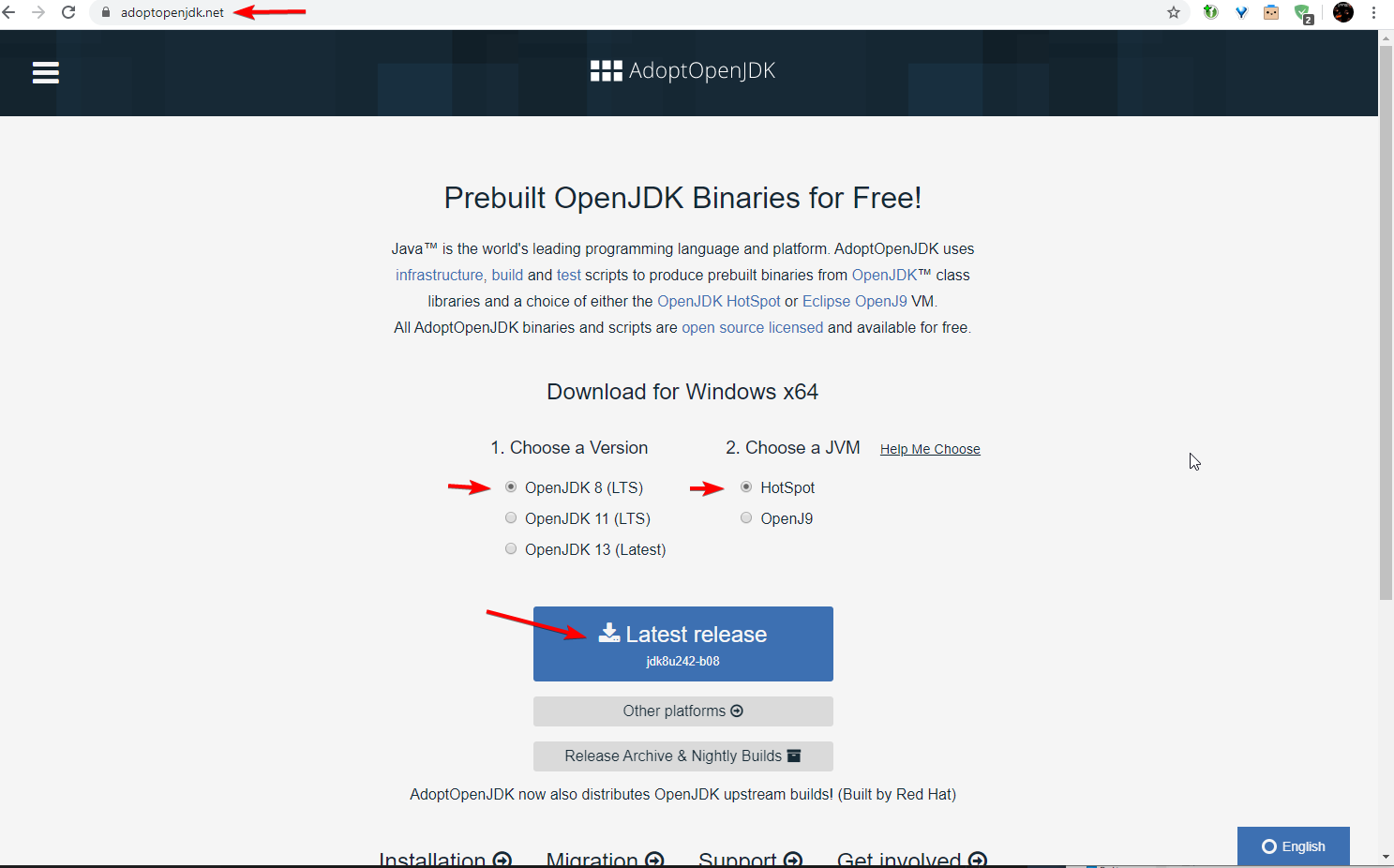
<version> and <jdk|jre> are place holders for real values in the example paths.
You must replace these if you copy paste the examples below to make them work.
Jump to the instructions and skip unnecessary detailed explanations:
Q:
Why do i need to install Java? TwitchApp and Vanilla launcher work fine without it. What makes GDLauncher so different?
A:
- TwitchApp* uses the Vanilla launcher to run and download minecraft and only manages the mods.
- Vanilla launcher downloads its own Java version(out dated) to use for you inside the .Minecraft folder.
- GDLauncher does not do ether of these things. That is why you need to manually download Java 8 in order for it to work. This was done to allow users to pick and update java as wanted/needed.
MinecraftForge requires Java version 8.
Some of the code in forge does not work in newer versions of java (9, 10, etc) currently. Best source found atm.
Vanilla Minecraft can work just fine with newer java versions (9 - 13), and that is why vanilla instances in GDLauncher work from the start if your system already has one of these.
OpenJ9 changes how some of the JVM code works to try and optimize memory use and speed of code. This breaks things that Forge uses in the default Java code base causing all kinds of trouble.
cpw/modlauncher/forge/OpenJ9 forced crash commit
Forge does not like Eclipse OpenJ9 JVM, do not use it

We suggest you use AdoptOpenJDK HotSpot instead of Oracles Java.
Oracles site is hard to find the correct installer (which many users have failed at) causing trouble for lots of users.
AdoptOpenJDK is compiled from the same open source code as Orcles Java. The only diffence is Orcle makes a few minor additions and tweaks specific to their needs.
Jump to the instructions:
Download the AdoptOpenJDK linked here: OpenJDK 8 (LTS) if you have not already done so.
Run the installer.
Note the Location(path) the installer shows it is going to use. You will need this later in GDLaunchers settings.
Default install location(path) should look close to this path:
C:\Program Files\AdoptOpenJDK\<jdk|jre>-<version>-hotspot\
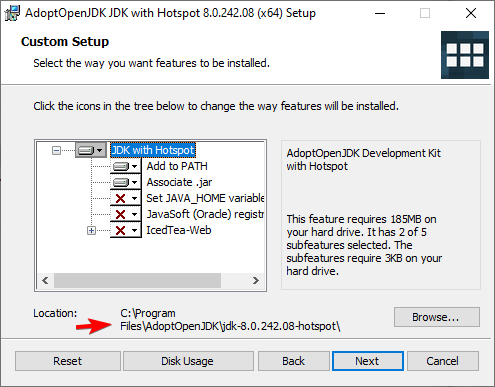
Next steps:
Change java path in GDLauncher
Download the AdoptOpenJDK linked here: OpenJDK 8 (LTS) if you have not ready done so.
Run the installer.
Note the Location(path) the installer shows it is going to use. You will need this later in GDLaunchers settings.
Next step: Change java path in GDLauncher
It is best to use the package manager for your specific distro to install and update java. Here is a list of some of the common distro commands.
You will need the full path to java 8 if you have more then one version installed and java 8 is not the default.
Arch Linux / Manjaro
sudo pacman -S jre8-openjdk or yay -S jdk8-openjdk
Debian / Ubuntu
sudo apt-get install openjdk-8-jre
RHEL / Fedora
sudo dnf install java-1.8.0-openjdk
Other Sources
-
AdoptOpenJDK: OpenJDK 8 (LTS). (Forge does not like OpenJ9 do not use it)
Linux RPM and DEB installer packages Instructions:
https://adoptopenjdk.net/installation.html#linux-pkg -
Oracle Java 8.
After you have java 8 installed and have the path to it we need to change GDLauncher to use it.
Next steps:
Change java path in GDLauncher
Please use AdoptOpenJDK instead.
-
Windows
- Oracle Java 8. Grab the one listed as: Windows Offline (64-bit).
Default path:C:\Program Files\Java\jre1.8.0_XXX\bin\java.exe
- Oracle Java 8. Grab the one listed as: Windows Offline (64-bit).
-
OSX
- Oracle Java 8.
/Library/Java/JavaVirtualMachines/jdk1.8.0_<version>.jdk/Contents/Home
- Oracle Java 8.
Notes:
-
You need the 64-bit version of java to use anything above 4GB of RAM.
-
Java Virtual Machine (JVM) - It basically translates the java code into native code for your specific operation system (OS).
-
Java has Long Term Support (LTS) versions, and only those should be used unless your a programmer.
Java LTS versions are: 8, 11, 17 (planned).