-
Notifications
You must be signed in to change notification settings - Fork 89
5. Run in Colab Notebook
Model Explorer can be used directly in a Google Colab Notebook to visualize models accessible within its runtime. Check out the quick start Colab.
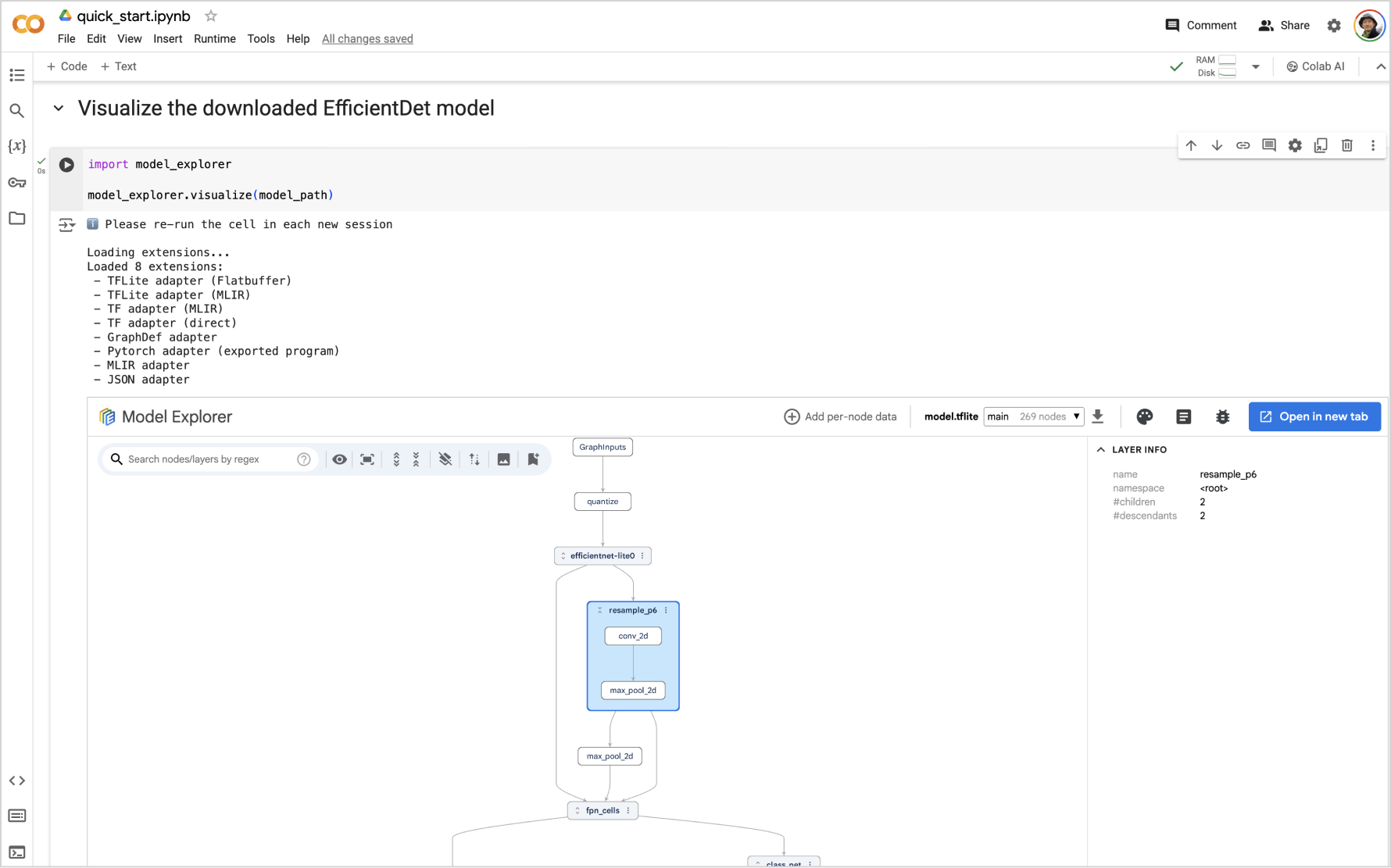
!pip install ai-edge-model-explorer
For a faster installation, run the following command. It skips the installation of most of the dependency packages which are already included in the default Colab runtime.
!pip install --no-deps ai-edge-model-explorer-adapter ai-edge-model-explorer
Note
If you use the Colab local runtime, make sure to start it on supported platforms (macOS, Linux, or WSL on Windows)
You can use the same APIs described in the API Guide. For example:
import model_explorer
model_explorer.visualize('/path/to/model')After running the cell, Model Explorer will be displayed in an iFrame embedded in a new cell. You can use the colab_height parameter to control the height of the UI. In Chrome, the UI will also show an "Open in new tab" button that you can click to show the UI in a separate tab.
Important
Model Explorer UI elements are saved in your notebook but require the generating cell to be re-executed each session to function. Always re-run the relevant cell when reopening the notebook.
Note
Jupyter Notebook is not supported.