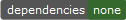μJam allows to use Visual Studio Code as a lightweight authoring and publishing tool for small to medium websites.
Greek letter 'μ' is pronounced 'my' as in micro, 'mu' as in 'music' or 'mee' according to modern Greek. In that context here it simply means tiny or minimalistic.
That 'Jam' in μJam comes from Jamstack and means the collection of the three attributes
- J avaScript
- A PI
- M arkup
It is mostly about the creation of static web pages or serverless websites and you might want to read more about that modern way to build lightweight web pages here and there.
If you want to
- create a small to medium website
- write down the contents of your web pages in that easy to learn and use Markdown language
- publish your web-pages to your GitHub repository and GitHub pages
- do that all from inside free Visual Studio Code (
vscode) editor
then the minimalistic and powerful approach of μJam might convice you.
Some templates are here ...
- microjam-simple – A simple website template for μJam
- microjam-tufte – A Tufte Style Template for μJam
- microjam-docs – A documentation theme for μjam with sidebar
- microjam-g2 – A theme for μjam + g2
μJam is meant to be a low code authoring and web publishing tool for scientists, engineers and students, which ...
- is easy to learn and use.
- does not require web programming skills.
- can handle LaTeX math expressions natively.
- integrates static or dynamic vector graphics.
- integrates scripting capabilities.
- offers comfortable Html previewing.
- supports different templates and styles.
- enables high quality research paper
- doing that all inside of a professional markdown authoring application.
But as you can easily leave that math, vector graphics and research paper stuff out, it may serve your non-academic publishing wishes also well.
Interested ... ? So read on ...
- Update to KaTeX v.0.12.0.
- permanently load 'markdown-it-texmath' and KaTeX.
- Enable/disable math rules in
markdown-itplugin on file level, based on frontmatter"math":truesetting. - Introducing data entry
${data.base}holding the relative path from the current markdown file to the'docs'folder. - Accessing that relative path
${data.base}in reused markdown files (navigation.mdetc.) is possible via macro{base}.
- Organization of markdown files in subdirectories
docs/*.mdhaving extensionmdunderdocsis possible. - Using
docs/*.mdsubdirectories requires existence of a single<base>Html element in the template header section. - Breaking Change:
"use"entry in frontmatter sections is renamed to"uses". - Layout names are not restricted now. Ensure that there is a corresponding template.
- Inline TeX expression
$$..$$will result in display math presentation now. - Custom HTML elements
g-2andmec-2are supported.