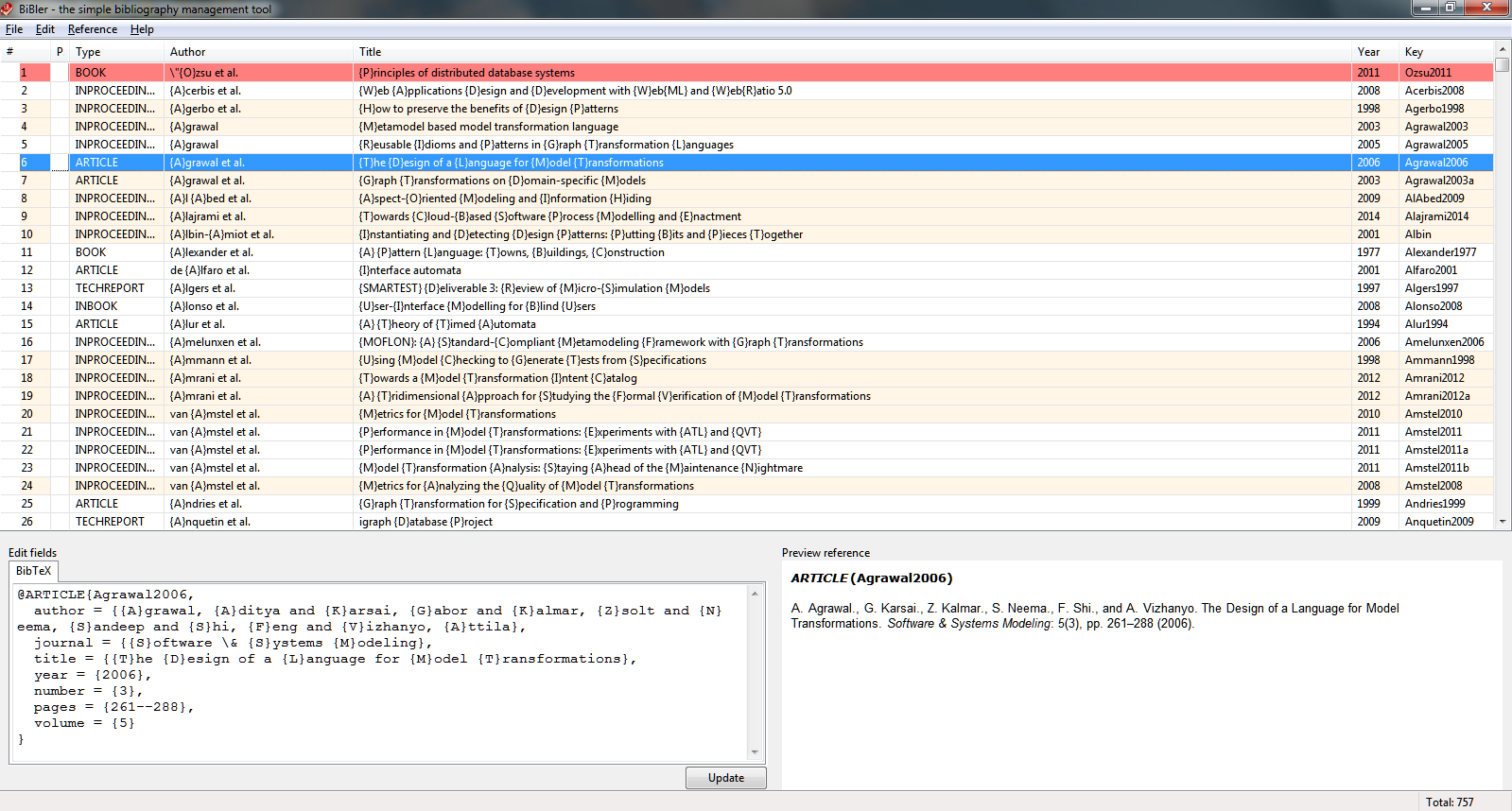BiBler is a simple software for managing references of scientific articles using BibTeX. It follows rigorously the validation rules of BibTeX as stated in the standard.
BiBler is a open-source and cross-platform compatible. Not only is it a fully functional software, the tool has been entirely modeled and synthesized in Python. It is used for educational purposes in order to understand how to generate a complete application from UML models in an agile and test-driven environment.
You can interact with BiBler via its GUI, its API, or as a web service.
- Graphical user interface to manage a BibTeX bibliography
- Add, updated, delete references
- Search through the library
- Saves as simple BibTeX file
- Validation against BibTeX standard
- Import from BibTeX, CSV, or EndNote
- Export to CSV, HTML, or SQL
- Python module and API to integrate programmatically
- Web service to deploy online as a service
- Builtin Swagger UI for testing Webservice at
<url-of-bibler>/docs
The latest version is pre-built and available under the build/bibler directory. You can also download the latest zip file from the build directory. Simply run bibler.exe.
The user manual is available from the help menu of the tool.
To run BiBler from Python code, the main file is src/bibler/__init__.py.
You can use BiBler programmatically like so:
from bibler import bibler
bibler.start() # starts the BiBler
bibler.addEntry('') # adds an empty entry
bibler.exit() # closes BiBlerGo to src/bibler for more information.
-
Using Docker
docker build . -t bibler:latestdocker run -p <port-on-your-system>:8000 bibler:latest
To run Production Server use this command
docker run -e ENV=prod -p <port-on-your-system>:80 bibler:latest
Also, if you want to use our prebuilt docker image skip building on Step 1. and replace image name
bibler:latestwithrelis/bibler:latestin the commands. -
Using local installation
- Install the Dependencies with this command
pip install -r src/bibler/requirements-web.txt - Run command
python src/bibler/web.py
To Run Production Server set Environment Variable ENV=prod or use command
ENV=prod python src/bibler/web.py - Install the Dependencies with this command
This distribution contains the following files and folders:
src/__init__.pyandbibler.exe: starts the application in windowed modeexamples/: contains some sample BibTeX files and referencesdocs/: contains the documentation of the source codeexternal/: contains files for third-party compatibilityBiBler Export.ens: is an export style for EndNote to export a library to a BibTeX file compatible with BiBler
BiBler software is licensed under a Creative Commons Attribution-NonCommercial-ShareAlike 4.0 International License