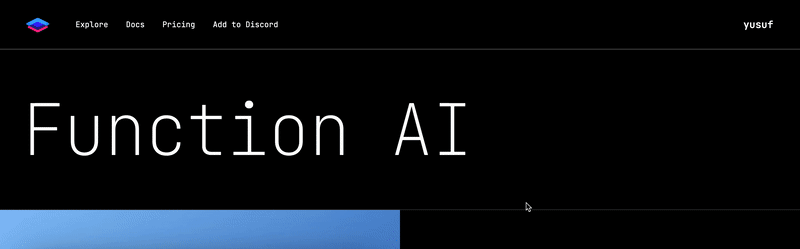Run prediction functions (a.k.a "predictors") locally in your Python apps, with full GPU acceleration and zero dependencies.
Tip
Join our waitlist to bring your custom Python functions and run them on-device across Android, iOS, macOS, Linux, web, and Windows.
Function is distributed on PyPi. This distribution contains both the Python client and the command line interface (CLI). To install, open a terminal and run the following command:
# Install Function
$ pip install --upgrade fxnNote
Function requires Python 3.10+
Head over to fxn.ai to create an account by logging in. Once you do, generate an access key:
First, create a Function client, specifying your access key:
from fxn import Function
# Create the Function client
fxn = Function(access_key="<Function access key>")Then make a prediction:
# Create a prediction
prediction = fxn.predictions.create(
tag="@fxn/greeting",
inputs={ "name": "Peter" }
)
# Print the returned greeting
print(prediction.results[0])Open up a terminal and login to the Function CLI:
# Login to Function
$ fxn auth login <ACCESS KEY>Then make a prediction:
# Make a prediction using the Function CLI
$ fxn predict @fxn/greeting --name Peter- Discover predictors to use in your apps.
- Join our Discord community.
- Check out our docs.
- Learn more about us on our blog.
- Reach out to us at [email protected].
Function is a product of NatML Inc.