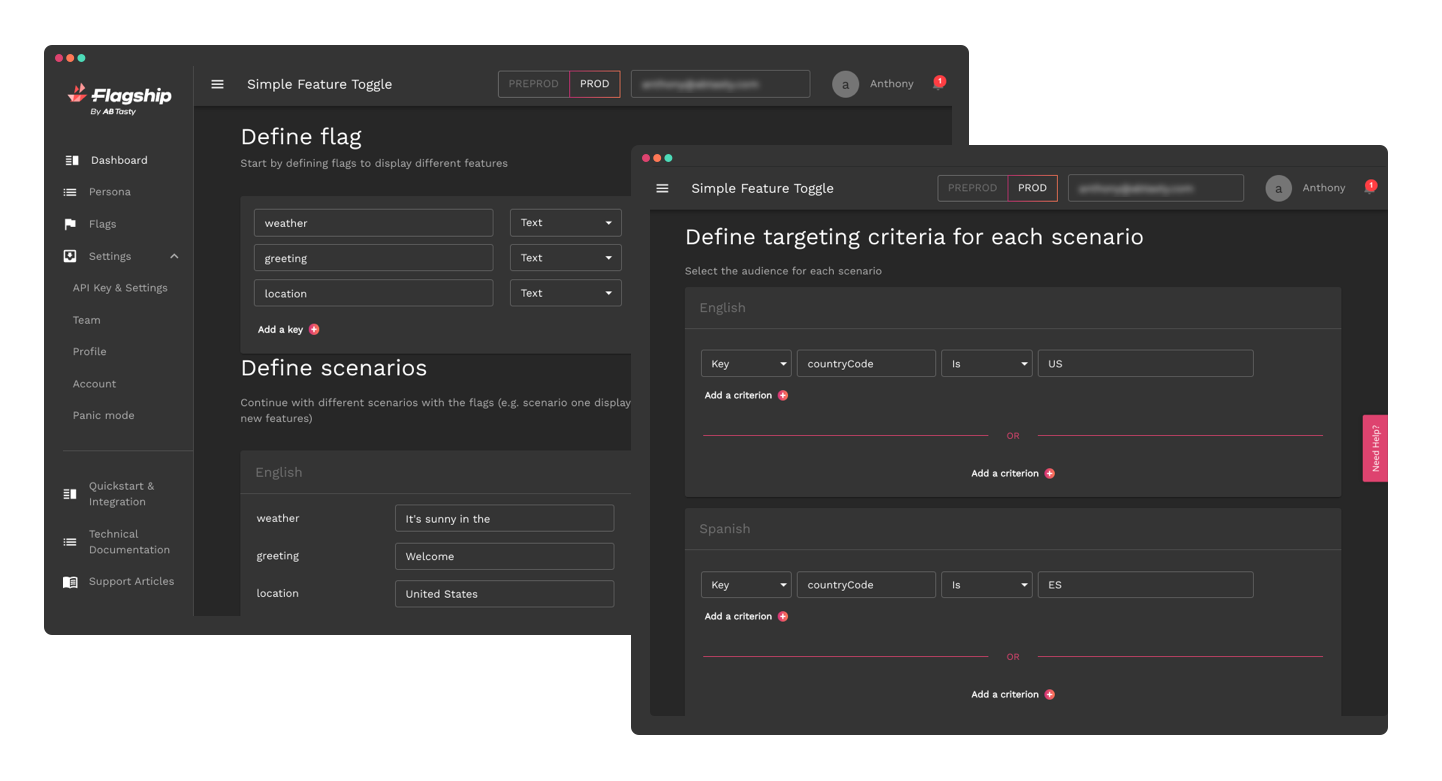A Tool to manage your AB Tasty resources built in Go using the library Cobra.
Website | Website Documentation | Command Documentation | Installation Guide | Twitter
The AB Tasty CLI is a set of commands to create and manage your AB Tasty resources for feature experimentation and web experimentation products such as projects, campaigns, teams, etc... You can use these commands to perform common AB Tasty platform actions from your terminal or through scripts and other automation.
Our CLI is built on top of our Remote Control API, enabling you to use direct API calls or use the CLI.
For example, you can use the AB Tasty CLI to manage :
- Feature experimentation:
- Projects, campaigns, flags, targeting keys, goals, etc...
- Users and environments
- Panic mode
- Web experimentation:
- campaigns, variations, accounts, elementJS, etc...
- Pull & Push global codes (account, campaign, variation, elementJS)
For an introduction to the AB Tasty CLI, a list of commonly used commands, and a look at how these commands are structured, see the AB Tasty cheat sheet.
The AB Tasty CLI can be installed and deployed in your infrastructure either by downloading and running the binary, or pulling and running the docker image in your orchestration system.
- Linux/Darwin
wget -qO- https://raw.githubusercontent.com/flagship-io/abtasty-cli/main/install.sh | bashcurl -sL https://raw.githubusercontent.com/flagship-io/abtasty-cli/main/install.sh | bashbrew tap flagship-io/abtasty-cli
brew install abtasty-cli- Other Operating Systems
Please download the binary from the release page
You can pull the project from github and build it using golang latest stable version (+1.18):
git clone [email protected]:flagship-io/abtasty-cli.git
cd abtasty-cli
go build -o abtasty-cli
- Chadi Laoulaou @Chadiii
- Guillaume Jacquart @GuillaumeJacquart
Please read our contributing guide.

- Switch features on or off through remote config.
- Automatically roll-out your features gradually to monitor performance and gather feedback from your most relevant users.
- Roll back any feature should any issues arise while testing in production.
- Segment users by granting access to a feature based on certain user attributes.
- Carry out A/B tests by easily assigning feature variations to groups of users.
Flagship also allows you to choose whatever implementation method works for you from our many available SDKs or directly through a REST API. Additionally, our architecture is based on multi-cloud providers that offer high performance and highly-scalable managed services. To learn more:
- Solution overview - A 5mn video demo 🎥
- Website Documentation - Our dev portal with guides, how tos, API and SDK references
- Command Documentation - Command references
- Sign up for a free trial - Create your free account
- Guide to feature flagging - Everything you need to know about feature flag related use cases
- Blog - Additional resources about release management