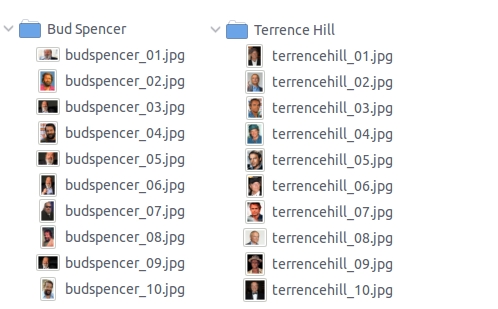A script to batch download sets of images matching specified criteria off Bing Images and organize each set in subfolders. Although this was originally used to gather training data for a face recognizer it can be utilized to accumulate any kind of image clusters.
facefetch is written in Python3 and requires lxml and Beautiful Soup 4 for html parsing
pip install lxml beautifulsoup4
git clone https://github.com/phoelix/facefetch.git
cd facefetch
mkdir {'Bud Spencer','Terrence Hill'}
./ffetch -n 10 --size large --type photo --face closeup --ftypes jpg --rename {dir}_{:02d}
This results in two folders each containing 10 jpgs of large face closeups, with file naming format below:
As ffetch takes the names of all subdirectories as search query input, the only required option is the number of images to download (-n) into each folder.
Positional Arguments:
path absolute path to directory with image folders.
defaults to working directory
Optional Arguments:
--help, -h show help message
-n number of images to download in each directory
--size, -s minimum image size. Values: all, small,
medium, large, xlarge. defaults to medium
--min, -m [w h] minimum image size in pixel dimensions (width height)
--type, -t image type. Values: photo, clipart,
lineart, anim
--face, -f images with faces. Values: closeup, portrait
--ftypes, -T [[...]] limit to image file types. Any combination of: jpg,
png, gif, tiff, bmp, svg
--rename, -F specify format to rename image files.
Accepts python3 string formats, use {:d} for a running
number and {dir} for the subfolder name
--verbose, -v enable verbose output
Image sizes are pixel-defined as followed:
- small: max 200x200
- medium: 200x200 - 500x500
- large: min 500x500
- xlarge: min 1000x1000
Define a custom minimum size with --min (eg --min 300 400)
- Prefix foldernames with '.' to be ignored and not queried
- ffetch will skip folders containing >= the specified amount of images to download, allowing it to resume batch downloading after abort
- You will notice (in verbose mode) that some downloads fail due to HTTP 403/404/502... Errors. ffetch will collect an extra image for each failed download to make sure it always results in exactly n images for each subfolder.
- I have chosen Bing Images over Google Image Search as Google search result links are generated by javascript, which makes parsing slow and inefficient.