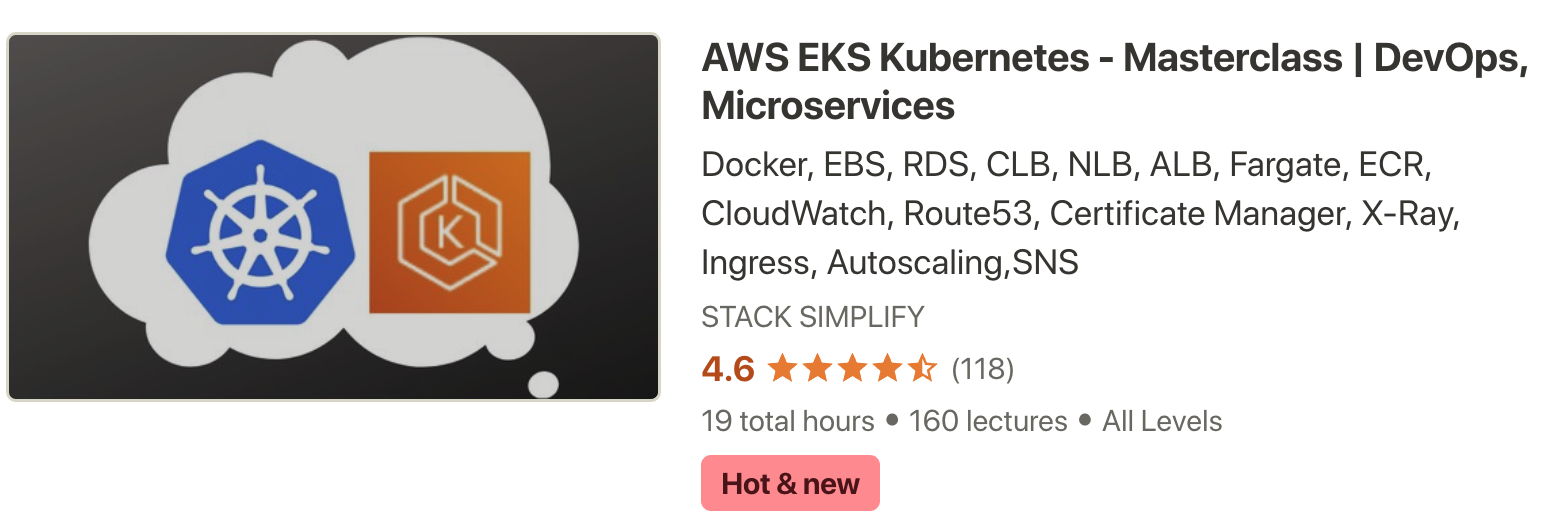- Kubernetes for Absolute Beginners on AWS Cloud | Part-1
- Kubernetes for Absolute Beginners on AWS Cloud | Part-2
| S.No | Course Contents |
|---|---|
| 1. | Kubernetes Architecture |
| 2. | Pods with kubectl |
| 3. | ReplicaSets with kubectl |
| 4. | Deployments with kubectl |
| 5. | Services with kubectl |
| 6. | YAML Basics |
| 7. | Pods with YAML |
| 8. | ReplicaSets with YAML |
| 9. | Deployments with YAML |
| 10. | Services with YAML |
- Pods
- ReplicaSets
- Deployments
- Services
| Application Name | Docker Image Name |
|---|---|
| Simple Nginx V1 | stacksimplify/kubenginx:1.0.0 |
| Spring Boot Hello World API | stacksimplify/kube-helloworld:1.0.0 |
| Simple Nginx V2 | stacksimplify/kubenginx:2.0.0 |
| Simple Nginx V3 | stacksimplify/kubenginx:3.0.0 |
| Simple Nginx V4 | stacksimplify/kubenginx:4.0.0 |
| Backend Application | stacksimplify/kube-helloworld:1.0.0 |
| Frontend Application | stacksimplify/kube-frontend-nginx:1.0.0 |
- Step-01: CLI's Introduction
- Step-02: Install AWS CLI
- Step-03: Install kubectl CLI
- Step-04: Install eksctl CLI
- Step-01: EKS Cluster Introduction
- Step-02: Create EKS Cluster
- Step-03: Create IAM OIDC Provider and Managed Node Group in Public Subnets
- Step-04: Verify EKS Cluster Node Groups
- Step-01: EKS Cluster Pricing Note
- Step-02: Delete EKS Cluster Node Group
- Step-01: Kubernetes Architecture
- Step-02: Kubernetes vs AWS EKS Architecture
- Step-03: Kubernetes Fundamentals - Introduction
- Step-01: Pods Introduction
- Step-02: Pods Demo
- Step-03: Node Port Service Introduction
- Step-04: Node Port Service and Pods Demo
- Step-05: Interact with Pod - Connect to contianer in a pod
- Step-06: Delete Pod
- Step-01: ReplicaSet Introduction
- Step-02: Create ReplicaSet
- Step-03: Expose and Perform High Availability Tests and Delete ReplicaSet
- Step-02: Deployments Demo
- Step-03: Update Deployment using Set Image Option
- Step-04: Edit Deployment using kubectl edit
- Step-05: Rollback Application to Previous Version - Undo Deployment
- Step-06: Pause and Resume Deployments
- Step-01: Services Introduction
- Step-02: Services Demo
- Step-01: Introduction to Kubernetes Declarative Approach
- Step-02: YAML Basics
- Step-01: Create Pod Manifest in YAML
- Step-02: Create Node Port Service & Test
- Step-01: Create ReplicaSet Manifests with YAML
- Step-02: Create Node Port Service & Test
- Step-01: Create Deployment Manifest, Deploy & Test
- Step-01: Backend Application - Create Deployment and ClusterIP Service
- Step-02: Frontend Application - Create Deployment and NodePort Service
- Step-03: Deploy and Test - Frontend and Backend Applications
- You will learn creating Pods, ReplicaSets, Deployments and Services using kubectl
- You will learn creating Pods, ReplicaSets, Deployments and Services using YAML
- You will write kubernetes manifests using YAML with confidence after going through live template writing sections
- You will learn Kubernetes Fundamentals in both imperative and declarative approaches
- You will learn to create AWS EKS Cluster using eksctl CLI
- You will master many kubectl commands over the process
- You will have step by step instructions documented using github repository
- You must have an AWS account to follow with me for hands-on activities.
- You dont need to have any basic kubernetes knowledge to start this course.
- Any beginner who is interested in learning kubernetes on cloud using AWS EKS.
- AWS Architects or Sysadmins or Developers who are planning to master Elastic Kubernetes Service (EKS) for running applications on Kubernetes
- Amazing Hands-on Step By Step Learning Experiences
- Real Implementation Experience
- Friendly Support in the Q&A section
- 30 Day "No Questions Asked" Money Back Guarantee!